Carel iJW handleiding
Handleiding
Je bekijkt pagina 18 van 104
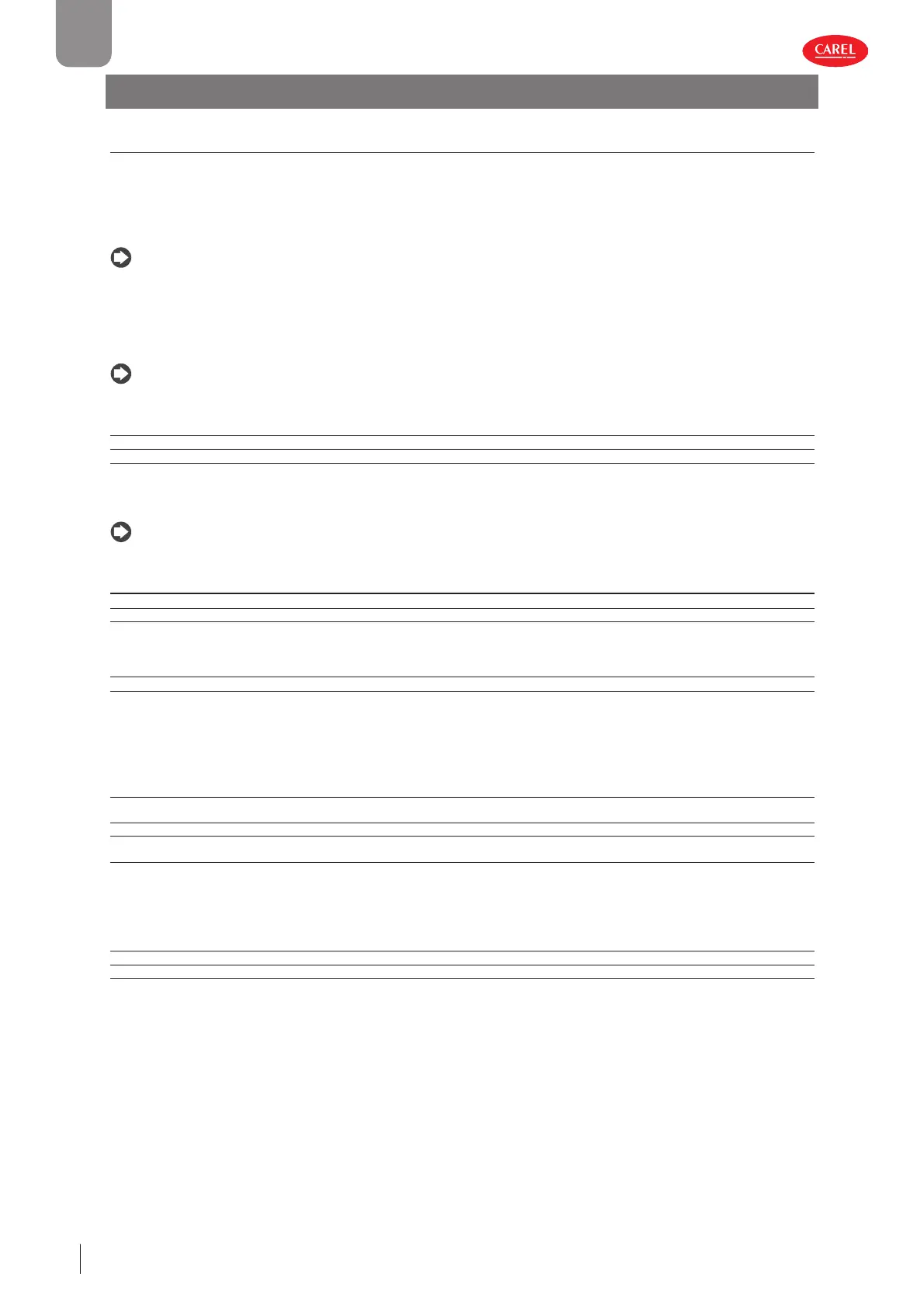
18
ENG
iJW +0300103EN rel. 1.1 - 31.03.2025
Index
4. USER INTERFACE
4.1 Introduction
iJW is available in the panel version with front mounting and built-in display; the front panel incorporates the display and the
keypad with backlit buttons used to program the controller. The user interface display features three digits with sign for be-
low-zero temperatures and decimal point, a buzzer for signalling alarms and nine icons. The terminal features wireless connec-
tivity and an NFC (Near Field Communication) or Bluetooth™ interface for interaction with mobile devices (on which the CAREL
“Applica” app has been installed, available on Google Play for the Android operating system and on Apple store for iOS devices).
Notice: for simplicity, the set of parameters accessible from the user interface is a subset of all the parameters available via
the Applica app.
The information available on the user terminal may vary according to the parameter confi guration set by the manufacturer. The
user parameters (U) are accessible without entering a password, while the service parameters (S) can be accessed after entering
the service password (default 22). See the parameter table.
Notice: the service password can be changed directly by accessing the parameter list in the Applica app, and can contain
up to 8 alphanumeric and special characters.
Code Description Def. Min Max UOM User User terminal
PDS Service password 22 0 999 - S NO
PDU User password 0 0 999 - U NO
Parameter /5 can be set to change the unit of measure of the values shown on the display, while parameter /6 selects whether
or not to display the decimal point.
Notice: parameter /5 only aff ects the controller’s display and not Applica and the Applica Desktop confi guration software,
which need to be set accordingly.
Code Description Def. Min Max UOM User User terminal
/5 Unit of measure: 0 = °C; 1 = °F 0 0 1 - U YES
/6 Display decimal point (main screen only): 0 = visible; 1 = not visible 0 0 1 - S YES
Parameter Hb can be set to enable or disable the buzzer (on models where featured).
Code Description Def. Min Max UOM User User terminal
Hb Enable buzzer: 0 = disabled; 1 = enabled 1 0 1 - U YES
Parameter /nE can be used to enable or disable navigation via the user terminal, while parameter BTE can be used to disable
Bluetooth™ communication.
Due to its operating characteristics, the NFC memory is always active, while parameter nFE can be used to have the controller
ignore writes to NFC memory.
Code Description Def. Min Max UOM User User terminal
/nE
Enable user terminal navigation: 0 = enabled; 1 = disabled;
2 = On/Off disabled; 3 = On/Off and access to set point disabled.
003
-S NO
BtE Bluetooth™ communication - 0 = Disabled; 1 = Enabled 1 0 1 - S NO
nFE Enable copy parameters from NFC memory to controller:
0 = copy parameters disabled; 1 = copy parameters enabled.
101- S NO
Parameters /Lb and /Sb can be set to change how the terminal behaves in standby; specifi cally, /Lb enables or disables the
lighting on the status LEDs (icons), including ON/OFF, while /Sb enables or disables the lighting on the PRG button.
Code Description Def. Min Max UOM User User terminal
/Lb Status LEDs on in standby (including ON/OFF): 0 = off ; 1 = on. 0 0 1 - S NO
/Sb PRG button always ON in standby: 0 = off ; 1 = on. 1 0 1 - S NO
Bekijk gratis de handleiding van Carel iJW, stel vragen en lees de antwoorden op veelvoorkomende problemen, of gebruik onze assistent om sneller informatie in de handleiding te vinden of uitleg te krijgen over specifieke functies.
Productinformatie
| Merk | Carel |
| Model | iJW |
| Categorie | Niet gecategoriseerd |
| Taal | Nederlands |
| Grootte | 14964 MB |



