Handleiding
Je bekijkt pagina 15 van 44
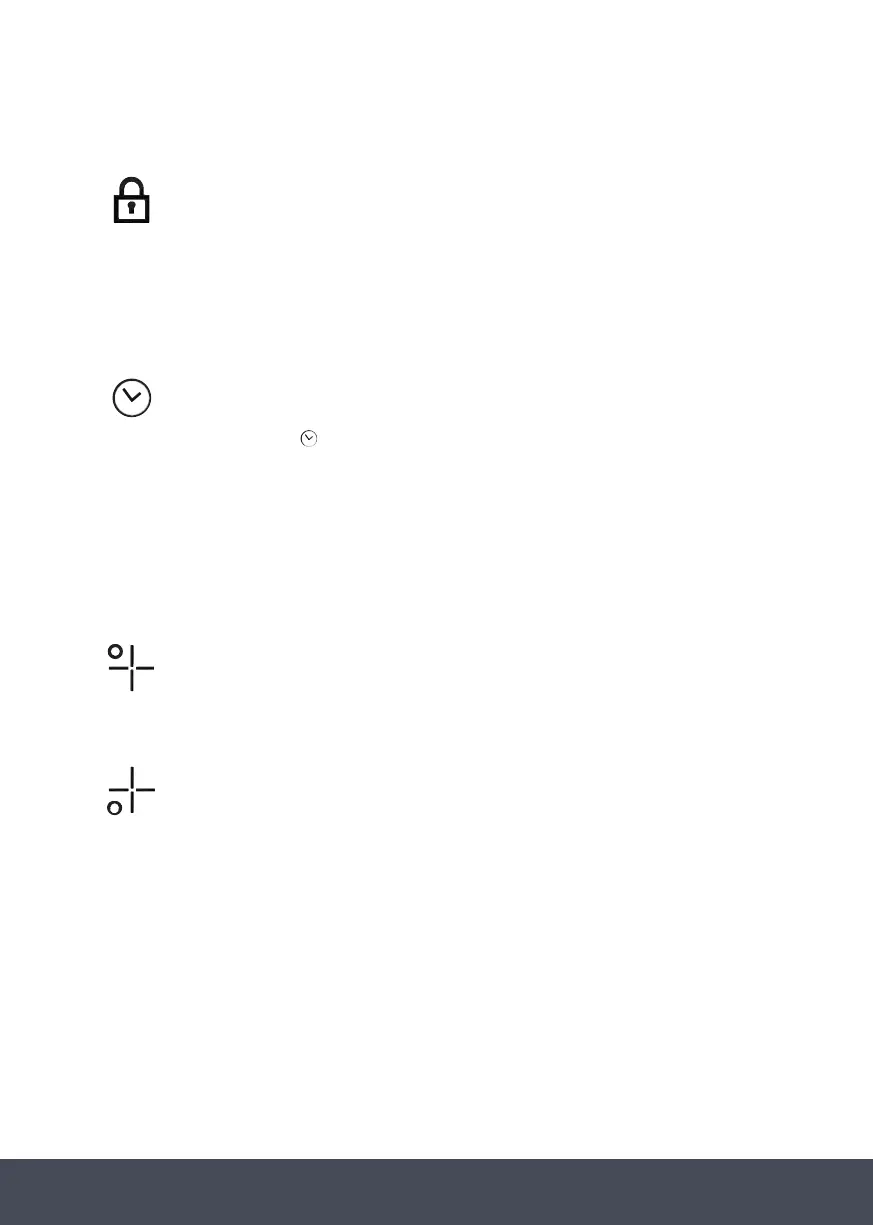
Please keep this instruction manual for future reference Instruction manual DD782BK 15
C HILD LOCK
Press the child lock button for about 3 seconds to lock the controls. When you
lock the appliance, ‘Lo’ will appear on the screen. When child lock is enabled, all
keys are disabled except the On/Off button.
NOTE:
When you turn off the hob with the key lock enabled, you will not be able to
activate the hob without disabling the child lock.
TIMER
Select the cooking zone button for which you want to set the timer and press
the timer button [
CHILD LOCK
Press the child lock button for about 3 seconds to lock the controls. When
you lock the appliance, 'Lo' will appear on the screen. When child lock is
enabled, all keys are disabled except the On/Off button.
NOTE: When you turn off the hob with the key lock enabled, you will
not be able to activate the hob without disabling the child lock.
TIMER
Select the burner button for which you want to set the timer and press the timer
button ( ). Then set the 1st digit of the timer to the desired level in the leveling
panel and press the timer button to confirm, then set the 2nd digit of the timer to
the desired level in the lev-eling panel and press the timer button. When the timer
mode is activated, the display of the selected area flashes and a "dot" ( .)
appears at the bottom right of the display.
If the timer is also selected in more than one zone, the timer indi-cator will rotate
clockwise and will be displayed every 5 seconds.
Left rear cooker indicator
Select the left rear hotplate for power or timer setting. A blinking LED indicates
that the hotplate is selected and shows the level "0", the power level can be
adjusted with the slider.
Left front hob indicator
Select the left front hotplate for power or timing setting. A blinking LED indicates
that the hotplate is selected and shows level "0", the power level can be adjusted
with the slider.
]. Then set the 1st digit of the timer to the desired level
using the power level control and press the timer button to conrm, then set
the 2nd digit of the timer to the desired level using the power level control and
press the timer button. When the timer mode is activated, the display of the
selected area ashes and a “dot” [.] appears in the bottom right of the display.
If the timer is also selected in more than one zone, the timer indicator will rotate
clockwise and will be displayed every 5 seconds.
LEFT REAR HOB INDICATOR
Select the left rear cooking zone for power or timer setting. A blinking LED
indicates that the cooking zone is selected and shows the level “0”, the power
level can be adjusted with the power level control.
L EFT FRONT HOB INDICATOR
Select the left front cooking zone for power or timer setting. A blinking LED
indicates that the cooking zone is selected and shows level “0”, the power level
can be adjusted with the power level control.
CHILD LOCK
Press the child lock button for about 3 seconds to lock the controls. When
you lock the appliance, 'Lo' will appear on the screen. When child lock is
enabled, all keys are disabled except the On/Off button.
NOTE: When you turn off the hob with the key lock enabled, you will
not be able to activate the hob without disabling the child lock.
TIMER
Select the burner button for which you want to set the timer and press the timer
button ( ). Then set the 1st digit of the timer to the desired level in the leveling
panel and press the timer button to confirm, then set the 2nd digit of the timer to
the desired level in the lev-eling panel and press the timer button. When the timer
mode is activated, the display of the selected area flashes and a "dot" ( .)
appears at the bottom right of the display.
If the timer is also selected in more than one zone, the timer indi-cator will rotate
clockwise and will be displayed every 5 seconds.
Left rear cooker indicator
Select the left rear hotplate for power or timer setting. A blinking LED indicates
that the hotplate is selected and shows the level "0", the power level can be
adjusted with the slider.
Left front hob indicator
Select the left front hotplate for power or timing setting. A blinking LED indicates
that the hotplate is selected and shows level "0", the power level can be adjusted
with the slider.
CHILD LOCK
Press the child lock button for about 3 seconds to lock the controls. When
you lock the appliance, 'Lo' will appear on the screen. When child lock is
enabled, all keys are disabled except the On/Off button.
NOTE: When you turn off the hob with the key lock enabled, you will
not be able to activate the hob without disabling the child lock.
TIMER
Select the burner button for which you want to set the timer and press the timer
button ( ). Then set the 1st digit of the timer to the desired level in the leveling
panel and press the timer button to confirm, then set the 2nd digit of the timer to
the desired level in the lev-eling panel and press the timer button. When the timer
mode is activated, the display of the selected area flashes and a "dot" ( .)
appears at the bottom right of the display.
If the timer is also selected in more than one zone, the timer indi-cator will rotate
clockwise and will be displayed every 5 seconds.
Left rear cooker indicator
Select the left rear hotplate for power or timer setting. A blinking LED indicates
that the hotplate is selected and shows the level "0", the power level can be
adjusted with the slider.
Left front hob indicator
Select the left front hotplate for power or timing setting. A blinking LED indicates
that the hotplate is selected and shows level "0", the power level can be adjusted
with the slider.
CHILD LOCK
Press the child lock button for about 3 seconds to lock the controls. When
you lock the appliance, 'Lo' will appear on the screen. When child lock is
enabled, all keys are disabled except the On/Off button.
NOTE: When you turn off the hob with the key lock enabled, you will
not be able to activate the hob without disabling the child lock.
TIMER
Select the burner button for which you want to set the timer and press the timer
button ( ). Then set the 1st digit of the timer to the desired level in the leveling
panel and press the timer button to confirm, then set the 2nd digit of the timer to
the desired level in the lev-eling panel and press the timer button. When the timer
mode is activated, the display of the selected area flashes and a "dot" ( .)
appears at the bottom right of the display.
If the timer is also selected in more than one zone, the timer indi-cator will rotate
clockwise and will be displayed every 5 seconds.
Left rear cooker indicator
Select the left rear hotplate for power or timer setting. A blinking LED indicates
that the hotplate is selected and shows the level "0", the power level can be
adjusted with the slider.
Left front hob indicator
Select the left front hotplate for power or timing setting. A blinking LED indicates
that the hotplate is selected and shows level "0", the power level can be adjusted
with the slider.
CHILD LOCK
Press the child lock button for about 3 seconds to lock the controls. When
you lock the appliance, 'Lo' will appear on the screen. When child lock is
enabled, all keys are disabled except the On/Off button.
NOTE: When you turn off the hob with the key lock enabled, you will
not be able to activate the hob without disabling the child lock.
TIMER
Select the burner button for which you want to set the timer and press the timer
button ( ). Then set the 1st digit of the timer to the desired level in the leveling
panel and press the timer button to confirm, then set the 2nd digit of the timer to
the desired level in the lev-eling panel and press the timer button. When the timer
mode is activated, the display of the selected area flashes and a "dot" ( .)
appears at the bottom right of the display.
If the timer is also selected in more than one zone, the timer indi-cator will rotate
clockwise and will be displayed every 5 seconds.
Left rear cooker indicator
Select the left rear hotplate for power or timer setting. A blinking LED indicates
that the hotplate is selected and shows the level "0", the power level can be
adjusted with the slider.
Left front hob indicator
Select the left front hotplate for power or timing setting. A blinking LED indicates
that the hotplate is selected and shows level "0", the power level can be adjusted
with the slider.
Bekijk gratis de handleiding van Caple DD782BK, stel vragen en lees de antwoorden op veelvoorkomende problemen, of gebruik onze assistent om sneller informatie in de handleiding te vinden of uitleg te krijgen over specifieke functies.
Productinformatie
| Merk | Caple |
| Model | DD782BK |
| Categorie | Afzuigkap |
| Taal | Nederlands |
| Grootte | 2853 MB |

