Handleiding
Je bekijkt pagina 10 van 19
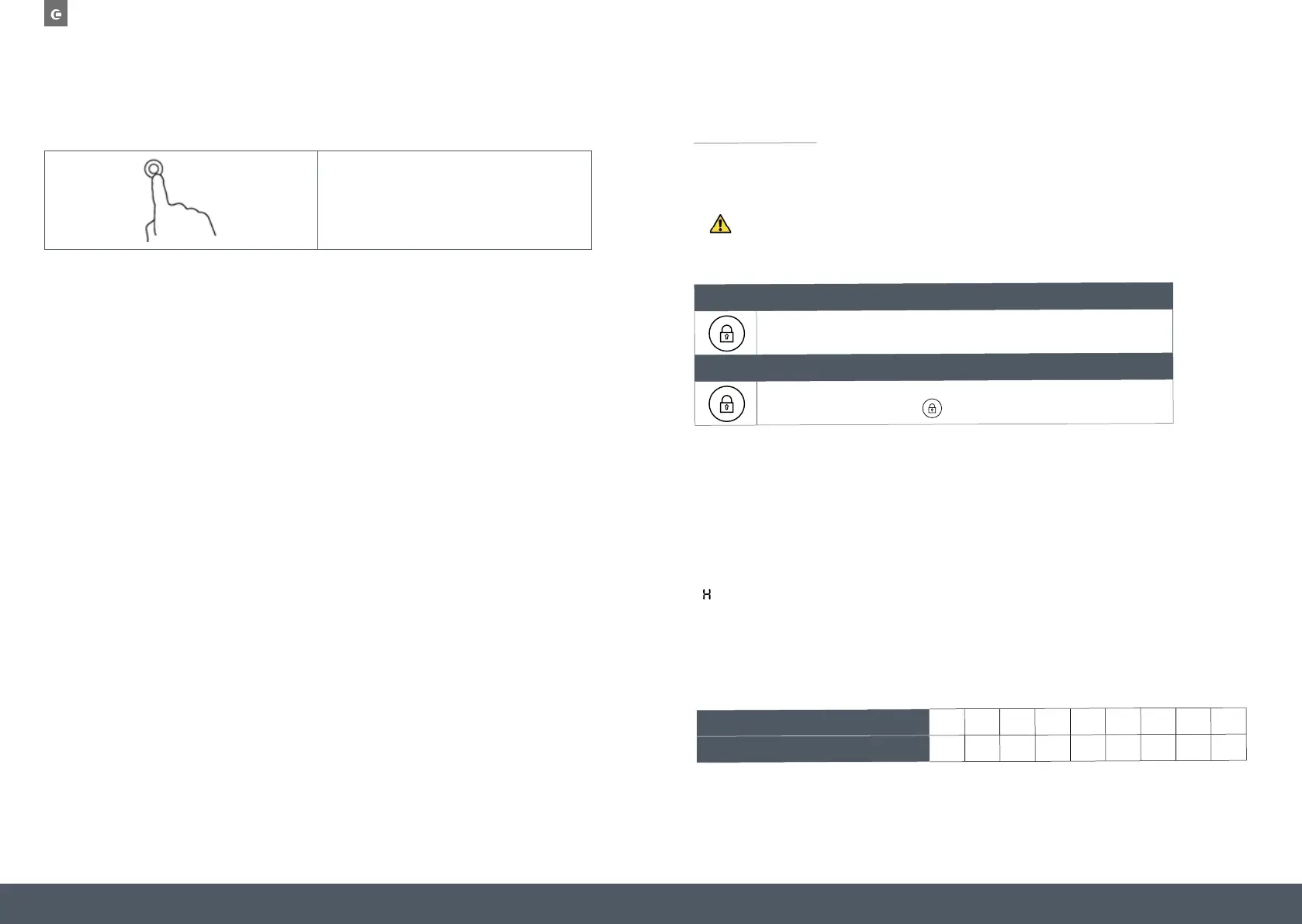
Instruction manual C8242C Instruction manual C8242C
18 19
Please keep this instruction manual for future reference
Please keep this instruction manual for future reference
LOCKING THE CONTROLS
› You can lock the controls to prevent unintended use [for example children accidentally turning
the cooking zones on].
›
Under any circumstances,
the
brackets
cannot touch with the inner
s
urfaces of the
workto
p
after installation
(see picture)
.
This will
ensure the hob is properly secured to the underside of the work surface.
When the controls are locked, all the controls except the ON/OFF control are disabled. In
the event of an emergency, you can always turn the hob off by using the ON/OFF button.
TO LOCK THE CONTROLS
Touch the lock control, the timer will then display ‘Lo’
TO UNLOCK THE CONTROLS
Make sure the hob is turned on.
Touch and hold the keylock control for 5 seconds.
OVER-TEMPERATURE PROTECTION
A temperature sensor monitors the temperature inside the hob. When an excessive temperature is
sensed, the hob will automatically stop the operation.
RESIDUAL HEAT WARNING
When the hob has been operating for some time, there will be some residual heat. The letter
“
”appears to warn you not to touch the cooking zones.
AUTO SHUTDOWN PROTECTION
Another safety feature of the hob is auto shutdown. This occurs whenever you forget to switch off
a cooking zone. The default shutdown times are shown in the table below:
POWER LEVEL
1 2 3 4 5 6 7 8 9
DEFAULT WORKING TIME [HOURS]
8 8 8 4 4 4 2 2 2
DEACTIVATE THE EXTENDED ZONE
Press the Extended Zone control again to deactivate the
function. The cooking zone indicator will show "6".
the brackets cannot touch with the inner surfaces of the worktop after installation (see picture). This will
ensure the hob is properly secured to the underside of the work surface.
NOTE:
The Extended Zone function can only be used when cooking zone 1 or 2 is selected.
The function can be used on cooking power level 1 to 9.
Bekijk gratis de handleiding van Caple C8242C, stel vragen en lees de antwoorden op veelvoorkomende problemen, of gebruik onze assistent om sneller informatie in de handleiding te vinden of uitleg te krijgen over specifieke functies.
Productinformatie
| Merk | Caple |
| Model | C8242C |
| Categorie | Fornuis |
| Taal | Nederlands |
| Grootte | 1484 MB |




