Handleiding
Je bekijkt pagina 20 van 36
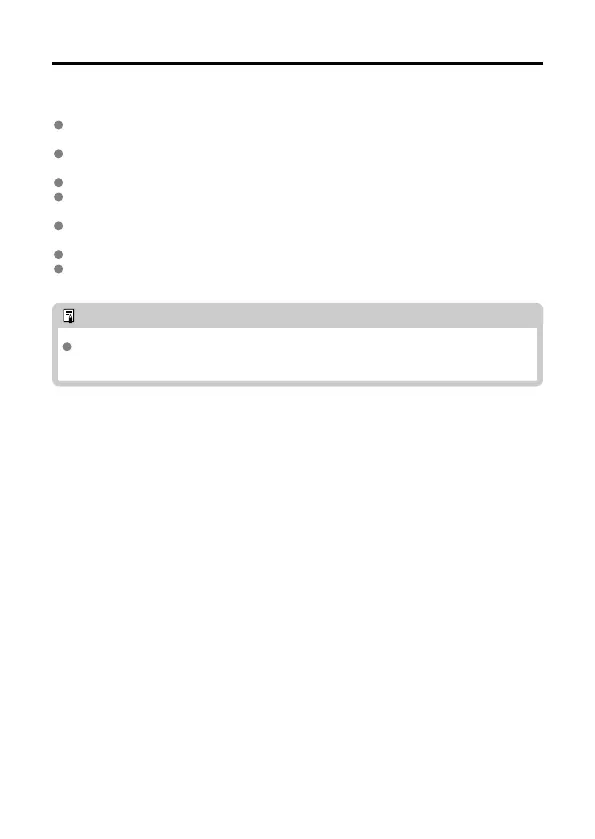
Printing Precautions
Take the following precautions to avoid failure or malfunction.
When loading paper, keep the printing surface (without Canon logos) face-down and
avoid touching it.
Do not use paper that has started to peel away from the backing or that has portions
peeled off.
Do not use paper that has already been printed or written on.
The paper will emerge from the printer several times during printing, but do not pull on it
until a removal message is displayed on your smartphone.
Do not interrupt communication until printing is finished. If communication is interrupted,
printing may be incomplete.
Do not open the ink cassette or paper compartment cover while the printer is operating.
The printer may produce poor results if the ambient temperature is too high or low. If so,
try printing again in a location where the temperature is 15
–35°C (59–95°F).
Note
The printer automatically turns off if left idle for approx. 10 min. To resume printing,
press the power button.
20
Bekijk gratis de handleiding van Canon SELPHY Square QX20, stel vragen en lees de antwoorden op veelvoorkomende problemen, of gebruik onze assistent om sneller informatie in de handleiding te vinden of uitleg te krijgen over specifieke functies.
Productinformatie
| Merk | Canon |
| Model | SELPHY Square QX20 |
| Categorie | Printer |
| Taal | Nederlands |
| Grootte | 1594 MB |







