Handleiding
Je bekijkt pagina 19 van 36
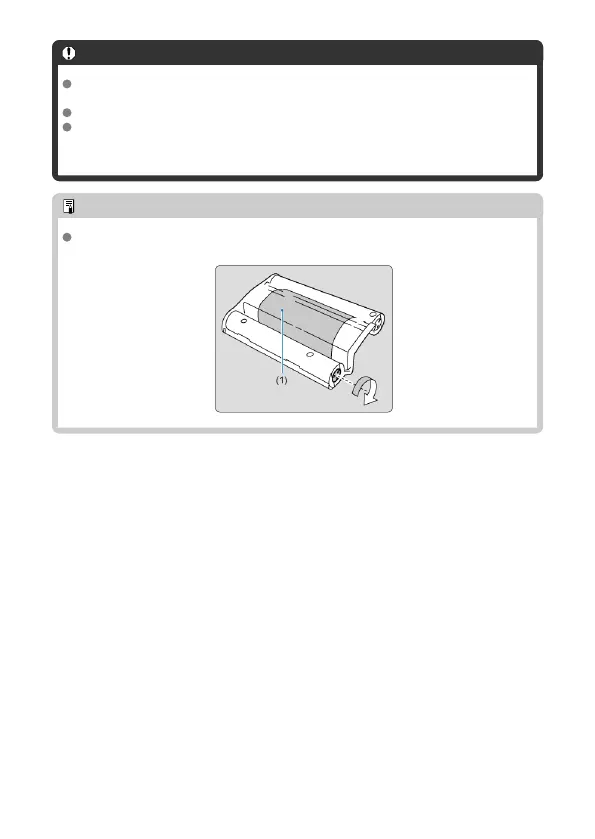
Caution
Place the printer on a table or other flat, stable surface. Never place the printer on
an unstable or tilted surface.
Leave space for printouts by the delivery outlet.
The QR code label will be required if you need to register the printer again—for
example, if you switch smartphones. Keep a record by taking a photo of it with a
smartphone camera or other device.
Note
If the ink sheet is loose, turn the sprocket gently to tighten it. Do not touch the ink
sheet (1).
19
Bekijk gratis de handleiding van Canon SELPHY Square QX20, stel vragen en lees de antwoorden op veelvoorkomende problemen, of gebruik onze assistent om sneller informatie in de handleiding te vinden of uitleg te krijgen over specifieke functies.
Productinformatie
| Merk | Canon |
| Model | SELPHY Square QX20 |
| Categorie | Printer |
| Taal | Nederlands |
| Grootte | 1594 MB |







