Handleiding
Je bekijkt pagina 10 van 100
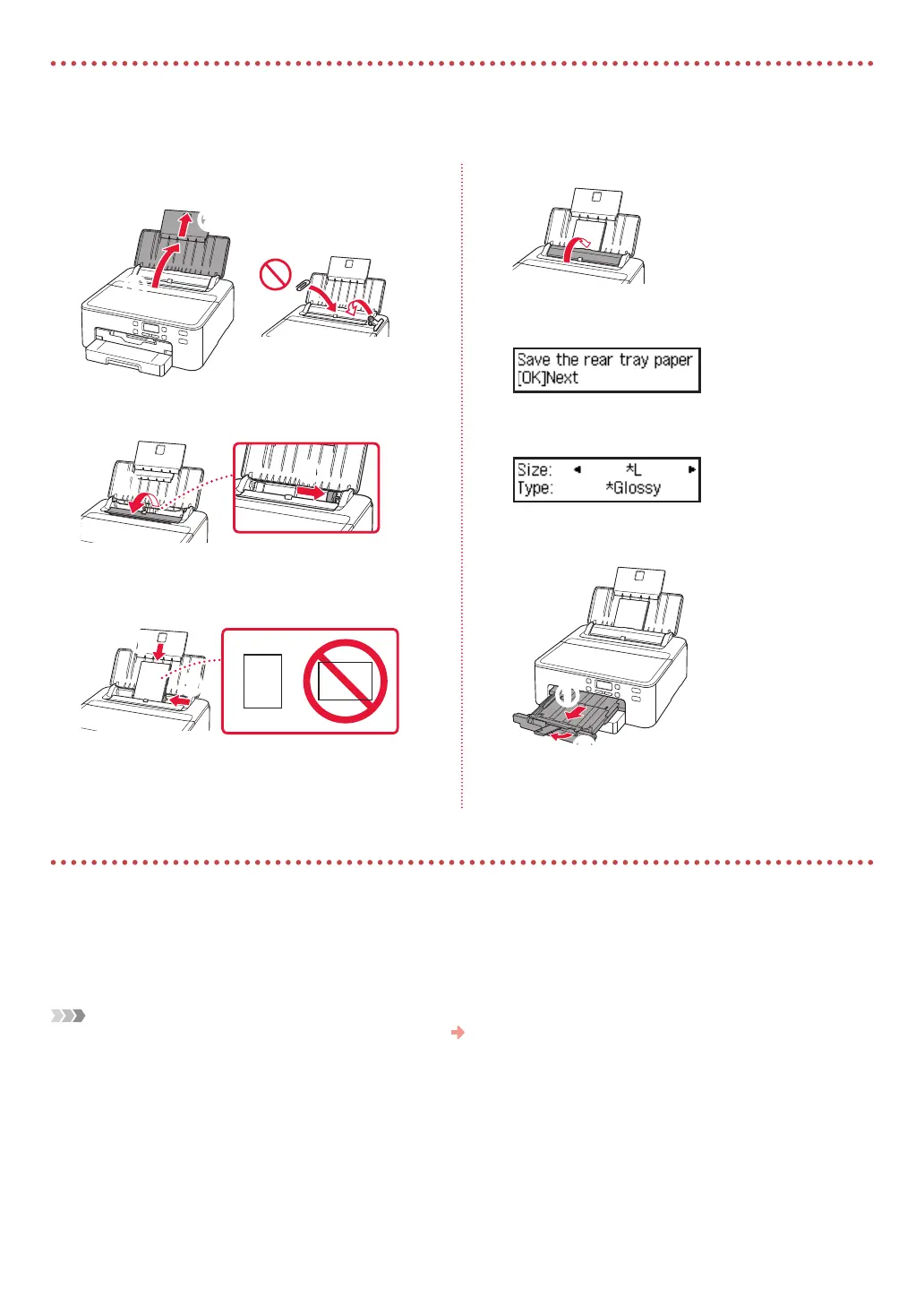
8
Loading Photo Paper
1
Open the paper support and the paper support
extension.
a
b
2
Open the feed slot cover and slide the right-
hand side paper guide to the far right.
a
b
3
Load several sheets of photo paper with the
print side facing up and slide the side paper
guide against the edge of the paper stack.
a
b
4
Close the feed slot cover.
5
When the following screen appears, press the
OK button.
6
Select the paper size and type, and press the OK
button.
7
Pull out the paper output tray and the paper
output support.
a
b
Printing a Disc Label Using the Multi-Purpose Tray
Photo paper can only be loaded in the rear tray.
You can print a label on a printable disc using the multi-purpose tray.
For details, open the Online Manual and click Basic Operation>Printing a Disc Label from a Computer.
Note
•
The multi-purpose tray is attached to the underside of the cassette. "1. Box Contents" on page 1
•
Refer to the back cover of this manual for how to open the Online Manual.
Bekijk gratis de handleiding van Canon Pixma TS704a, stel vragen en lees de antwoorden op veelvoorkomende problemen, of gebruik onze assistent om sneller informatie in de handleiding te vinden of uitleg te krijgen over specifieke functies.
Productinformatie
| Merk | Canon |
| Model | Pixma TS704a |
| Categorie | Printer |
| Taal | Nederlands |
| Grootte | 17820 MB |







