Handleiding
Je bekijkt pagina 238 van 353
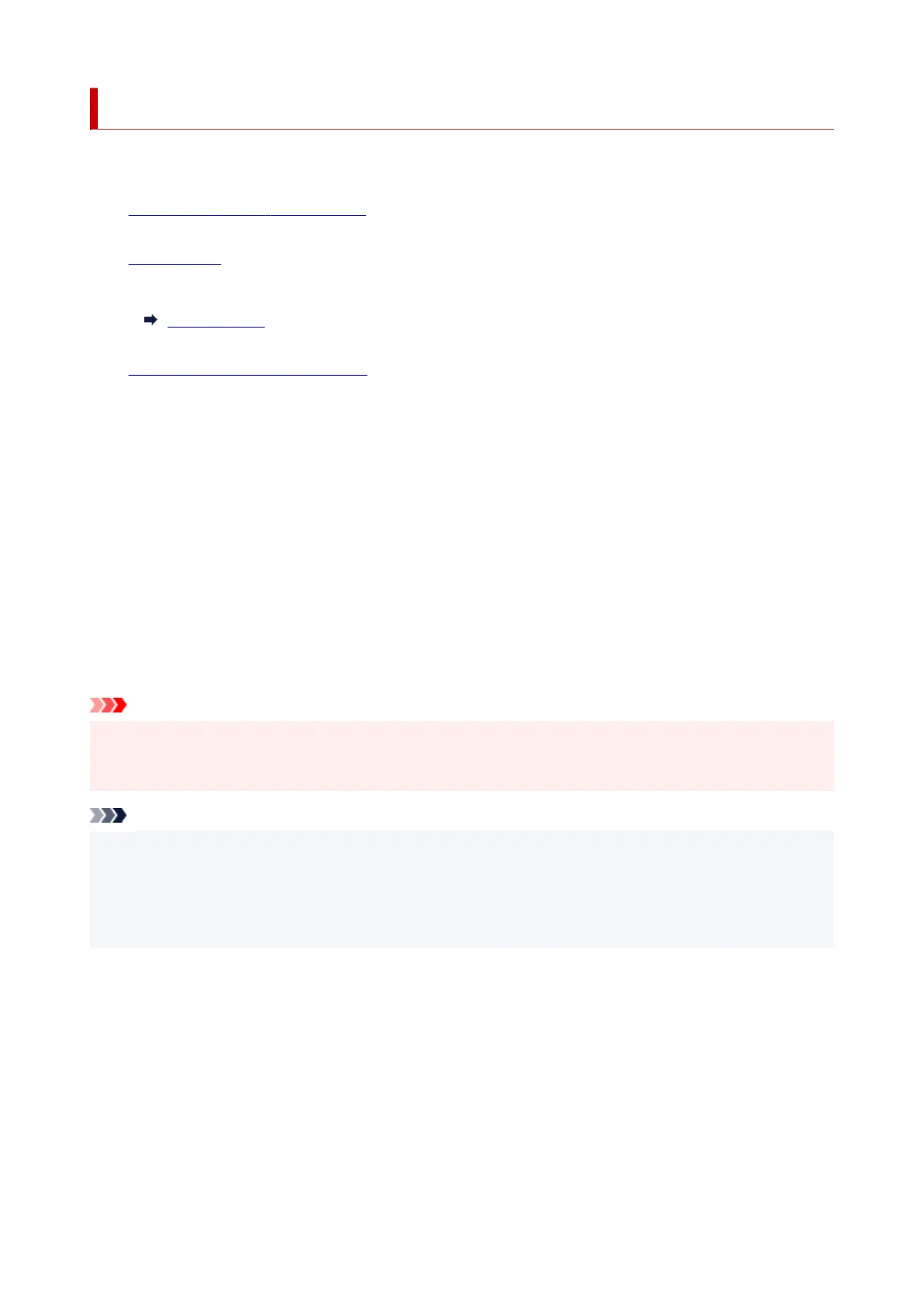
Copying on Photo Paper
Load the original on the platen to copy on the photo paper.
1. Check that printer is turned on.1.
2.
Load paper.
2.
Select the paper size according to the loaded paper.
Paper settings
3.
Load the original on the platen.
3.
4.
Press the Black button or the Color button.
4.
The printer starts copying.
Remove the original on the platen after copying is complete.
• To make multiple copies•
Press the Color button or the Black button repeatedly according to the number of copies you
want.
Press the same button (Color button or Black button) as the one which you previously pressed.
• To cancel copying•
Press the Stop button.
Important
• Do not open the document cover or remove the original from the platen until scanning is completed.•
While the printer is scanning the original, the ON lamp keeps flashing.
Note
• The original is copied automatically by reducing/enlarging to fit the paper size of photo paper. The•
original is copied on photo paper without borders.
• If you copy the rectangular original on the square size paper, it will be copied with missing the top and•
bottom edges or the left and right edges.
238
Bekijk gratis de handleiding van Canon Pixma TS4150i, stel vragen en lees de antwoorden op veelvoorkomende problemen, of gebruik onze assistent om sneller informatie in de handleiding te vinden of uitleg te krijgen over specifieke functies.
Productinformatie
| Merk | Canon |
| Model | Pixma TS4150i |
| Categorie | Printer |
| Taal | Nederlands |
| Grootte | 32188 MB |







