Handleiding
Je bekijkt pagina 185 van 353
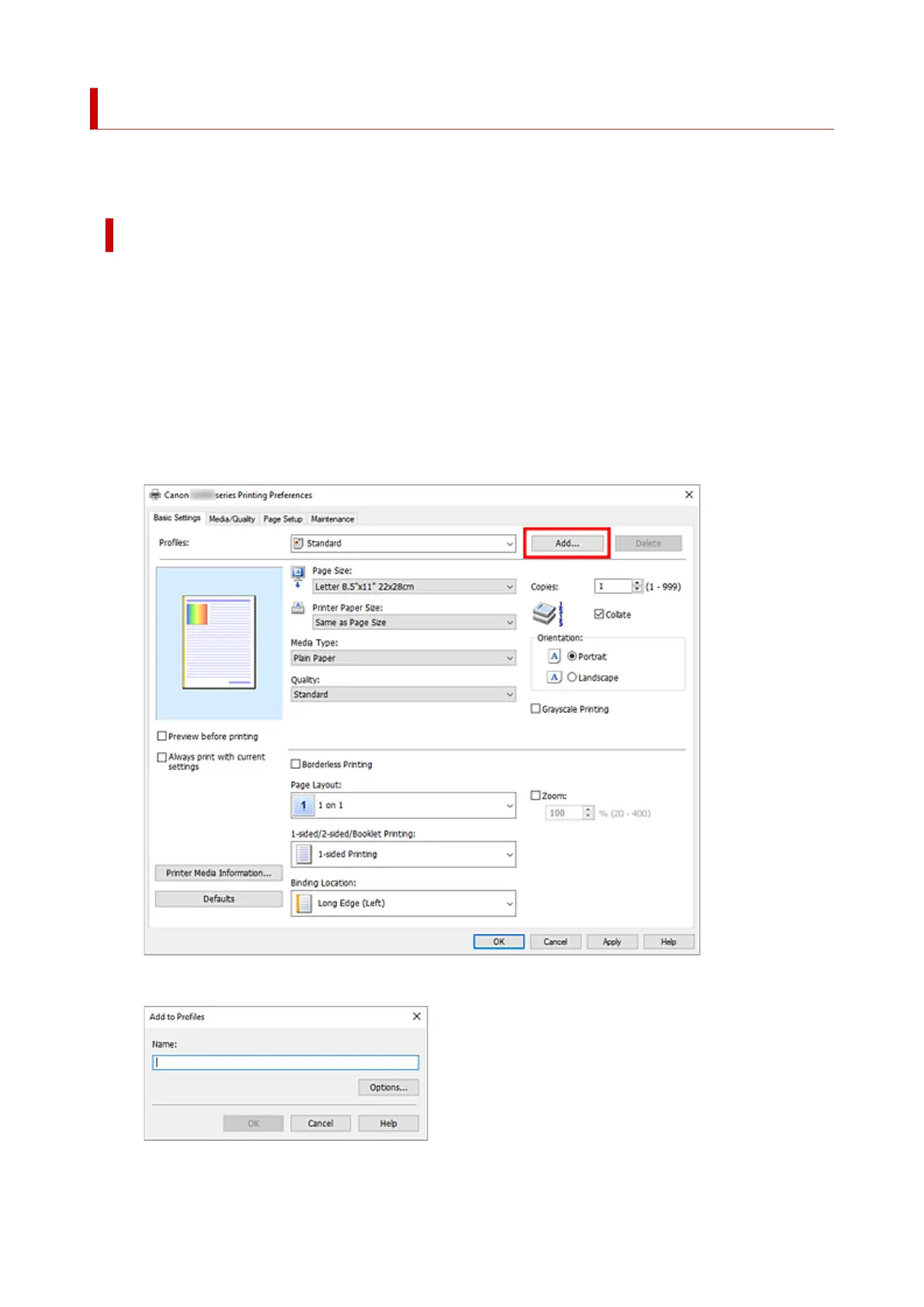
Registering a Frequently Used Printing Profile
You can register the frequently used printing profile to Profiles on the Basic Settings tab. Unnecessary
printing profiles can be deleted at any time.
Registering a Printing Profile
1.
Open the printer driver setup window
1.
2.
Set the necessary items
2.
From Profiles on the Basic Settings tab, select the printing profile to be used and if necessary,
change each of the settings.
You can also register necessary items on the Media/Quality and Page Setup tabs.
3.
Click Add...
3.
The Add to Profiles dialog box opens.
185
Bekijk gratis de handleiding van Canon Pixma TS4150i, stel vragen en lees de antwoorden op veelvoorkomende problemen, of gebruik onze assistent om sneller informatie in de handleiding te vinden of uitleg te krijgen over specifieke functies.
Productinformatie
| Merk | Canon |
| Model | Pixma TS4150i |
| Categorie | Printer |
| Taal | Nederlands |
| Grootte | 32188 MB |







