Handleiding
Je bekijkt pagina 68 van 94
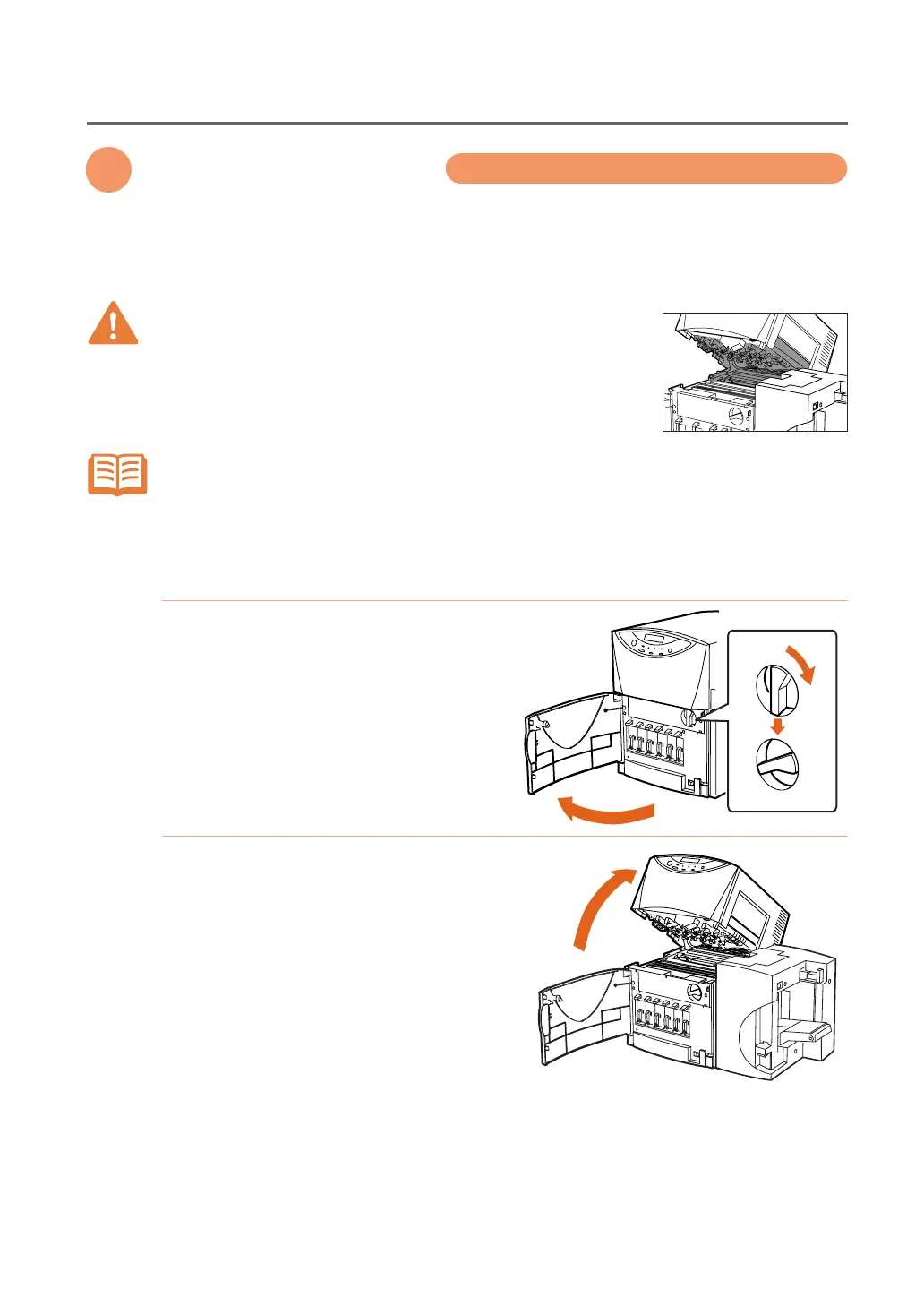
66
Chapter 5: Troubleshooting
...
2. Fixing a Paper Jam
2. Fixing a Paper Jam
As soon as a paper jam occurs during a print job, the printer will stop
and the CHK.PAPER message will appear on the display panel.
Remove the jammed paper by following the steps below.
Do not touch the areas around the print head (the gray sec-
tion of the figure). There is a risk of injury or breakdown.
Use only the media that are supplied by the manufacturer specifically for COLOR
CARD PRINTING MACHINE.
If you use media other than those supplied by the manufacturer, it may result in
blurred or thin-spotted outputs and may also cause a paper jam. Also avoid using
curled and folded media, as it may cause breakdown.
1
Open the front cover, and turn
the PHS unit lock handle into
the Unlock position.
2
Open the PHS unit.
CAUTION
NOTE
Lock
Unlock
Bekijk gratis de handleiding van Canon P-660C, stel vragen en lees de antwoorden op veelvoorkomende problemen, of gebruik onze assistent om sneller informatie in de handleiding te vinden of uitleg te krijgen over specifieke functies.
Productinformatie
| Merk | Canon |
| Model | P-660C |
| Categorie | Printer |
| Taal | Nederlands |
| Grootte | 9195 MB |







