Handleiding
Je bekijkt pagina 34 van 94
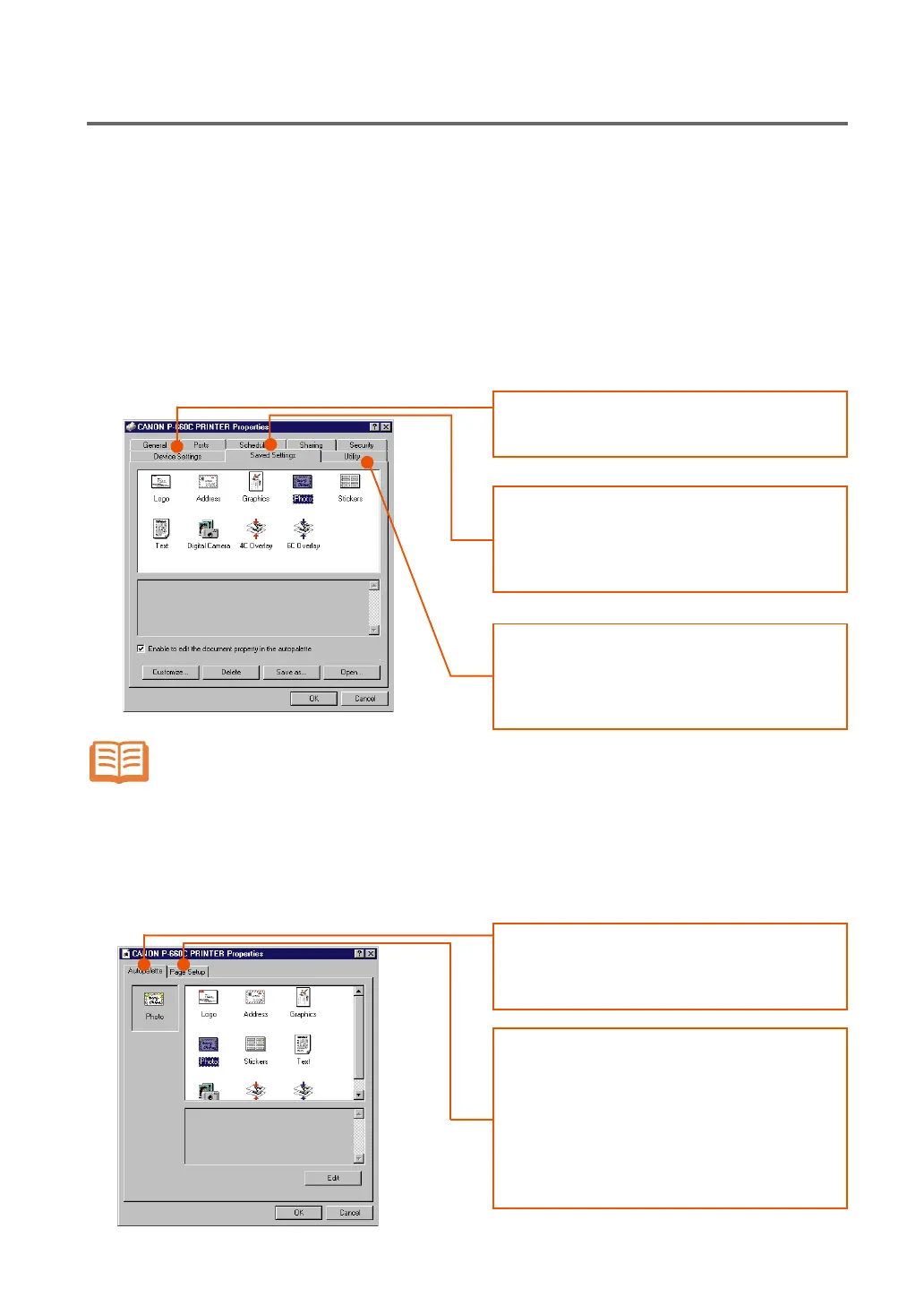
32
Chapter 3: Using the Printer Driver
...
1. Features of the Printer Driver
❏ Properties on Windows NT
You have two different-looking Properties dialog boxes on the Window NT computers: one is opened
from an application program (the Document Properties) and the other is opened from the Printers folder
of Windows (the Printer Properties).
Printer Properties (opened from the Printers folder)
The modifications you make here will be applied to all applications that run on Windows.
There are three tabs, Device Settings, Saved Setting, and Utility, which allow you to change the settings
of the specific features of this printer.
Device Settings tab
Unavailable for this device.
Saved Setting tab
This tab allows you to modify the parameters of
the autopalette icons, and also enables you to cre-
ate and save new autopalettes (➔ page 39).
Utility tab
This tab allows you to make the printer execute
various actions of maintenance, upon commands
from the computer (➔ page 49).
Autopalette tab
This tab allows you to choose the autopalette that
is most appropriate for your data type (➔ page 33).
Page Setup tab
This tab contains the parameters concerning the
paper and the print mode.
Specifying the number of copies (➔ page 34)
Selecting the paper size (➔ page 41)
Selecting the print direction (➔ page 42)
Setting the Zoom in / Zoom out (➔ page 44)
Setting the overlay print (➔ page 47)
The General, Ports, Scheduling, Sharing, and Security tabs allow you to change the
basic configurations in order to control the printer from Windows. Refer to the
README.TXT file of the printer driver, or the Windows Help files, to find more detailed
information.
Document Properties (opened from an application program)
The modifications you make here will be used only by that application from which this dialog was
opened.
NOTE
Bekijk gratis de handleiding van Canon P-660C, stel vragen en lees de antwoorden op veelvoorkomende problemen, of gebruik onze assistent om sneller informatie in de handleiding te vinden of uitleg te krijgen over specifieke functies.
Productinformatie
| Merk | Canon |
| Model | P-660C |
| Categorie | Printer |
| Taal | Nederlands |
| Grootte | 9195 MB |







