Handleiding
Je bekijkt pagina 20 van 94
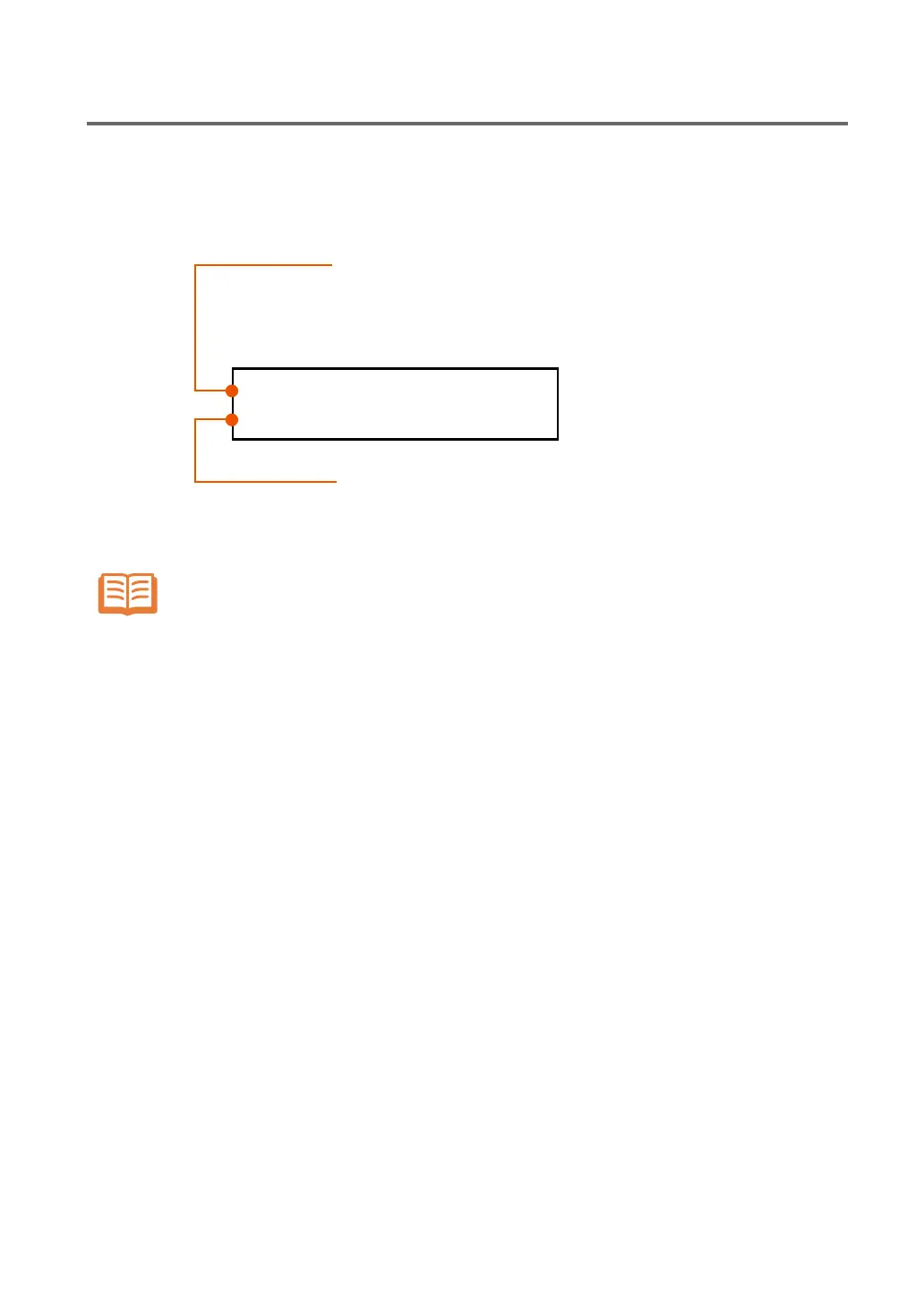
18
Chapter 1: Getting Started
...
3. Using the Operation Panel
❏ Display Panel
The display panel informs you of the various conditions of the printer, by showing simple messages on
the screen.
The upper line normally indicates the current condition of the printer (➔
page 19)
When in trouble, an error message appears here indicating the nature or
condition of the problem (➔ page 64)
The lower line gives you a warning message which alerts you to the situ-
ation, for example, when one type of ink is running low (➔ page 65)
When the situation demands that more than one warning ought to be shown on the
display, or when more than one error at a time is detected, then the screen will alter-
nate between messages at intervals of one second.
PRINTING
SHORT IN INK (K)
NOTE
Bekijk gratis de handleiding van Canon P-660C, stel vragen en lees de antwoorden op veelvoorkomende problemen, of gebruik onze assistent om sneller informatie in de handleiding te vinden of uitleg te krijgen over specifieke functies.
Productinformatie
| Merk | Canon |
| Model | P-660C |
| Categorie | Printer |
| Taal | Nederlands |
| Grootte | 9195 MB |







