Handleiding
Je bekijkt pagina 18 van 94
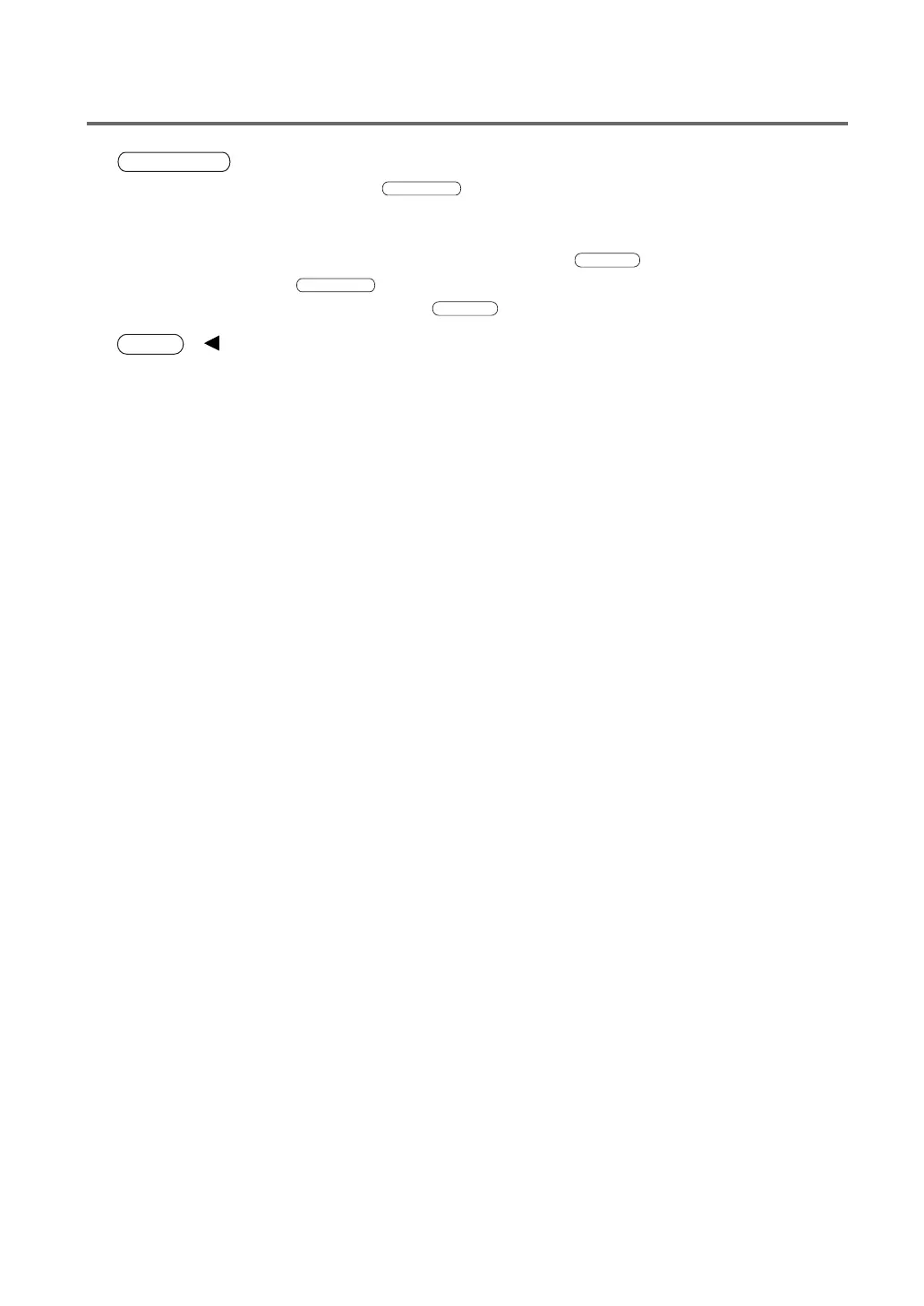
16
4.
CLEANING
key
From the OFF LINE state, press the
CLEANING
key to execute the BJ Linehead cleaning.
If you detect something like streaked patterns in the print output, cleaning is recommended to im-
prove the print quality.
If you want to execute the cleaning during printing, press the
ON LINE
key to stop printing tempo-
rarily and then press the
CLEANING
key.
After completion of the cleaning, press the
ON LINE
key again to restarts printing.
5.
FEED
(
) key
Enables you to feed paper forward manually.
6. ON LINE lamp (green)
Lit when the printer is in the ON LINE state.
Blinking occurs while the printer is going into the OFF LINE state. When the job at hand is finished,
the printer goes into the OFF LINE state.
7. READY lamp (green)
Lit when the power is on. The printer is ready to print.
Slow blinking occurs when the printer is in the power saving mode.
8. DATA lamp (green)
Blinking occurs while the printer is receiving print data from the computer.
If this lamp remains lit, it indicates that the printer has some data still left in it, usually after the
printing job was cancelled.
9. MESSAGE lamp (orange)
Lit when the printer is in an error state. When this light is lit, an error message will appear in the
display panel.
10. Display Panel
Messages are displayed here, to show the various conditions of the printer.
Chapter 1: Getting Started
...
3. Using the Operation Panel
Bekijk gratis de handleiding van Canon P-660C, stel vragen en lees de antwoorden op veelvoorkomende problemen, of gebruik onze assistent om sneller informatie in de handleiding te vinden of uitleg te krijgen over specifieke functies.
Productinformatie
| Merk | Canon |
| Model | P-660C |
| Categorie | Printer |
| Taal | Nederlands |
| Grootte | 9195 MB |







