Handleiding
Je bekijkt pagina 10 van 20
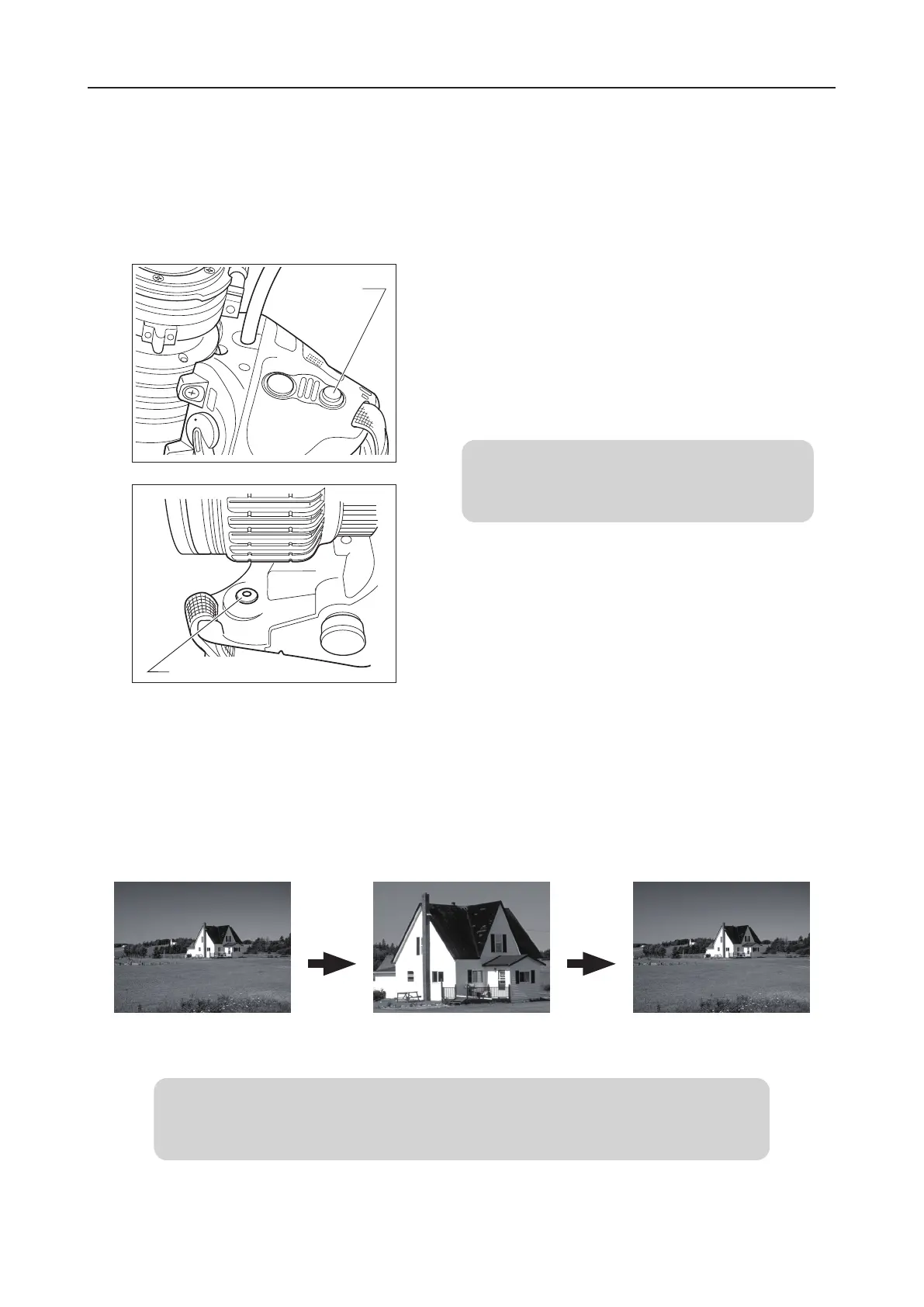
10
4 Operation
Zoom in or out to a position to set. At the desired position
to store, press the the Shtl button while holding down the
Memo switch.
NOTE
The stored zoom position remains in the memory
even after the power is turned off.
4-1-3. Shuttle-Shot
While shooting, the Shtl button allows the zoom shuttle between two zoom positions (shuttle and
original positions) at the maximum speed.
A. How to set the shuttle position
Any desired zoom position can be stored.
B. How to move to the shuttle position
When holding down the Shtl button, the zoom moves toward the shuttle position at the
maximum speed, and stops at the shuttle position. So long as the Shtl button is held down,
the zoom stays at the shuttle position. When the Shtl button is released, the zoom returns to
the original position.
ZOOM
MANU.
VO
Shtl Button
MEMO Switch
The Shtl
button is
held down.
The Shtl
button is
released.
Max speed Max speed
Present position Suttle position Original position
NOTE
Since operation with the Shtl button is given priority, Operation cannot be performed with the
zoom rocker seasaw while the Shtl button is held down.
Bekijk gratis de handleiding van Canon KJ20x8.2B KRSD, stel vragen en lees de antwoorden op veelvoorkomende problemen, of gebruik onze assistent om sneller informatie in de handleiding te vinden of uitleg te krijgen over specifieke functies.
Productinformatie
| Merk | Canon |
| Model | KJ20x8.2B KRSD |
| Categorie | Lens |
| Taal | Nederlands |
| Grootte | 2750 MB |







