Handleiding
Je bekijkt pagina 48 van 80
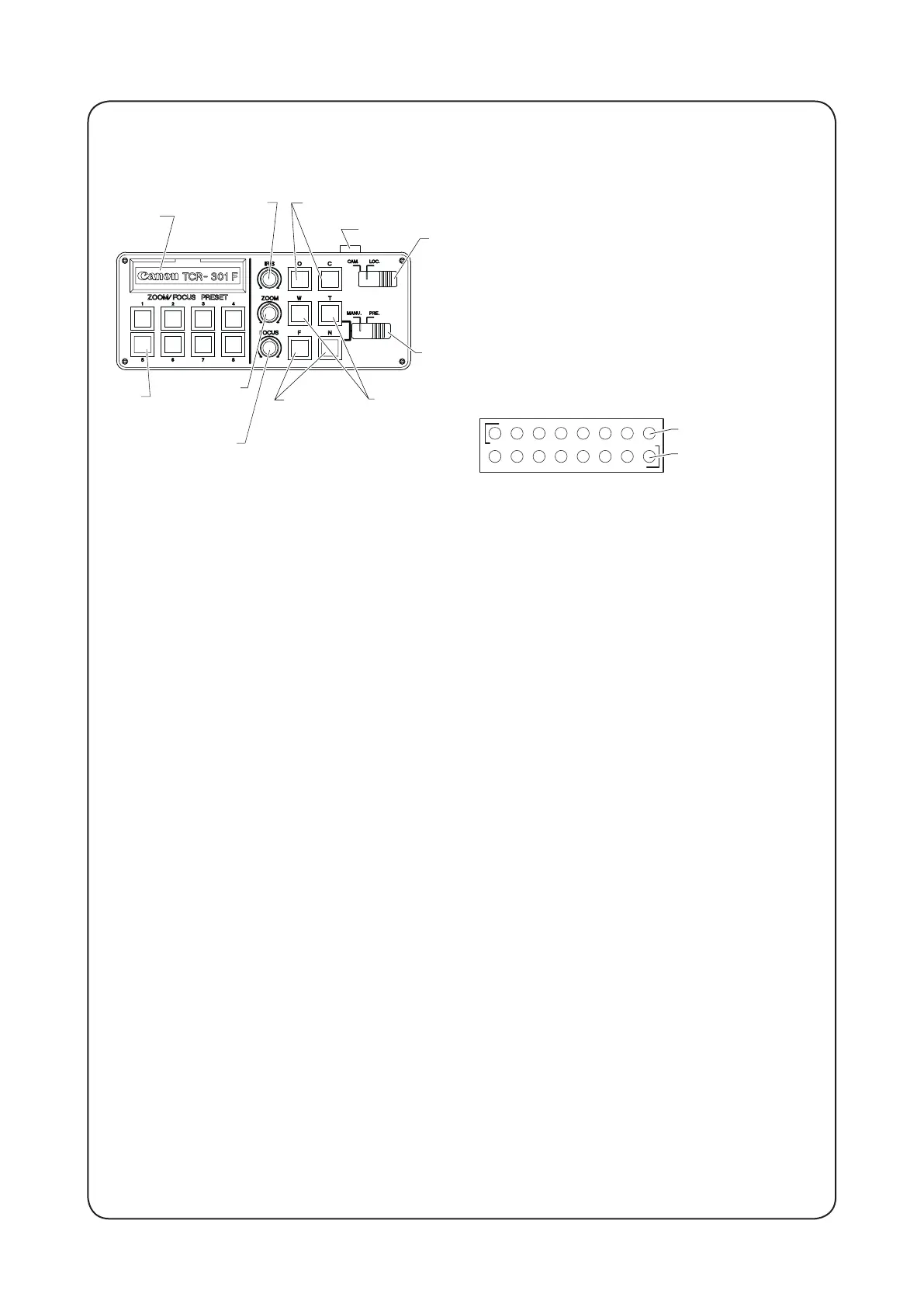
20E
REMOTE CONTROL OPERATION
USING THE TCR-301F
① Trimmer unit cover
② Iris speed adjusting knob
③ Iris operation button
④ Remote control connector
⑤ Iris Camera/Local change-over switch
⑥ Preset button(1 to 8)
⑦ Zoom speed adjusting knob
⑧ Focus speed adjusting knob
⑨ Focus operation button
⑩ Zoom operation button
⑪ Manual/Preset change-over switch
REMOTE PRESET ZOOMING AND
FOCUSING OPERATIONS
Preset zooming and focusing is possible for up to eight
shots. Refer to the procedure below to make the settings
and use this feature.
1. Set the
⑪
Manual/Preset change-over switch to
"PRE".
2. Open the
①
trimmer unit cover. Take out a
screwdriver on the back side of the cover. The trimmer
section is shown below.
3. When one of the
⑥
preset buttons(1 to 8) is pressed,
the button light turns on, and the zoom and focus
move to the positions that are currently set for that
preset button. Turning the zoom and focus position
setting trimmers for the corresponding button number
with a screwdriver will move the positions.
- Turning a zoom trimmer clockwise moves the lens
toward the telephoto setting.
- Turning a focus trimmer clockwise moves the lens
toward the innity setting.
4. Using the steps above, eight different zoom and focus
positions are stored.
5. After presetting, attach the screwdriver on the back
side of the
①
trimmer unit cover and place back the
trimmer unit cover.
6. Once the settings are made, pressing a
⑥
preset
button turns on the light, and the zoom and focus
move to the preset position. The movement speed is
based on the speed settings of the
⑦
zoom and
⑧
focus speed adjusting knobs.
IRIS OPERATION
The iris is operated by the auto iris from the camera
or the TCR-301F by setting the
⑤
iris Camera/Local
change-over switch. Set the switch to "CAM." to operate
the iris from the camera; set the switch "LOC." to operate
the iris from the TCR-301F.
Press the
③
iris operation button "C" to close and "O" to
open. The iris speed changes in proportion to the speed
at which the
②
iris speed adjusting knob is rotated.
Ԙ
ԙ
Ԛ
ԛ
Ԝ
Ԣ
Ԡ
Ԟ
ԝ
ԡ
ԟ
1 2 3 4 5 6 7 8
1 2 3 4 5 6 7 8
ZOOM
FOCUS
Zoom Position SettingTrimmer
(1 to 8)
Focus Postion Setting Trimmer
(1 to 8)
REMOTE MANUAL ZOOMING AND
FOCUSING OPERATIONS
Set the
⑪
Manual/Preset change-over switch to
"MANU".
ZOOM OPERATION
Zoom operation is performed by pressing the
⑩
zoom
operation button. Press "W" to wide side; press "T" to
tele side. Control the zoom speed with the
⑦
zoom
speed adjusting knob. Turn the knob counterclockwise
to decrease the zoom speed and turn it clockwise to
increase.
FOCUS OPERATION
Focus operation is performed by pressing the
⑨
focus
operation button. Press "N" to near side; press "F"
to far side. Control the focus speed with the
⑧
focus
speed adjusting knob. Turn the knob counterclockwise
to decrease the focus speed and turn it clockwise to
increase.
Bekijk gratis de handleiding van Canon KJ13x6B, stel vragen en lees de antwoorden op veelvoorkomende problemen, of gebruik onze assistent om sneller informatie in de handleiding te vinden of uitleg te krijgen over specifieke functies.
Productinformatie
| Merk | Canon |
| Model | KJ13x6B |
| Categorie | Lens |
| Taal | Nederlands |
| Grootte | 13990 MB |







