Handleiding
Je bekijkt pagina 45 van 80
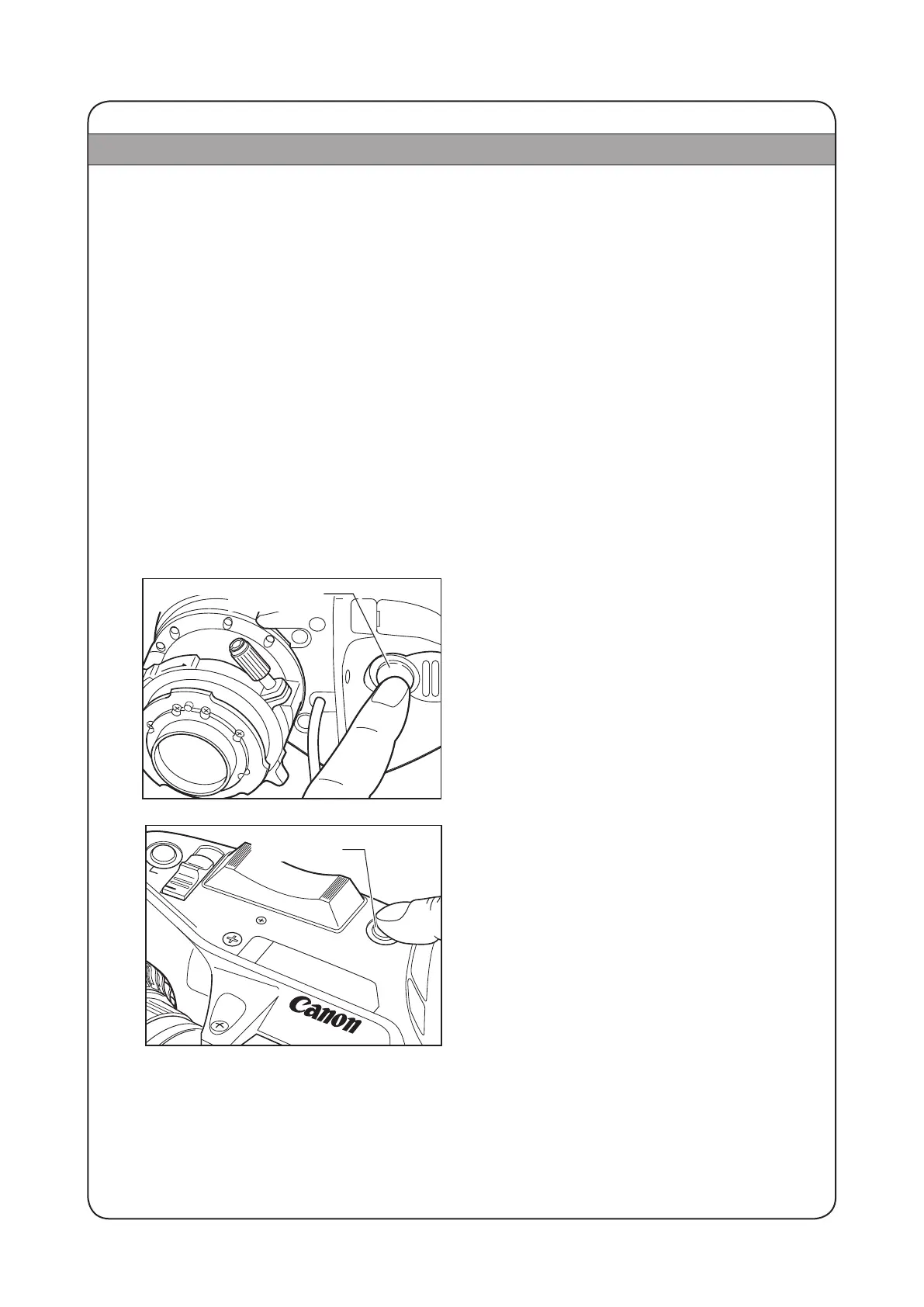
17E
4-5. VTR SWITCH AND RET SWITCH OPERATIONS
VTR
MACRO
VTR Switch
IRIS
RET
A M
• •
T
W
1.3
1.7
2.5
4
.5
8
6
RET Switch
VTR Switch
Press the VTR switch to execute the operation of VTR
and press it again to stop the operation of VTR.
RET Switch (Video Return Switch)
While the RET switch is held down, on air picture /
being recorded picture can bee seen in the view nder
through camera control system when multiple cameras
are connected to its system.
In macro shooting, when zooming to change the focal length, the focal point varies. The multi-point
focus shooting technique uses this characteristic. The focal point is shifted by the zoom operation.
Follow the steps bellow :
1 Zoom in to a far object, and bring it into focus by normal focus operation.
2 Zoom out to a near object and bring into focus by macro operation.
3 Zoom in to the far object again while not touching the macro button set by above step 2, and bring into
focus again by normal focus operation.
When steps
1 to 3 have been performed, the setting for multi-point focus shooting is completed.
When zooming in, the focal point is shifted from the object in the foreground to the farther object in
the background continuously.
Multi-point Focus Shooting
↓
↓
Bekijk gratis de handleiding van Canon KJ13x6B, stel vragen en lees de antwoorden op veelvoorkomende problemen, of gebruik onze assistent om sneller informatie in de handleiding te vinden of uitleg te krijgen over specifieke functies.
Productinformatie
| Merk | Canon |
| Model | KJ13x6B |
| Categorie | Lens |
| Taal | Nederlands |
| Grootte | 13990 MB |







