Handleiding
Je bekijkt pagina 39 van 80
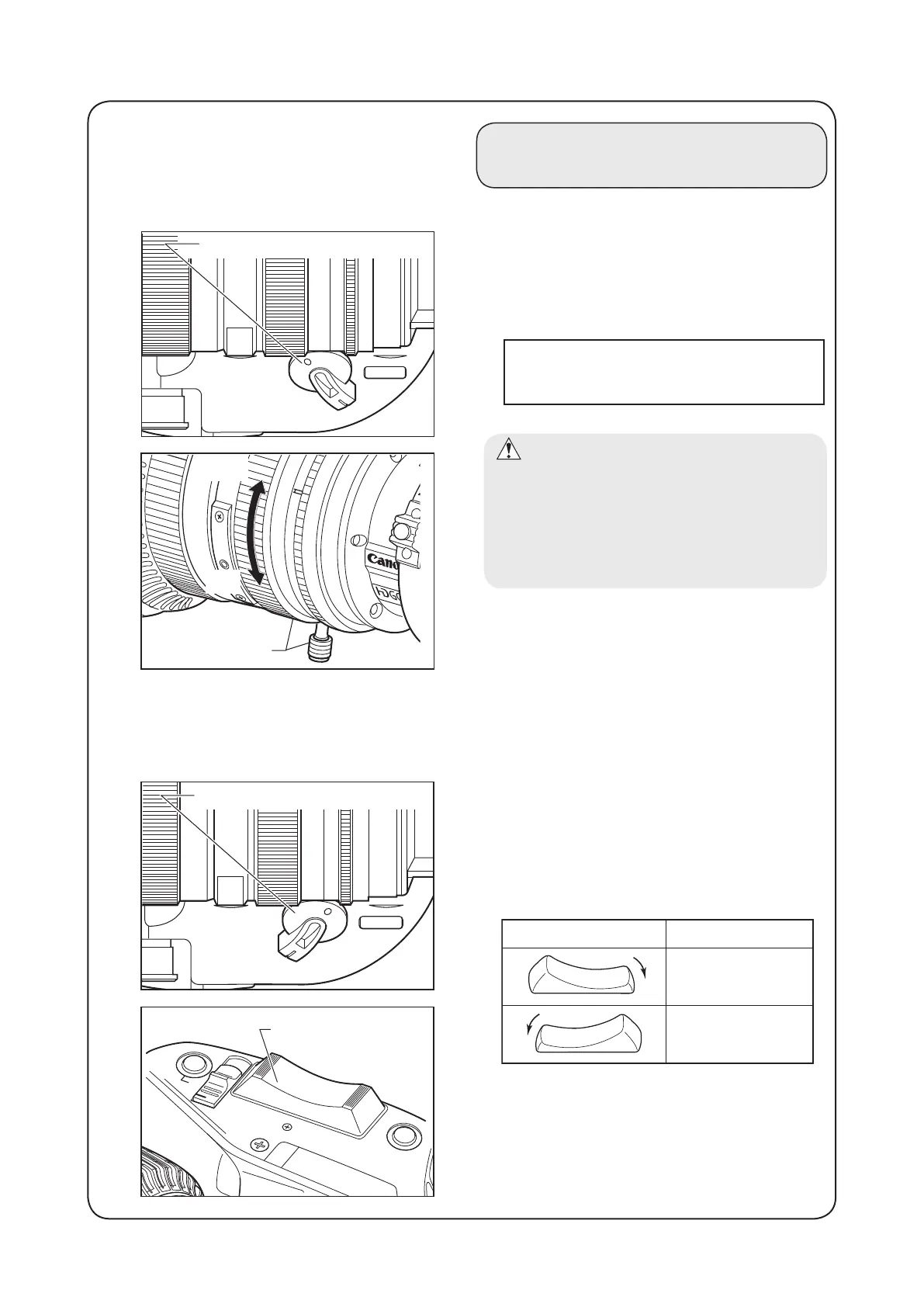
11E
4-1-2. Servo Zoom Operation
In servo zoom operation, pressing the rocker seesaw drives the motor built-in the lens and
performs zoom operation.
4. OPERATION
4-1. ZOOM OPERATION
4-1-1. Manual Zoom Operation
ZOOM
SERVO
MANU.
4.5
6
8.5
C
1.0
1.3
1.7
Zoom Operation Change-over Knob
M
&
Wide
Tele
Zoom Lever/
Zoom Ring
Operation direction
Zoom direction
Zoom out
(To widest angle)
Zoom in
(to telephoto)
T W
T
W
ZOOM
SERVO
MANU.
4.5
6
8.5
C
1.0
1.3
1.7
Zoom Operation Change-over Knob
IRIS
RET
A M
• •
T
W
Zoom Rocker Seesaw
1 Set the zoom operation change-over knob at the
bottom of the lens drive unit to “SERVO” position.
2 The zoom can be operated by pressing the zoom
rocker seesaw located on the top of the lens drive
unit.
The zoom speed changes according to how far
down the rocker seesaw is pressed.
↓
1 Set the zoom operation change-over knob at the
bottom of the lens drive unit to “ MANU.” position.
2 Turn the zoom ring (itself or with the zoom lever).
As viewed from the camera side
Clockwise
:
to zoom out (to widest angle)
Counterclockwise : to zoom in (to telephoto)
CAUTION
The zoom operation change-over knob must be
set to the “MANU.” position before performing
manual zoom operations.
The lens may be damaged if manual zoom
operations are forcibly performed with the knob
at the “SERVO” position.
↓
For customers who purchased
KTS type lenses
See "4-6. OPERATION OF REMOTE CONTROL LENSES".
Bekijk gratis de handleiding van Canon KJ13x6B, stel vragen en lees de antwoorden op veelvoorkomende problemen, of gebruik onze assistent om sneller informatie in de handleiding te vinden of uitleg te krijgen over specifieke functies.
Productinformatie
| Merk | Canon |
| Model | KJ13x6B |
| Categorie | Lens |
| Taal | Nederlands |
| Grootte | 13990 MB |







