Handleiding
Je bekijkt pagina 38 van 80
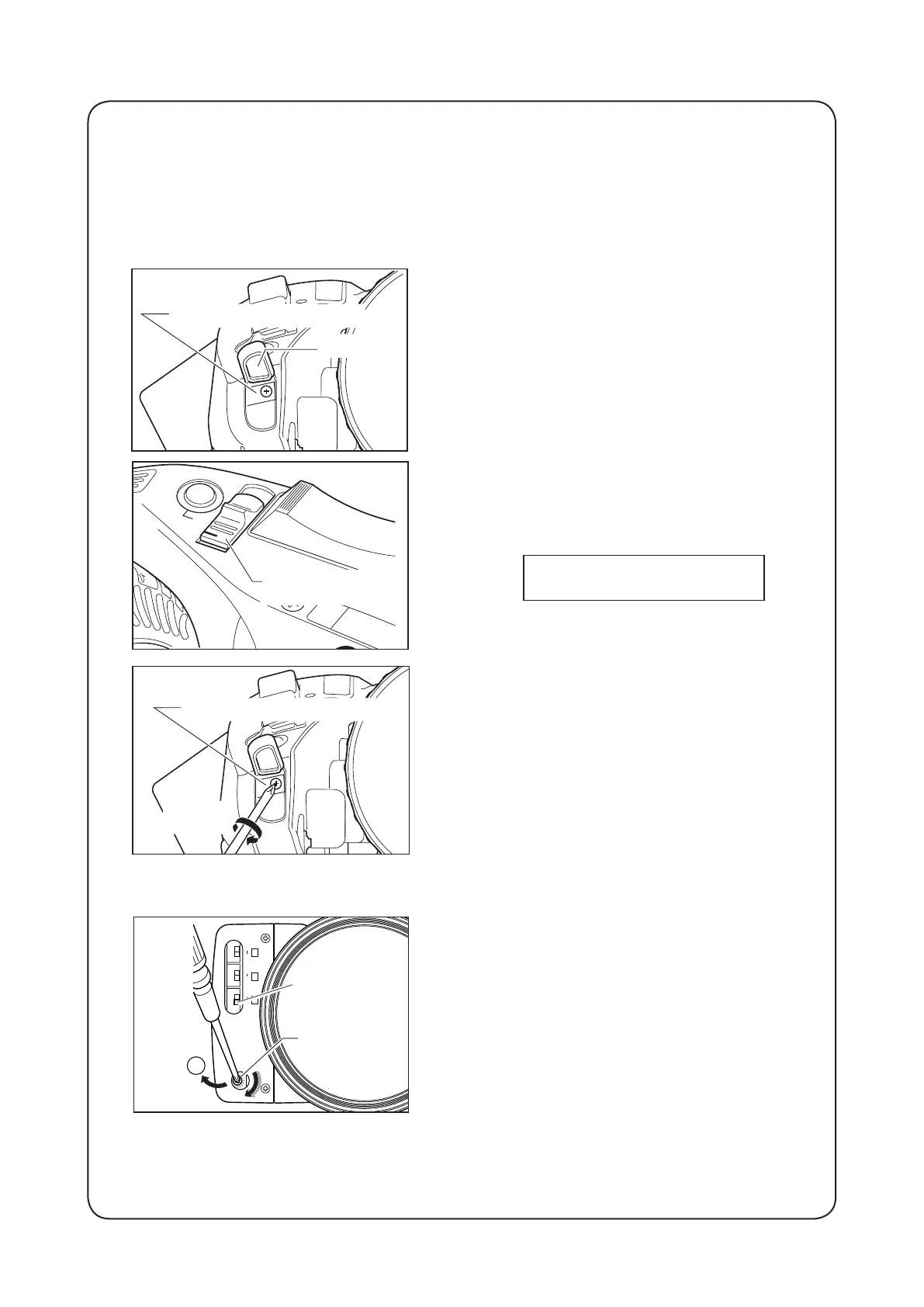
10E
3-2. IRIS GAIN ADJUSTMENT
An iris gain adjusting trimmer is located on the front of the lens drive unit. The iris gain is
set at middle of range at the factory. However, if you wish to change the iris gain, adjust the
trimmer through the procedure described below.
IRIS
A M
• •
T
W
Iris Operation Mode
Change-over Switch
Clockwise
Iris Gain Adjusting Trimmer
,5,6*$,1
0
$
0
$
0
$
)
=
,
Iris Gain Adjusting
Trimmer
Auto/Manual Iris
Selecting Switch
Rubber Cap
I.G.
Iris Gain Adjusting Trimmer
Rubber Cap
1 Turn over [or remove] the rubber cap.
2 (For KRSD, KRSD A type lenses)
Set the iris operation mode change-over switch to
the “A” position.
(For KTS type lenses)
Set the auto/manual iris selecting switch of the
lens to the “A” position. If a remote controller is
connected on the lens, set the iris camera/local
change-over switch to "CAM".
3 Turn the iris gain adjusting trimmer, using a small
screwdriver to set the level as desired.
Clockwise : higher sensitivity
Counterclockwise : lower sensitivity
To determine the maximum gain, set the trimmer
at a level where no hunting occurs.
4 After the iris gain adjustment is completed, set it
based on the rubber cap turned over.
↓
↓
↓
(For KRSD, KRSD A type lenses)
(For KTS type lenses)
Bekijk gratis de handleiding van Canon KJ13x6B, stel vragen en lees de antwoorden op veelvoorkomende problemen, of gebruik onze assistent om sneller informatie in de handleiding te vinden of uitleg te krijgen over specifieke functies.
Productinformatie
| Merk | Canon |
| Model | KJ13x6B |
| Categorie | Lens |
| Taal | Nederlands |
| Grootte | 13990 MB |







