Handleiding
Je bekijkt pagina 100 van 162
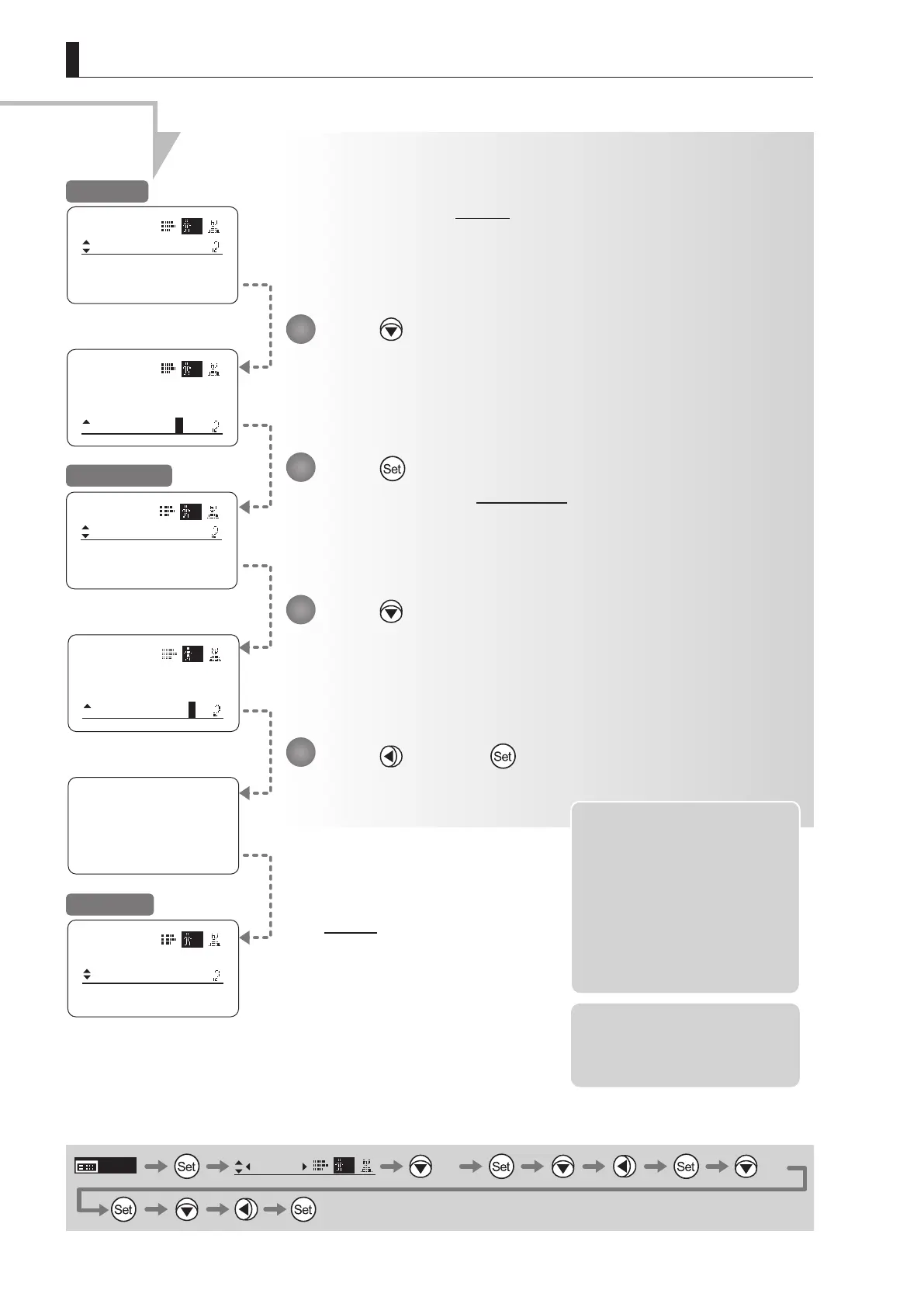
E100
4. Operation in Full Mode
ToOtherLens
User
ToAllUser
Copy:
1
y/n
Now Data Copy
Please Wait...
ToOtherLens
User
ToAllUser
Copy:
1
y/n
ToOtherLens
User
UserCopy :
AllCopy :
1
y/n
y/n
y/n
ToOtherLens
User
UserCopy :
AllCopy :
1
y/n
User
Copy
ToOtherLens
1
Access:
Unlock
Note: If copying fails, an error
message is displayed.
Respond as described in “(3)
Responding to Errors.”
*1: Pressing the Set key in this
step begins the copying
process. Note that once
copying begins, you cannot
restore the original settings.
*2: To avoid problems during
copying, do not operate
controls or press the Display
switch on the source or target
lenses. Do not perform other
operations.
MENU
User
1
× 6 × 2
Press and then .
The display switches to Screen B.
Press twice.
[AllCopy] is underlined, and you can select {y} (yes) or {n} (no).
Press .
The display switches to the AllCopy screen.
Press .
[Copy] is underlined, and you can select {y} (yes) or {n} (no).
6
7
8
9
Screen B
AllCopy Screen
Screen A
*1
Continued from previous page
After a message is displayed
indicating that copying is in
progress, the display reverts to
Screen A.
The settings have now been
copied between lenses.
*2
Bekijk gratis de handleiding van Canon KJ10ex4.5B, stel vragen en lees de antwoorden op veelvoorkomende problemen, of gebruik onze assistent om sneller informatie in de handleiding te vinden of uitleg te krijgen over specifieke functies.
Productinformatie
| Merk | Canon |
| Model | KJ10ex4.5B |
| Categorie | Lens |
| Taal | Nederlands |
| Grootte | 21584 MB |







