Handleiding
Je bekijkt pagina 9 van 32
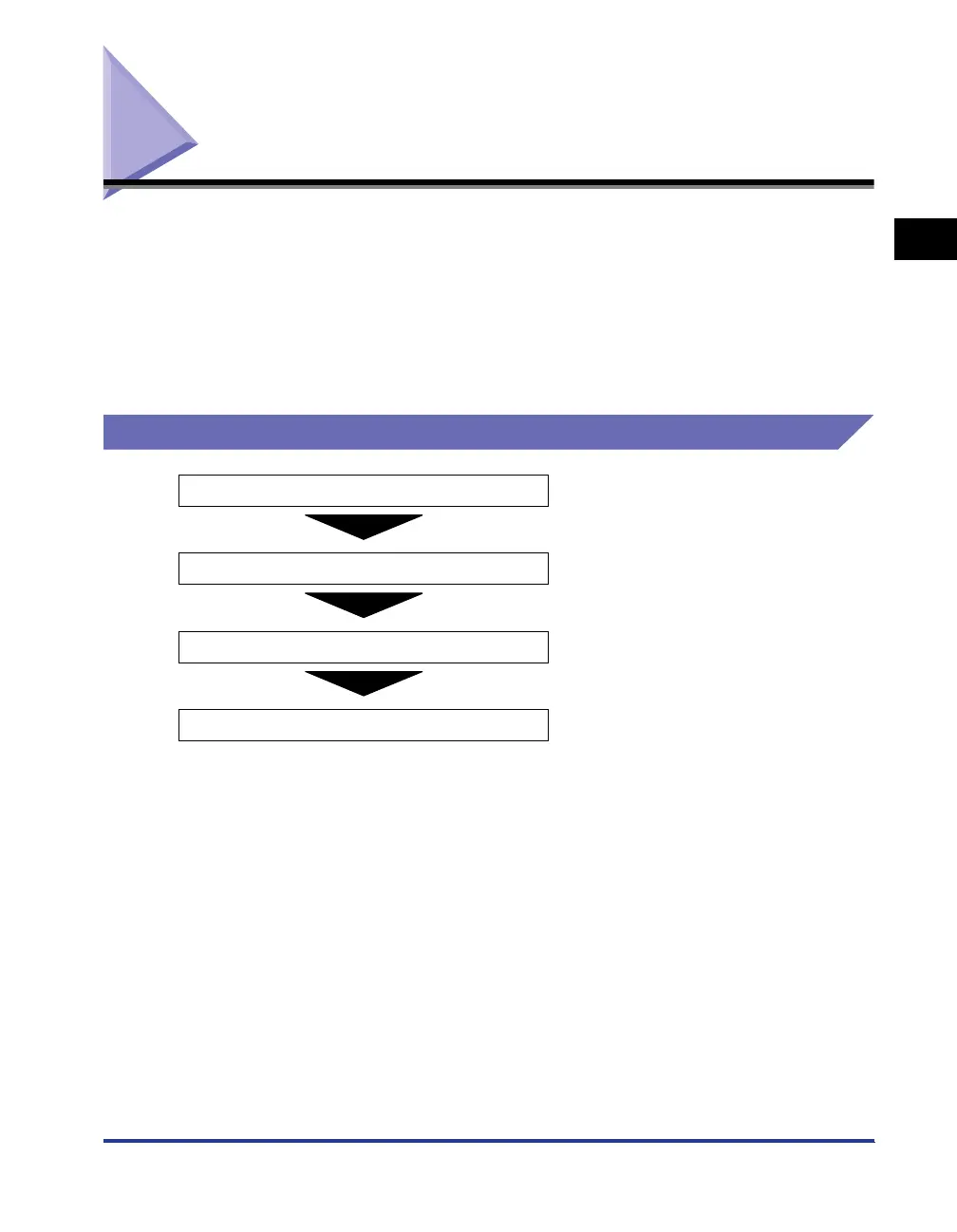
Flow of Operations
1-3
1
Before You Start
Flow of Operations
With this software, you can convert and then export address book files (*.abk) for
registration in the device by importing address book files created using other
software, or by making new entries. The procedure will differ depending on the
method you select. After installing the software, perform one of the following
procedures.
Refer to Help for information about operations that are not explained in this manual.
To display Help, run this software and then select [Help Topics] on the [Help] menu.
To convert address books from other software
For detailed instructions for each of the above steps, refer to “Creating Address
Book Files by Converting Address Books Created with Other Software” (see p. 3-2).
Install this software
Select the import method
Add, edit, or delete addresses as required
Export the address book files (*.abk)
Bekijk gratis de handleiding van Canon imageRUNNER 7200, stel vragen en lees de antwoorden op veelvoorkomende problemen, of gebruik onze assistent om sneller informatie in de handleiding te vinden of uitleg te krijgen over specifieke functies.
Productinformatie
| Merk | Canon |
| Model | imageRUNNER 7200 |
| Categorie | Printer |
| Taal | Nederlands |
| Grootte | 2073 MB |







