Handleiding
Je bekijkt pagina 8 van 32
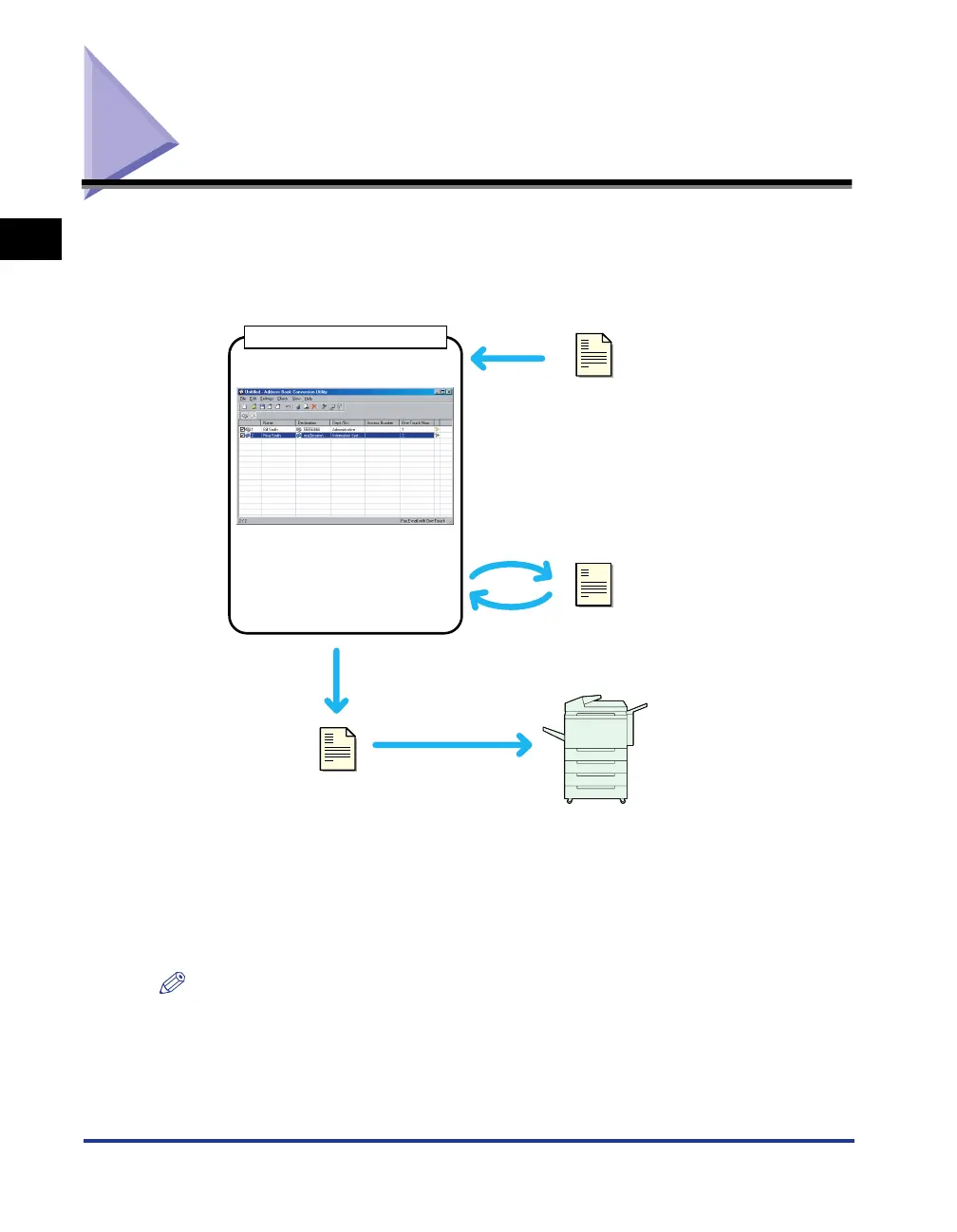
Address Book Conversion Utility Overview
1-2
Before You Start
1
Address Book Conversion Utility Overview
The Address Book Conversion Utility is stand-alone software application that
imports address file data from Lotus Notes (hereafter referred to as Notes),
Microsoft Exchange (hereafter referred to as Exchange), and other email programs,
and converts the data into a format that can be used by Canon devices.
Since the address book data stored in various other applications is converted
directly, using the Address Book Conversion Utility eliminates the need to recreate
address books and enhances the reliability of their contents.
After importing the address data, you can also use Address Book Conversion Utility
to update entries with new information, or to facilitate its use by users.
NOTE
•
To register (import) device address book files (*.abk), use the Remote UI. Device
address book files (*.abk) cannot be registered (imported) with this software. For details
on using the Remote UI, refer to the instruction manual provided with the Remote UI.
Administrator rights with the Remote UI are required for registration (import).
· Lotus Notes
Import
Export File(*.abk)
Export
Add, Edit or Delete Entries
Import to the device via Remote UI.
Device
· Microsoft Exchange
· Microsoft Outlook
· Microsoft Outlook Express
Save / Save as
Open
Original Address Book File (*.abu)
Address Book Conversion Utility
· Canon Fax Driver
The following software can be used to create
the Address Book file.
(This software's original format file.)
Bekijk gratis de handleiding van Canon imageRUNNER 7200, stel vragen en lees de antwoorden op veelvoorkomende problemen, of gebruik onze assistent om sneller informatie in de handleiding te vinden of uitleg te krijgen over specifieke functies.
Productinformatie
| Merk | Canon |
| Model | imageRUNNER 7200 |
| Categorie | Printer |
| Taal | Nederlands |
| Grootte | 2073 MB |







