Handleiding
Je bekijkt pagina 24 van 32
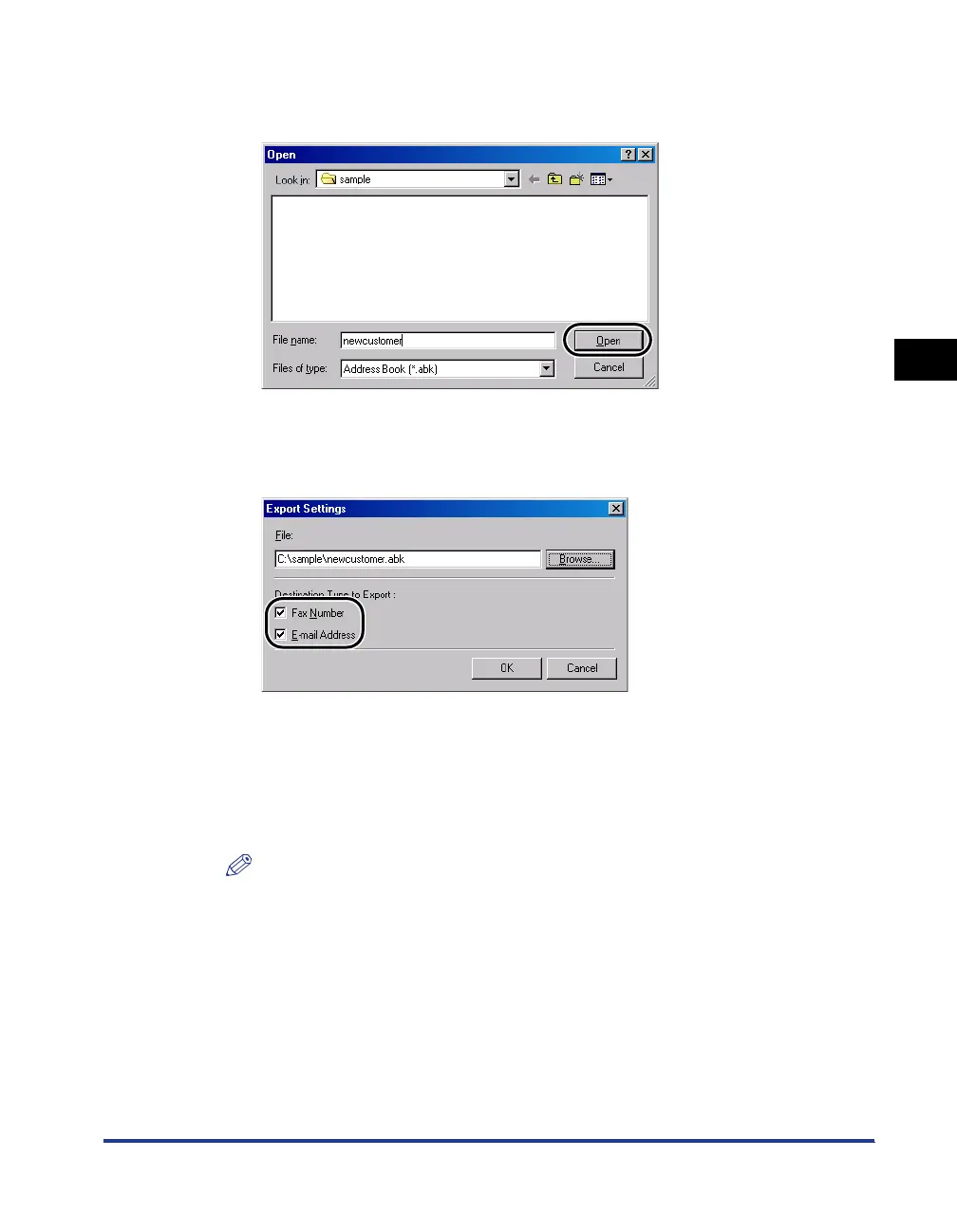
Creating Address Book Files by Converting Address Books Created with Other Software
3-7
3
Creating Address Book Files
13
Enter the name of the export file (*.abk), and click the [Open]
button.
14
Select the type of address book (Fax Number, E-mail Address)
exported.
15
Click the [OK] button.
The address book file (*.abk) will be created.
This ends the procedure for creating address book files.
You can register imported address book files (*.abk) via the Remote UI.
NOTE
•
To register (import) device address book files (*.abk), you must use the Remote UI.
The device’s own address book files (*.abk) cannot be registered (imported) with
this software. For details on using the Remote UI, refer to the instruction manual
provided with the Remote UI. Administrator rights with the Remote UI are required
for registration (import).
Bekijk gratis de handleiding van Canon imageRUNNER 7200, stel vragen en lees de antwoorden op veelvoorkomende problemen, of gebruik onze assistent om sneller informatie in de handleiding te vinden of uitleg te krijgen over specifieke functies.
Productinformatie
| Merk | Canon |
| Model | imageRUNNER 7200 |
| Categorie | Printer |
| Taal | Nederlands |
| Grootte | 2073 MB |







