Handleiding
Je bekijkt pagina 23 van 32
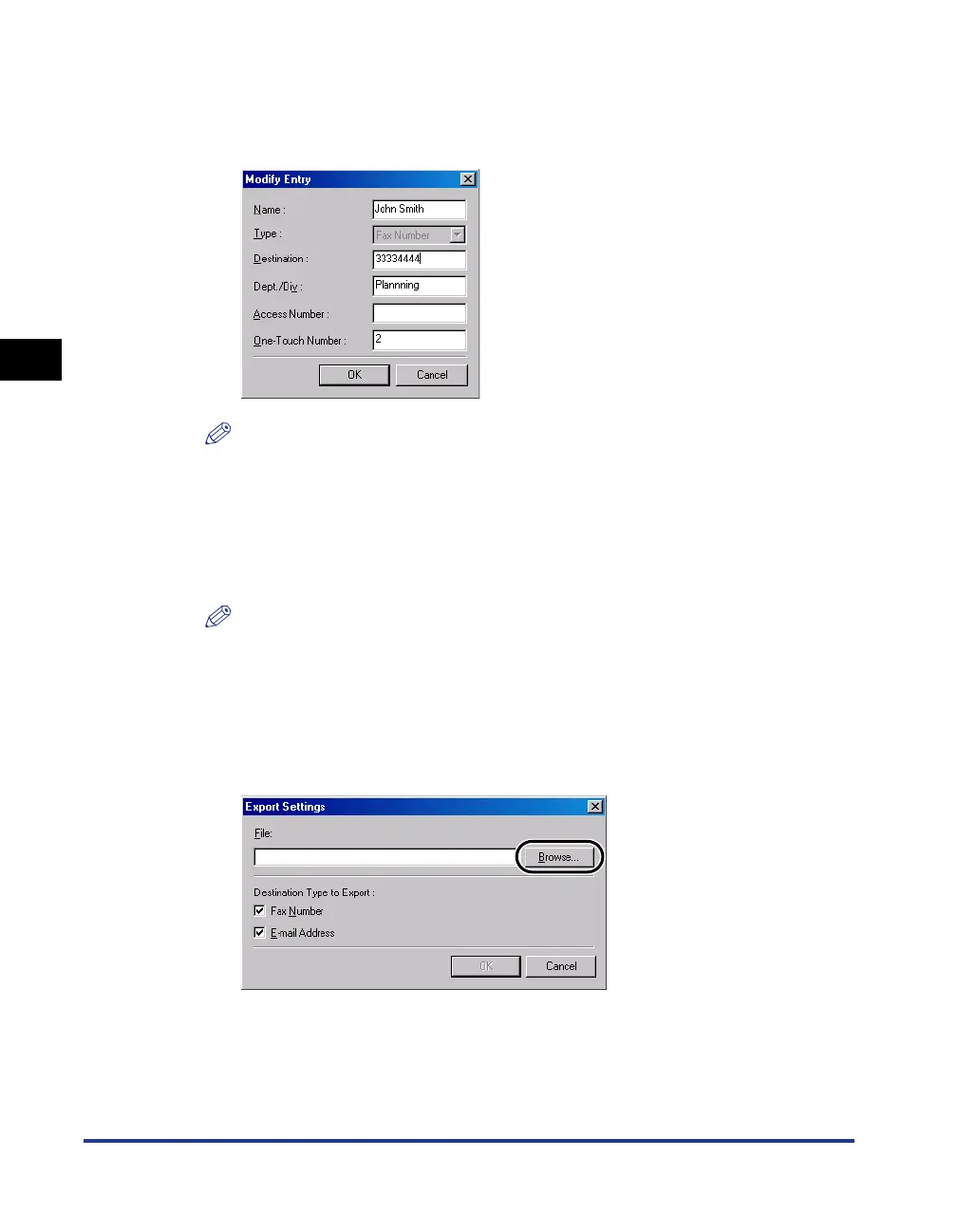
Creating Address Book Files by Converting Address Books Created with Other Software
3-6
3
Creating Address Book Files
10
To correct an imported entry, select the entry, and select [Edit]
➞ [Modify]. To add a new entry, select [Edit] ➞ [Add New
Entry].
NOTE
•
You can also double click an entry, or right-click it and make a selection from the
pop-up menu, to modify it or to add a new entry.
11
On the [File] menu, select [Export].
The [Export Settings] dialog box appears.
NOTE
•
To export only some entries, select the checkbox to the left of these entries.
•
You can also save entries in unique address book files (*.abu) exclusive to this
software without exporting them. To save in these files (*.abu), select [File] ➞
[Save].
12
Click the [Browse] button.
Bekijk gratis de handleiding van Canon imageRUNNER 7200, stel vragen en lees de antwoorden op veelvoorkomende problemen, of gebruik onze assistent om sneller informatie in de handleiding te vinden of uitleg te krijgen over specifieke functies.
Productinformatie
| Merk | Canon |
| Model | imageRUNNER 7200 |
| Categorie | Printer |
| Taal | Nederlands |
| Grootte | 2073 MB |







