Handleiding
Je bekijkt pagina 42 van 52
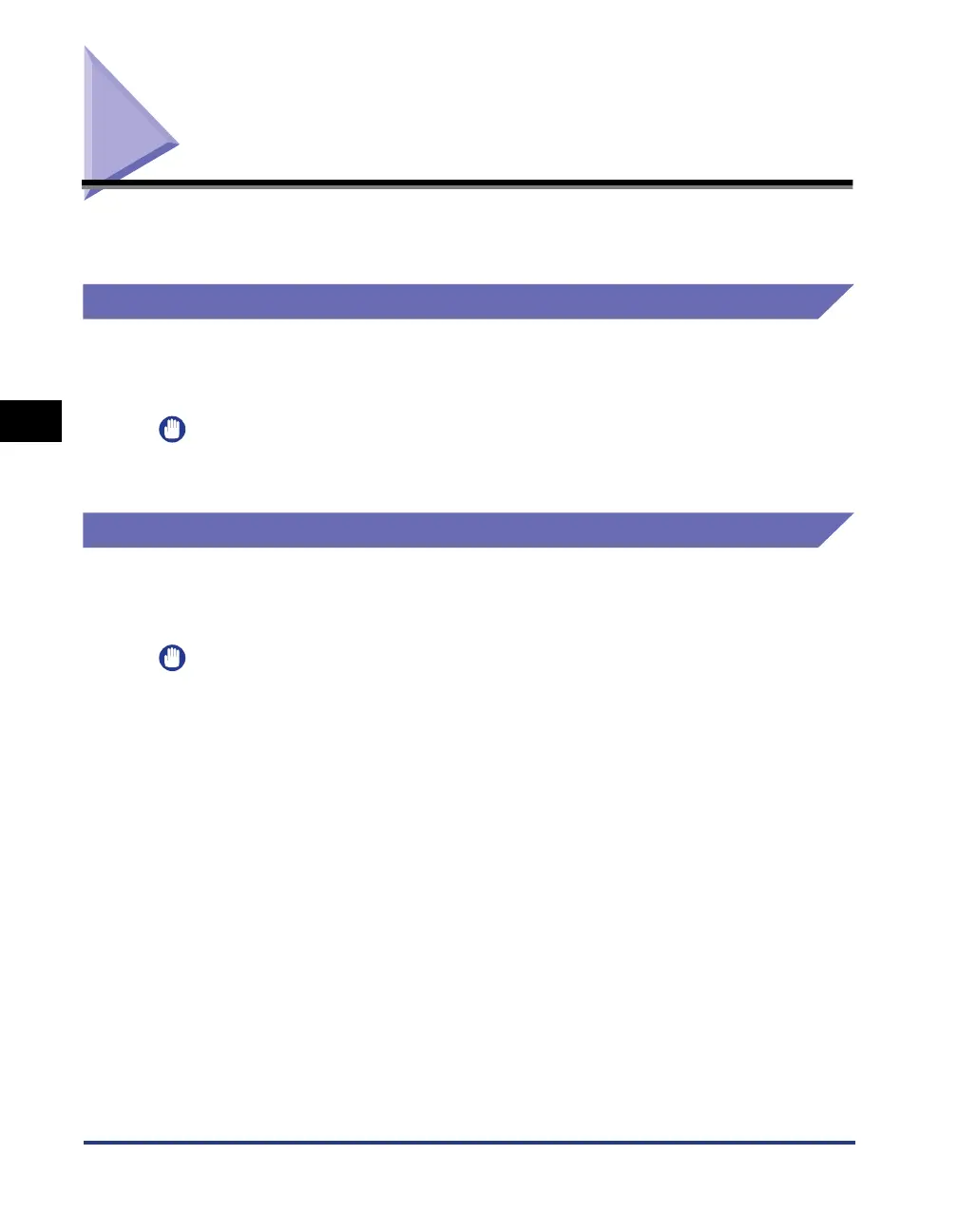
Department ID Management
4-10
4
Scanning
Department ID Management
You can manage the number of pages scanned by each department with the Network
ScanGear Department ID Management function.
What Is Department ID Management?
Department ID Management is a function for managing information relating to the amount of
scanner usage by individual groups (such as departments or users). This is useful to account
for the number of sheets scanned, allocating costs, and so forth.
IMPORTANT
•
To use the Department ID Management function, you must first register a department ID and
password, and make sure that the Department ID Management function is enabled at the scanner.
Using Department ID Management when Scanning
There are two methods for scanning with the Department ID Management function. The first
is to preregister the department ID and password with ScanGear Tool; the second is to enter
the Department ID and password each time you scan.
IMPORTANT
•
If you are using Network ScanGear for the first time after installing it, the network scanner to be used
must be selected with the ScanGear Tool. For details, see ‘Selecting the Network Scanner to be
Used,’ on p.3-9.
•
You must switch the scanner online before you can scan. For details, see ‘Switching the Scanner
Online and Offline,’ on p.3-2.
Preregistering a Department ID and Password
1
Start ScanGear Tool.
2
Select a scanner to use.
For details about how to start ScanGear Tool or to select a scanner, see ‘Selecting the
Network Scanner to be Used,’ on p.3-9.
Bekijk gratis de handleiding van Canon imageRUNNER 6000i, stel vragen en lees de antwoorden op veelvoorkomende problemen, of gebruik onze assistent om sneller informatie in de handleiding te vinden of uitleg te krijgen over specifieke functies.
Productinformatie
| Merk | Canon |
| Model | imageRUNNER 6000i |
| Categorie | Printer |
| Taal | Nederlands |
| Grootte | 4621 MB |







