Handleiding
Je bekijkt pagina 144 van 704
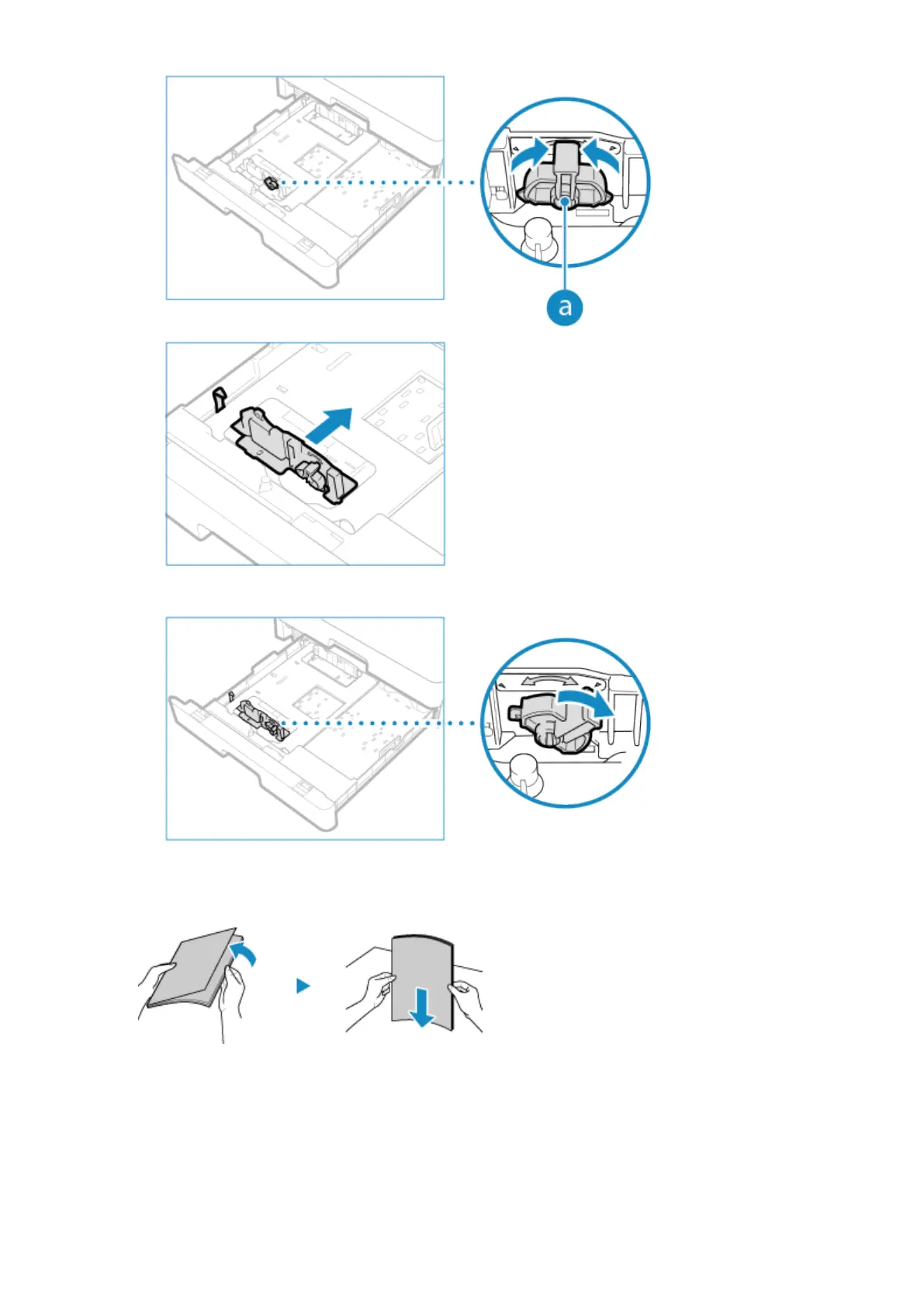
3
Lower the lock lever to lock the front guide into place.
4
Fan the paper and align the edges.
Fan the paper in small batches, and align the edges by tapping the paper on a at surface a few times.
5
Load the paper.
1
Make sure that the paper size setting of the paper drawer matches the size of the paper to load in the
paper dr
awer.
2
Load the paper stack with the print side face up, and against the right guide of the paper drawer.
Basic Operations
134
Bekijk gratis de handleiding van Canon imageRUNNER 2224N, stel vragen en lees de antwoorden op veelvoorkomende problemen, of gebruik onze assistent om sneller informatie in de handleiding te vinden of uitleg te krijgen over specifieke functies.
Productinformatie
| Merk | Canon |
| Model | imageRUNNER 2224N |
| Categorie | Printer |
| Taal | Nederlands |
| Grootte | 68244 MB |







