Handleiding
Je bekijkt pagina 66 van 550
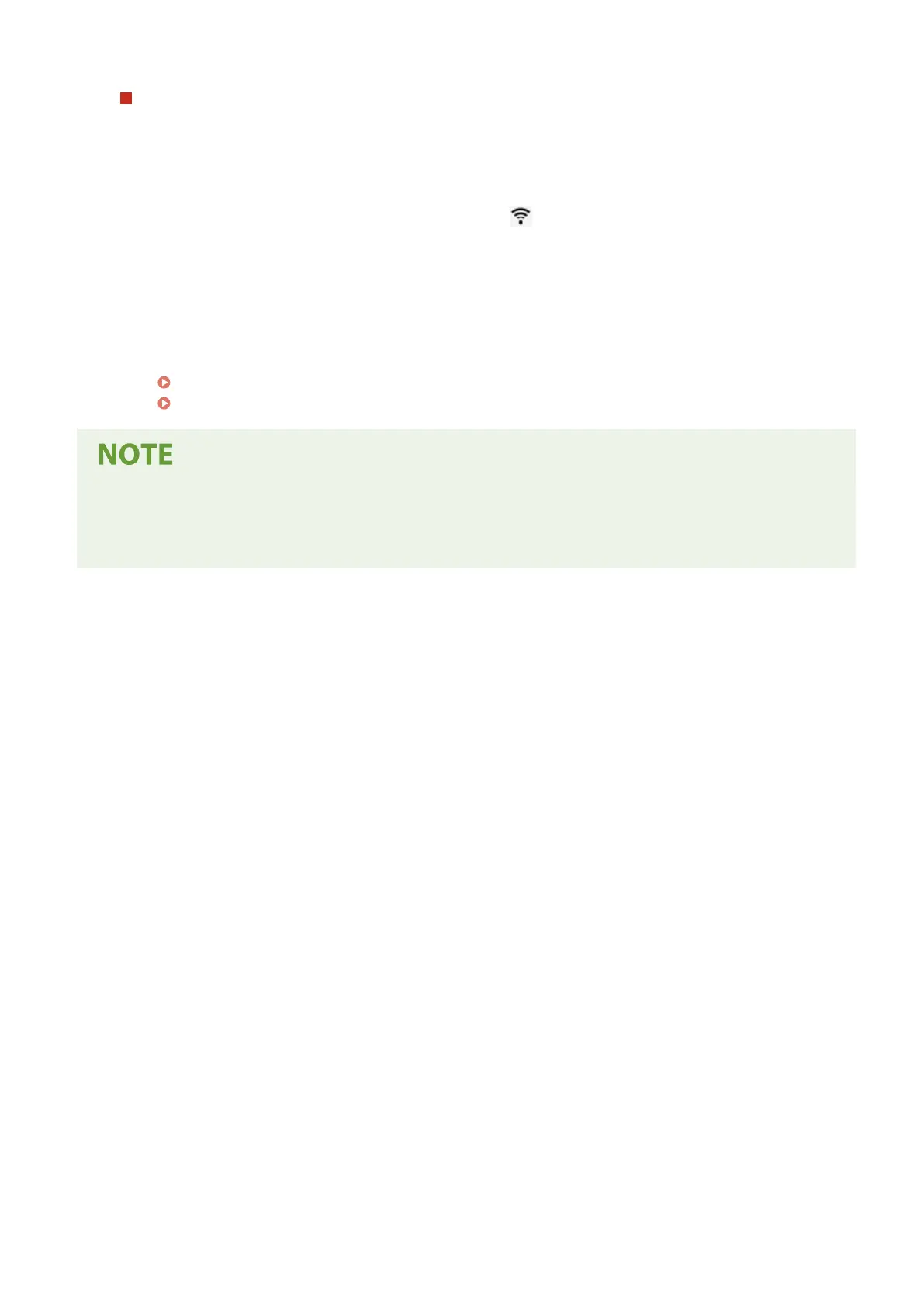
When Not Using a Security Standard
Press [None].
6
When [Connected.] is displayed on the control panel, press [Close].
➠ When the machine is connected to the wireless LAN, [
] appears on the [Home] screen and screen of
each function.
7
Wait a few minutes.
➠ By default, an IP address is set automatically.
To use a specic IP address, set this manually.
Setting IPv4 Addresses(P. 59)
Setting IPv6 Addresses(P. 61)
If an Error Message Appears during Operation and a Connection Cannot Be Established
● Press [Close], check the information of the wireless LAN router to which you want to connect, and repeat the
procedure starting from Step 2.
Setting Up
58
Bekijk gratis de handleiding van Canon imageFORCE C1333P, stel vragen en lees de antwoorden op veelvoorkomende problemen, of gebruik onze assistent om sneller informatie in de handleiding te vinden of uitleg te krijgen over specifieke functies.
Productinformatie
| Merk | Canon |
| Model | imageFORCE C1333P |
| Categorie | Printer |
| Taal | Nederlands |
| Grootte | 49786 MB |







