Handleiding
Je bekijkt pagina 190 van 799
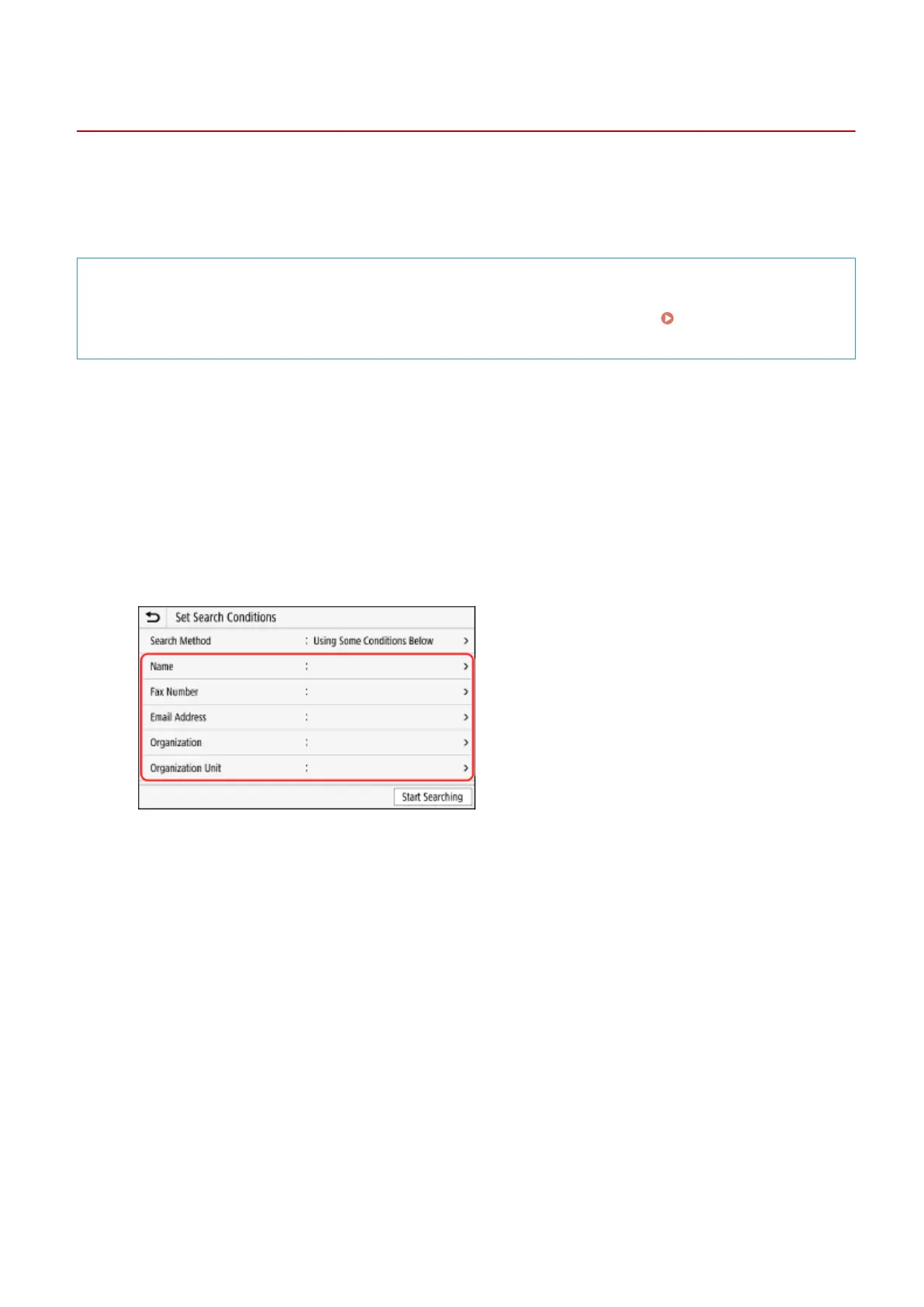
Specifying Destinations (LDAP Server)
AU3C-03S
When user information is managed by an LDAP server, you can search for that information using the scan or fax
screen of the control panel and specify a destination.
When you are logged in with authenticated sending (LDAP server authentication), you can also specify the e-mail
address of the logged-in user.
Required Preparations
● Register the LDAP server to be used for searching for information to the machine. Registering LDAP
Servers(P. 82)
1
On the [Specify Destination] tab of the scan or fax screen, press [LDAP Server].
When you are logged in with authenticated sending and you want to specify the e-mail address of the
logged-in user, press [Specify Myself as Destination]. The operations thereafter are not required.
2
Select the LDAP server.
3
Select the search item, and specify the search string.
● Enter the string to search for, and press [Apply].
● You can specify multiple search items.
4
Select [Search Method], and select the search conditions.
● To search for users who meet all items specied in Step 3, select [Using All Conditions Below].
● To search for users who meet any of the items specied in Step 3, select [Using Some Conditions Below].
5
Press [Start Search].
➠ The users who meet the search conditions are displayed.
When the authentication screen is displayed, enter the user name and password of the machine that is
registered to the LDAP server, and press [Apply].
6
Select the checkboxes of the users to specify as destinations, and press [Apply].
➠ The destinations are specied.
Basic Operations
180
Bekijk gratis de handleiding van Canon imageCLASS MF753Cdw II, stel vragen en lees de antwoorden op veelvoorkomende problemen, of gebruik onze assistent om sneller informatie in de handleiding te vinden of uitleg te krijgen over specifieke functies.
Productinformatie
| Merk | Canon |
| Model | imageCLASS MF753Cdw II |
| Categorie | Printer |
| Taal | Nederlands |
| Grootte | 75649 MB |







