Handleiding
Je bekijkt pagina 189 van 799
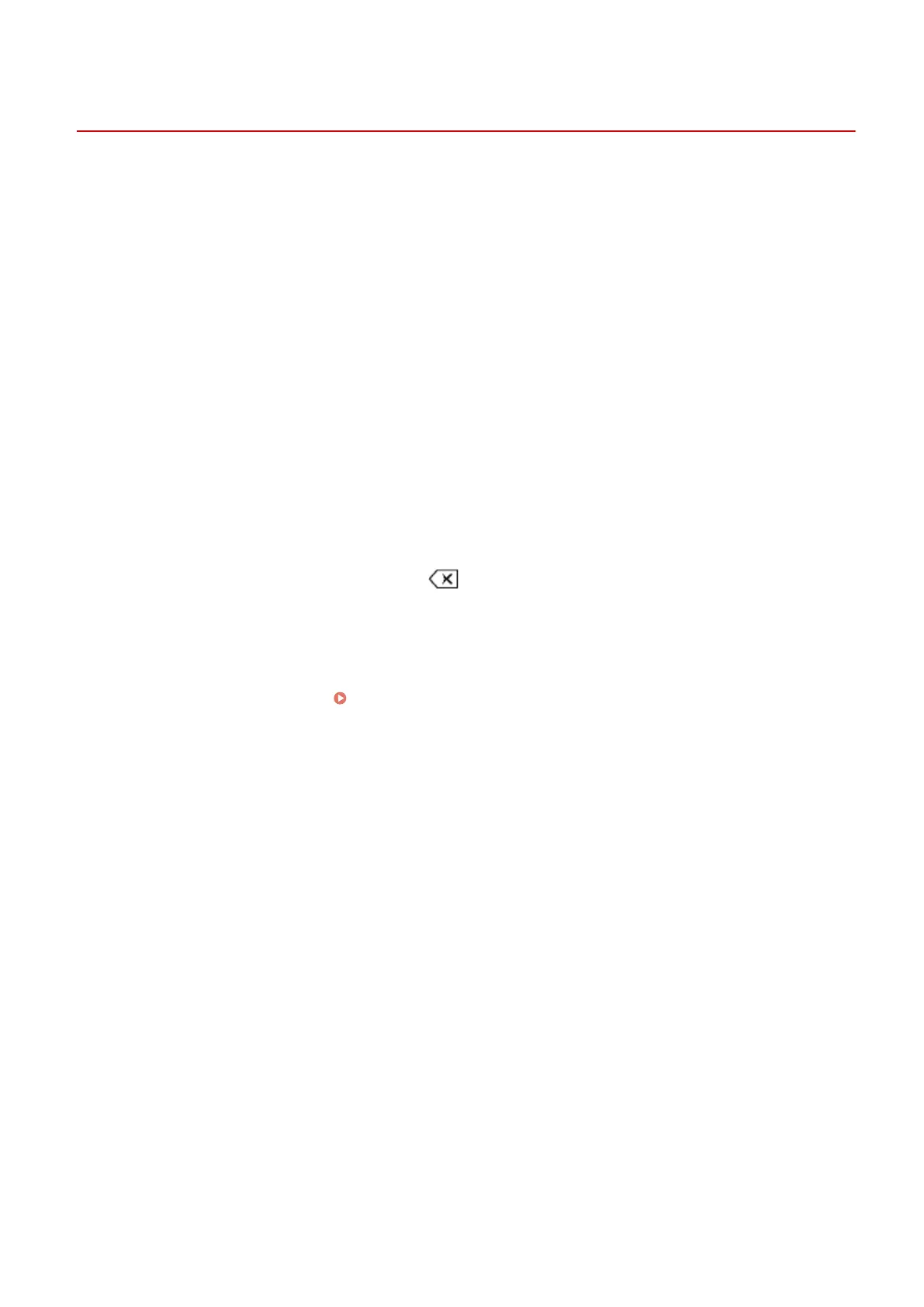
Specifying Destinations (Direct Input)
AU3C-03R
To specify a destination not registered to the Address Book or LDAP server, directly enter the destination using the
scan or fax screen of the control panel.
◼ Using the Scan Screen
1
On the [Specify Destination] tab of the scan screen, press [Use Keyboard].
2
Enter an e-mail address, and press [Apply].
➠ The destination is specied.
◼
Using the Fax Screen
On the [Enter Dest.] tab of the fax screen, enter a fax number.
● If you entered an incorrect fax number, press [ ] to clear the number.
● To enter a second and subsequent destinations, press [Next Dest.]. If the [Conrm] screen is displayed, enter
the fax number again, and press [Apply].
● When sending a fax to an international destination, enter the international access number, country code, and
fax number in that order. If you are unable to connect, press [Pause] in between the numbers to add a pause.
You can change the pause time. [Set Pause Time](P. 567)
Basic Operations
179
Bekijk gratis de handleiding van Canon imageCLASS MF753Cdw II, stel vragen en lees de antwoorden op veelvoorkomende problemen, of gebruik onze assistent om sneller informatie in de handleiding te vinden of uitleg te krijgen over specifieke functies.
Productinformatie
| Merk | Canon |
| Model | imageCLASS MF753Cdw II |
| Categorie | Printer |
| Taal | Nederlands |
| Grootte | 75649 MB |







