Handleiding
Je bekijkt pagina 252 van 795
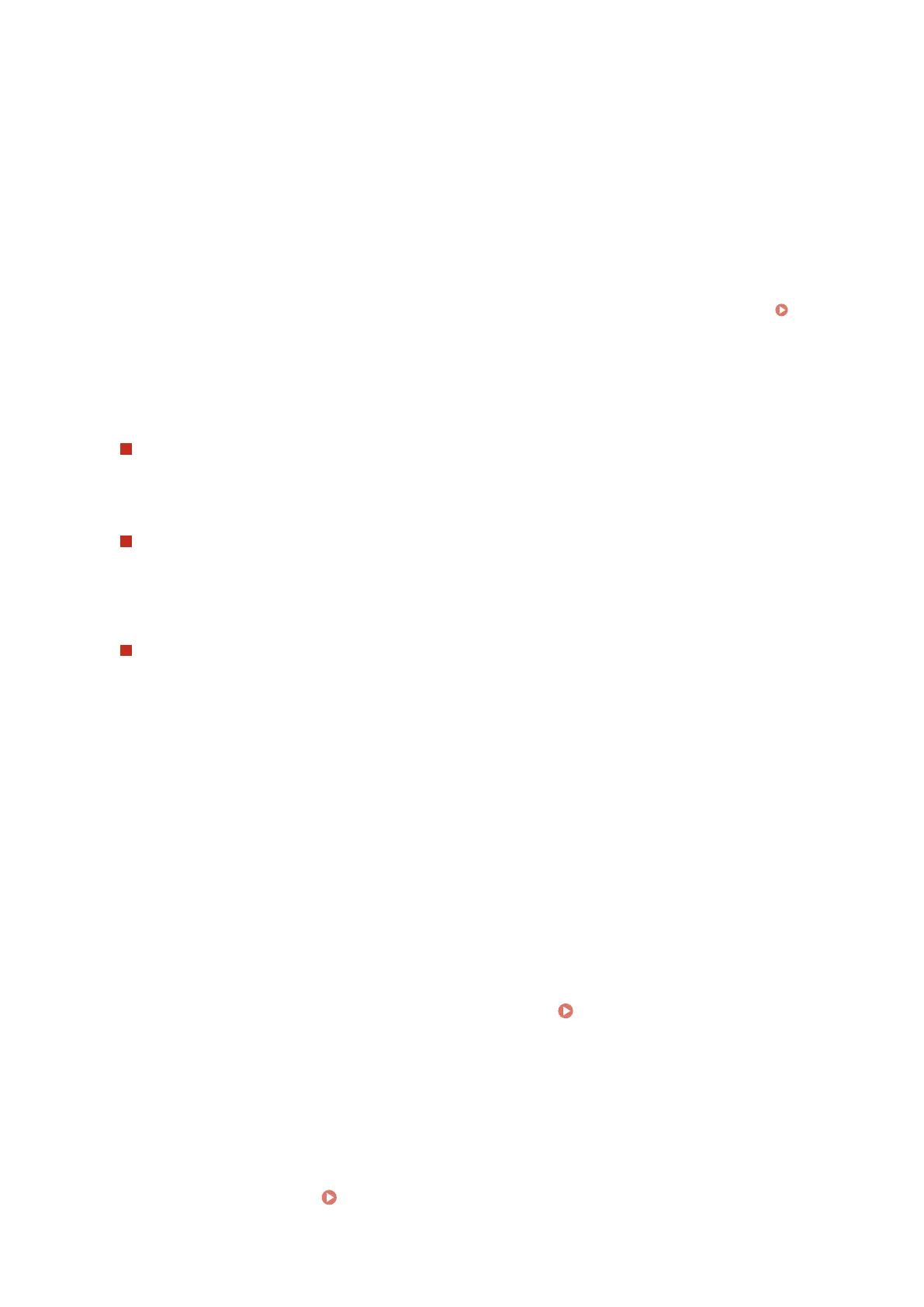
[User Name]
Enter the user name used for authenticating the POP3 server using single-byte alphanumeric characters.
[Set/Change Password]
To set a password to use when authenticating the POP3 server, select this checkbox, and enter the
password using single-byte alphanumeric characters and symbols.
[POP RX]
Select this checkbox to receive I-Faxes.
[POP Interval]
Enter the interval at which to connect automatically to the POP3 server to receive I-Faxes.
To not receive I-Faxes automatically, enter [0]. In this case, I-Faxes must be manually received.
Receiving I-Faxes(P. 310)
5
Congure the authentication and encryption settings for sending e-mail and I-Faxes
according to your usage environment.
When using POP authentication (POP before SMTP) before sending
Select the [Use POP Authentication Before Sending] checkbox.
To use APOP authentication to encrypt password at authentication, also select the [Use APOP Authentication]
checkbox.
When using SMTP authentication
Select the [Use SMTP Authentication (SMTP AUTH)] checkbox, and enter the user name to be used for SMTP
authentication using single-byte alphanumeric characters.
To set a password to use for SMTP authentication, select the [Set/Change Password] checkbox, and enter the
password using single-byte alphanumeric characters and symbols.
When encrypting communication with the e-mail server
Select the [Use TLS for SMTP TX] and/or [Use TLS for POP] checkboxes.
Congure whether to verify a certicate for TLS encryption communication or whether to add a common
name (CN) to the verication items.
6
Add a domain name to a destination, if necessary.
[When Sending Email]
Select the checkbox if you want to add a domain name to an e-mail destination automatically.
[When Sending I-Fax]
Select the checkbox if you want to add a domain name to an I-Fax destination automatically.
[Domain Name]
Enter the domain name that is added automatically to an e-mail or I-Fax destination.
● The domain name specied here is not added to an e-mail or I-Fax destination if the destination address
after "@" is already input when the e-mail or I-Fax destination is specied.
7
Select the [Use Fax Server] checkbox if necessary. Preparing to Use a Fax
Server(P. 283)
8
Click [OK].
By clicking [Check SMTP Connection] or [Check POP Connection], you can check the connection with the
SMTP or POP3 server using the current settings.
9
Restart the machine. Restarting the Machine(P. 108)
Scanning
242
Bekijk gratis de handleiding van Canon imageCLASS MF662Cdw, stel vragen en lees de antwoorden op veelvoorkomende problemen, of gebruik onze assistent om sneller informatie in de handleiding te vinden of uitleg te krijgen over specifieke functies.
Productinformatie
| Merk | Canon |
| Model | imageCLASS MF662Cdw |
| Categorie | Printer |
| Taal | Nederlands |
| Grootte | 74959 MB |







