Handleiding
Je bekijkt pagina 215 van 795
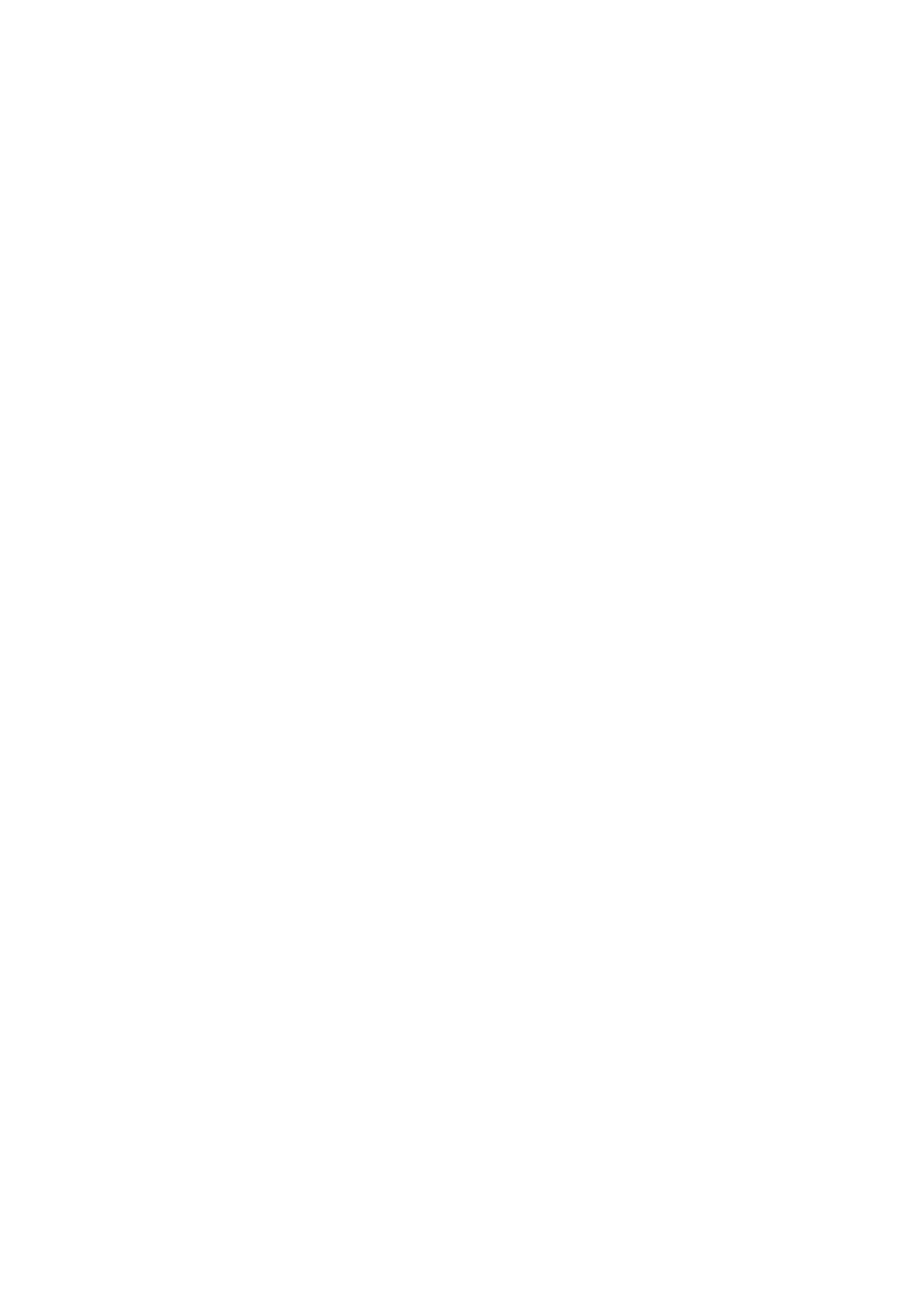
2
Select the [Printer Sharing] checkbox.
3
In [Printers], select the checkbox of the machine.
4
Restrict the users that can use the print server, as needed.
By default, all users can use the print server.
To enable specic users to use the print server, click [+] under [Users], and select the users who can use the
print server.
5
Close the [Sharing] screen.
➠ The settings are applied.
Printing
205
Bekijk gratis de handleiding van Canon imageCLASS MF662Cdw, stel vragen en lees de antwoorden op veelvoorkomende problemen, of gebruik onze assistent om sneller informatie in de handleiding te vinden of uitleg te krijgen over specifieke functies.
Productinformatie
| Merk | Canon |
| Model | imageCLASS MF662Cdw |
| Categorie | Printer |
| Taal | Nederlands |
| Grootte | 74959 MB |







