Handleiding
Je bekijkt pagina 183 van 710
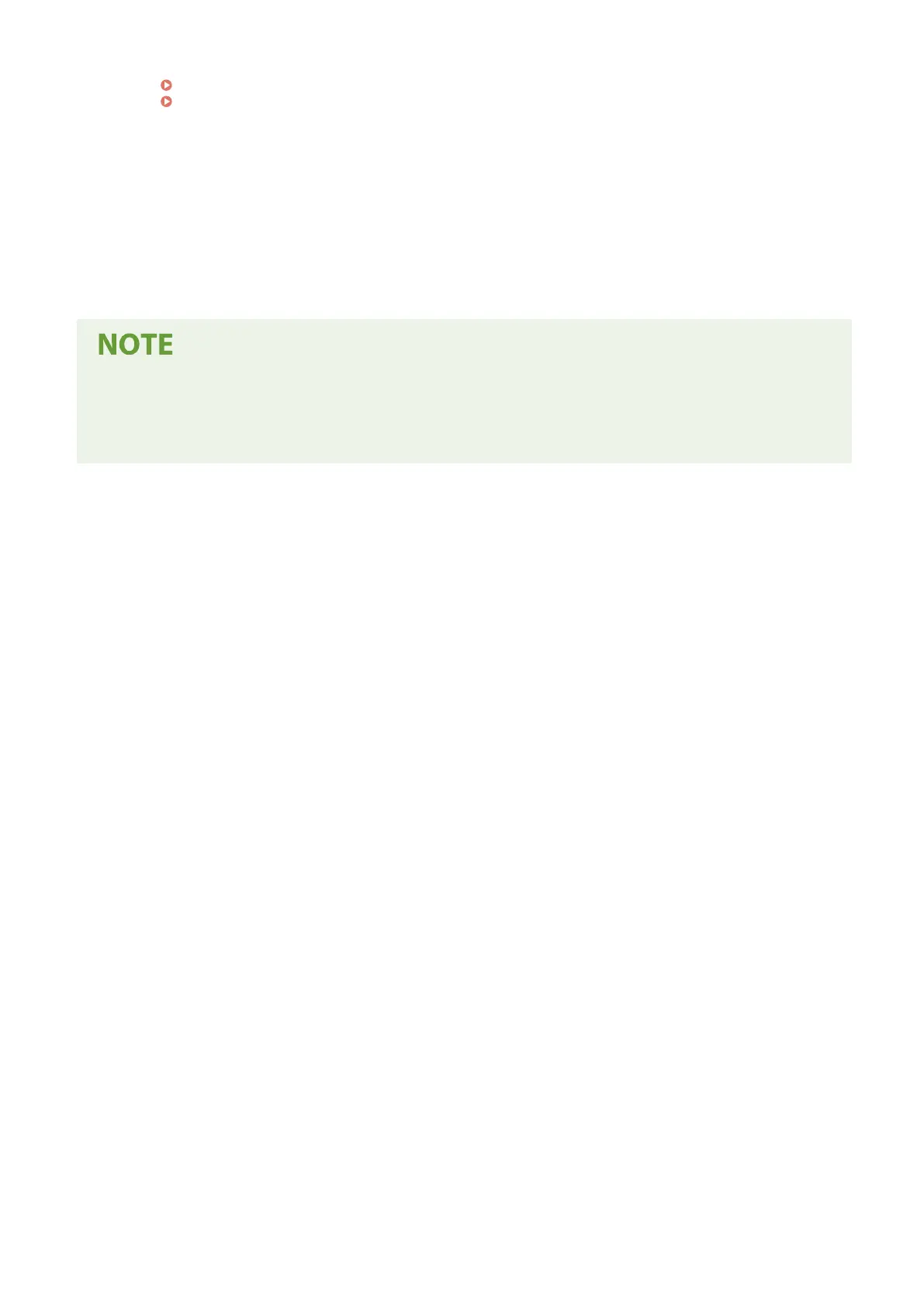
[ECM TX](P. 490)
[TX Start Speed](P. 491)
7
Click [OK].
➠ The destination is r
egister
ed to the Address Book.
8
Log out from Remote UI.
Editing or Deleting Registered Destinations
● If you select a destination and click [Edit] on the screen in Step 4, you can edit the registered information.
● In Step 4, click [Delete] to the right of the destination you want to delete, and the destination will be deleted.
Basic Operations
174
Bekijk gratis de handleiding van Canon imageCLASS MF289dw, stel vragen en lees de antwoorden op veelvoorkomende problemen, of gebruik onze assistent om sneller informatie in de handleiding te vinden of uitleg te krijgen over specifieke functies.
Productinformatie
| Merk | Canon |
| Model | imageCLASS MF289dw |
| Categorie | Printer |
| Taal | Nederlands |
| Grootte | 70127 MB |







