Handleiding
Je bekijkt pagina 182 van 710
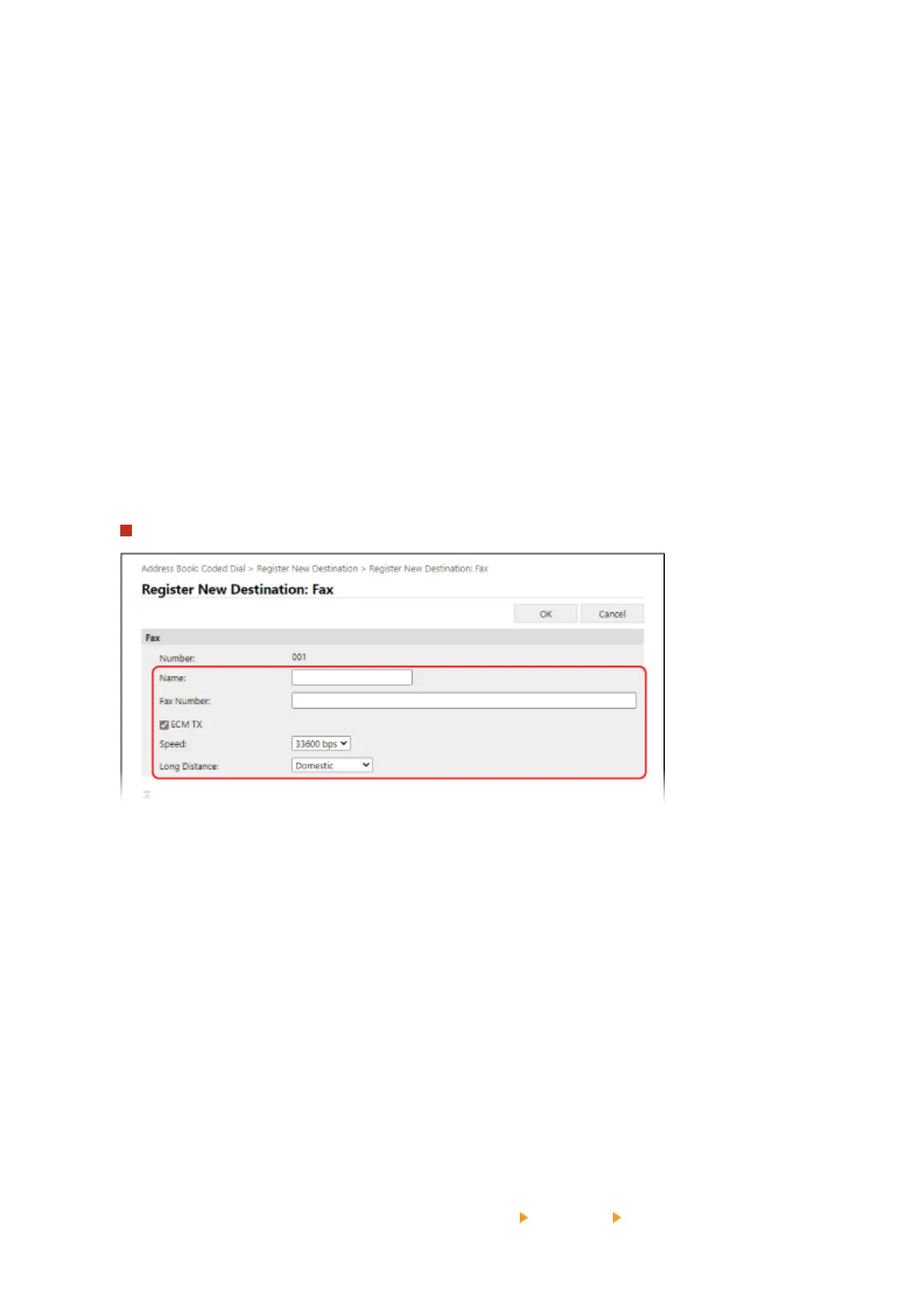
3
In [Host Name], enter the computer name or the IP address of the computer where a shared folder is
located.
* When using a DNS server, you can enter the host name or FQDN instead of the computer name or IP
address.
4
Enter the path to the folder.
Enter the path to the shared folder. Use "\" as a separ
ator.
Input example: when the shared folder path is C:\users\public\share
users\public\share
If there is no folder at the entered path, a folder with the entered name is created when the le is saved
for the rst time.
* However, if there is no parent folder, or you do not have write permission to the parent folder, a
sending error occurs without a folder being created.
5
Enter the user name and password, as needed.
● If Restrict Access is enabled for the shared folder, enter the user name and password used for
accessing the shared folder.
● To enter a password, select the [Set Password] checkbox, and then enter the password.
When Registering a Fax Number
1
Enter the name and fax number.
2
Set the fax sending details, as needed.
If a send err
or occurs or it tak
es time to send a fax to a registered fax number, set the fax sending details.
[ECM TX] *1
When this is selected and an error occurs for an image being sent, the machine corrects the image so as
not to send a distorted image.
[Speed] *1
If it takes time to start sending a fax, such as when there is a poor phone line connection, the machine
lowers the communication start speed.
[Long Distance]
If a communication error occurs when sending a fax to an international destination, select [International
(1)]. If the error does not improve, select [International (2)] and [International (3)] in that order.
*1
If this is not set here, the setting in [Settings/Registration]
[TX Settings] [Fax TX Settings] is applied.
Basic Operations
173
Bekijk gratis de handleiding van Canon imageCLASS MF289dw, stel vragen en lees de antwoorden op veelvoorkomende problemen, of gebruik onze assistent om sneller informatie in de handleiding te vinden of uitleg te krijgen over specifieke functies.
Productinformatie
| Merk | Canon |
| Model | imageCLASS MF289dw |
| Categorie | Printer |
| Taal | Nederlands |
| Grootte | 70127 MB |







