Handleiding
Je bekijkt pagina 272 van 542
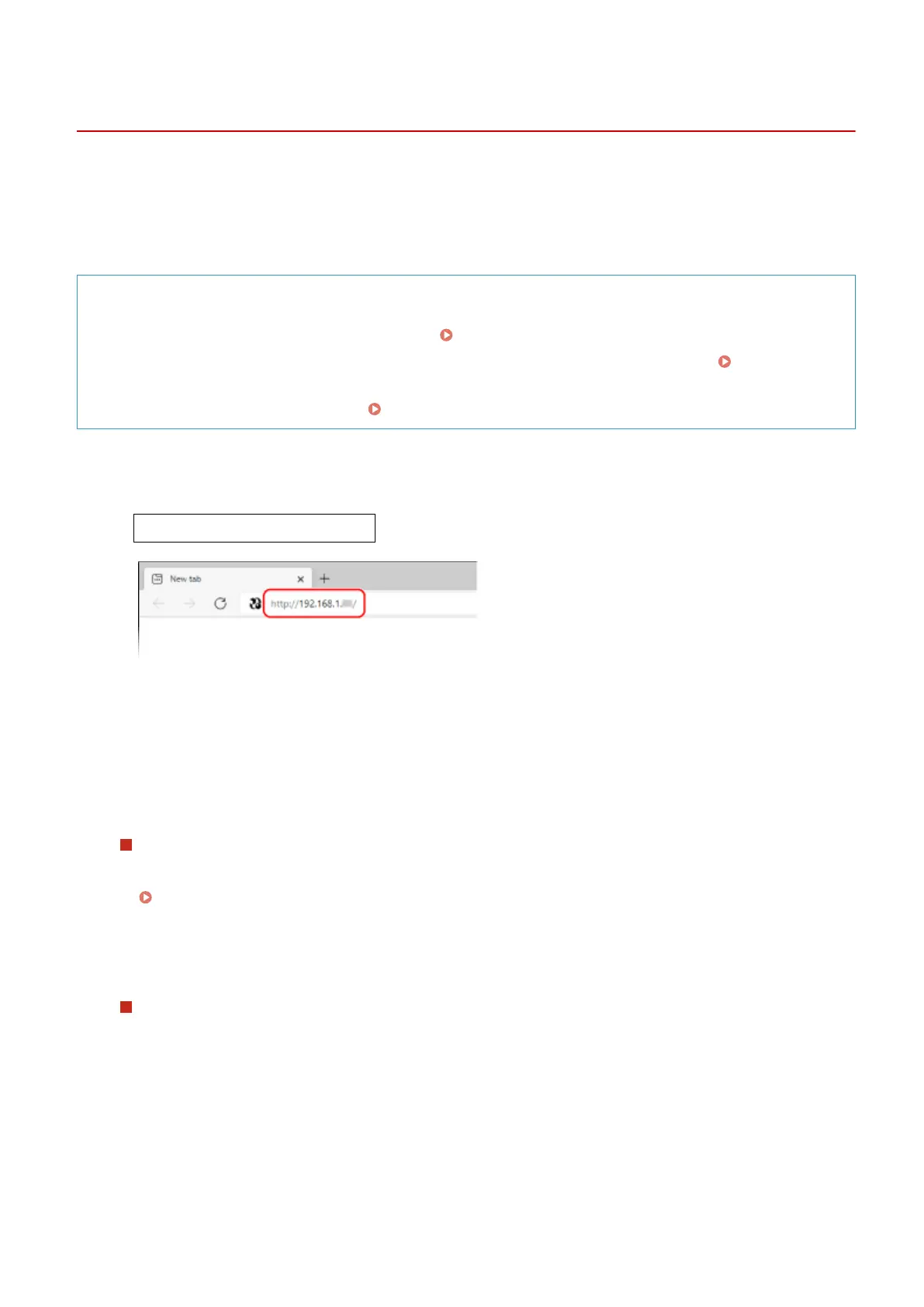
Starting Remote UI
C0JU-066
To use Remote UI, enter the IP address of the machine into a Web browser on a computer, and log in with
Administrator Mode or General User Mode. The functions available with Remote UI vary depending on the mode you
logged in to.
When Department ID Management is set up, you must log in with the Department ID. The mode to which you are
logging in varies depending on the Administrator ID settings.
Required Preparations
● Check the operating environment of Remote UI. Supported Environment(P. 32)
● Connect the computer you are using to operate Remote UI to the machine over a network. Setting Up the
Network(P. 42)
● Check the IP address of the machine.
Checking the Network Status and Settings(P. 73)
1
From a Web browser on a computer, access the following URL.
http://<IP address of the machine>/
➠
The Remote UI login screen appears.
When Remote UI communication is encrypted, a warning message about the security certicate may
appear. If there are no problems with the certicate or TLS settings, you can continue operations.
When entering an IPv6 address, enclose the IP address in brackets [ ].
Example:
http://[fe80:2e9e:fcff:fe4e:dbce]/
If the Remote UI Login Screen Is Not Displayed
When a message such as [Cannot access Remote UI.] is displayed and the login screen is not displayed, see
the following:
Cannot Access Remote UI(P. 481)
2
Enter the items required for login.
When Department ID Management is not set up
Select [Administrator Mode] or [General User Mode], and enter the required items according to the setting
status.
Managing the Machine
264
Bekijk gratis de handleiding van Canon imageCLASS LBP646Cdw, stel vragen en lees de antwoorden op veelvoorkomende problemen, of gebruik onze assistent om sneller informatie in de handleiding te vinden of uitleg te krijgen over specifieke functies.
Productinformatie
| Merk | Canon |
| Model | imageCLASS LBP646Cdw |
| Categorie | Printer |
| Taal | Nederlands |
| Grootte | 49330 MB |







