Handleiding
Je bekijkt pagina 263 van 542
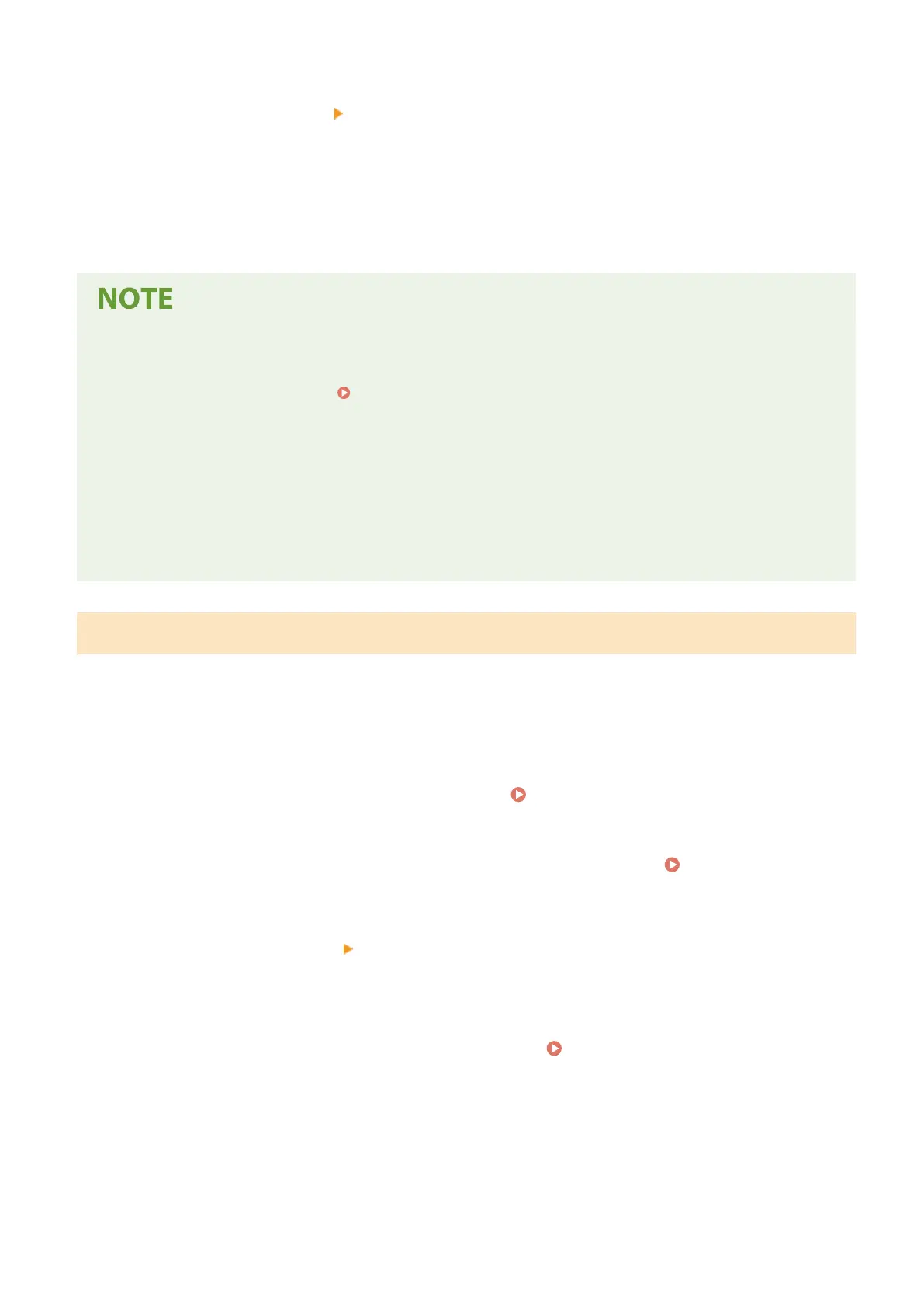
7
Click [Start Importing] [OK].
➠ The security policy is imported to the machine.
When the import is complete, the machine restarts automatically.
8
Click [OK].
Exporting a Security Policy
● You can export the security policy applied to the machine and apply it to another device (Canon device that
supports security policy setting). Importing and Exporting the Settings(P. 277)
* To export a security policy from the machine and apply it to an imageRUNNER ADVANCE Series model, use
the device management software.
Applying a Password-protected Security Policy
● When applying a security policy that is protected with a password from another device to the machine, the
same password is set for the security policy on the machine. Thereafter, you can only import a security
policy with the same password.
* The security policy exported from the machine is also set with the same password.
Checking the Security Policy Applied to the Machine
You can check the security policy items and their usage.
Check the security policy using Remote UI from a computer. You cannot use the control panel to check this
information.
Administrator privileges are required.
1
Log in to Remote UI in Administrator Mode. Starting Remote UI(P. 264)
2
On the Portal page of Remote UI, click [Settings/Registration]. Portal Page of
Remote UI(P. 267)
3
Click [Security Settings] [Conrm Security Policy].
➠ The [Conrm Security Policy] screen is displayed.
4
Check the security policy items and their usage. Security Policy Items(P. 256)
5
Log out from Remote UI after viewing the usage.
Security
255
Bekijk gratis de handleiding van Canon imageCLASS LBP646Cdw, stel vragen en lees de antwoorden op veelvoorkomende problemen, of gebruik onze assistent om sneller informatie in de handleiding te vinden of uitleg te krijgen over specifieke functies.
Productinformatie
| Merk | Canon |
| Model | imageCLASS LBP646Cdw |
| Categorie | Printer |
| Taal | Nederlands |
| Grootte | 49330 MB |







