Handleiding
Je bekijkt pagina 262 van 542
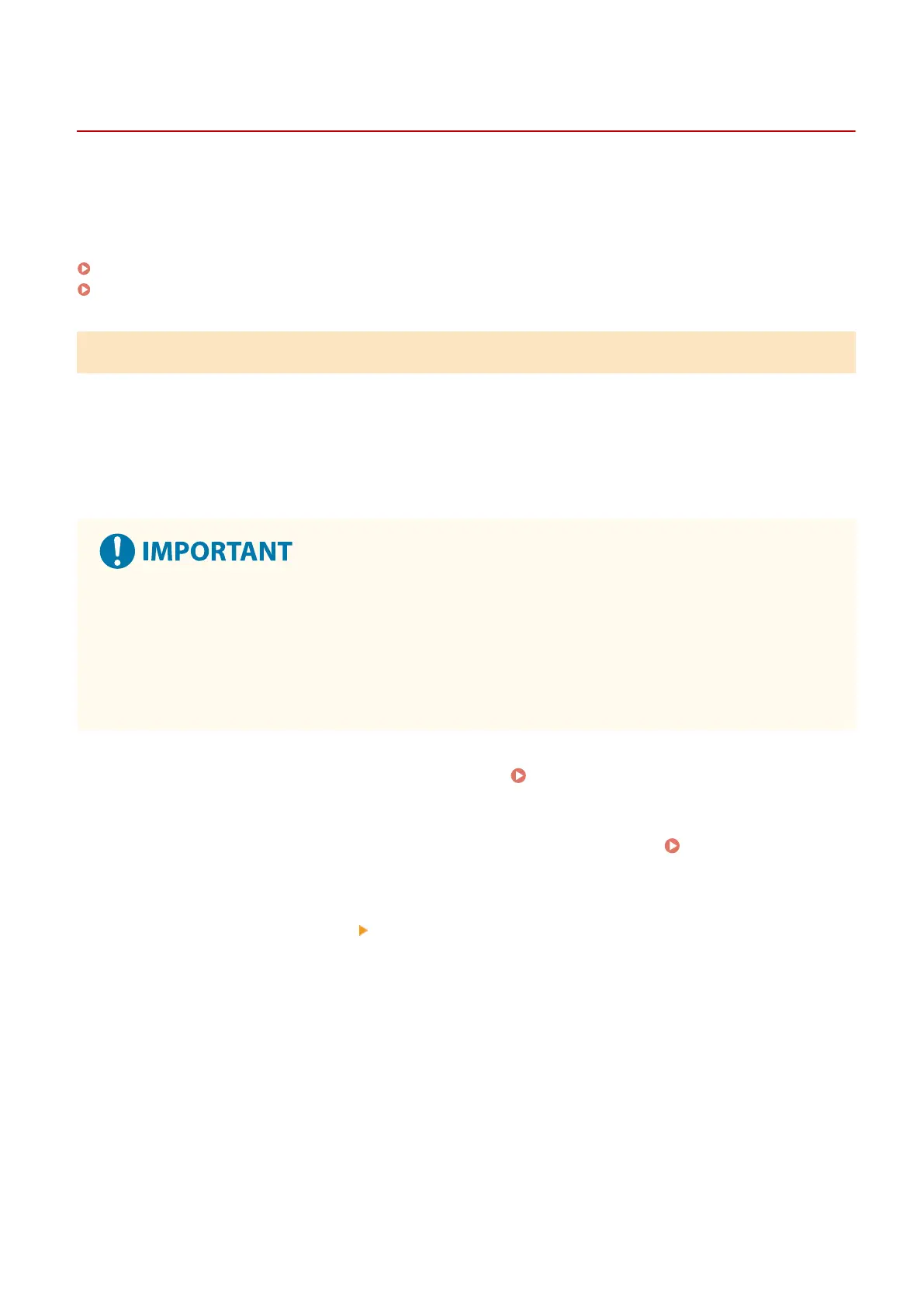
Applying a Security Policy
C0JU-061
Canon multifunction machines and printers have a security policy function for collectively conguring and managing
multiple security settings according to a policy.
You cannot edit the security policy with the machine, but you can apply a security policy that has been edited with
another device or device management software.
Applying a Security Policy to the Machine(P. 254)
Checking the Security Policy Applied to the Machine(P. 255)
Applying a Security Policy to the Machine
You can import a security policy exported from another device or the device management software to the machine
and apply it.
* To export a security policy from an imageRUNNER ADVANCE Series model and apply it to the machine, use the device
management software.
Import the security policy using Remote UI from a computer. You cannot use the control panel to import it.
Administrator privileges are required. When a security policy is imported, the machine restarts automatically.
Do not turn OFF the machine until the import is complete.
● It may take a few minutes until the process is completed. Turning OFF the machine during processing may
cause data corruption or damage the machine.
Do not operate the machine during import.
● Before import, check that the machine is not printing or performing other operations.
1
Log in to Remote UI in Administrator Mode. Starting Remote UI(P. 264)
2
On the Portal page of Remote UI, click [Settings/Registration]. Portal Page of
Remote UI(P. 267)
3
Click [Data Management] [Import].
➠ The [Import] screen is displayed.
4
Click [Browse] in [File Path], and specify the le to be imported.
Import the device conguration information le (*.dcm).
5
In [Decryption Password], enter the password set at export.
6
Select the [Settings/Registration] checkbox in [Select Item to Import].
Security
254
Bekijk gratis de handleiding van Canon imageCLASS LBP646Cdw, stel vragen en lees de antwoorden op veelvoorkomende problemen, of gebruik onze assistent om sneller informatie in de handleiding te vinden of uitleg te krijgen over specifieke functies.
Productinformatie
| Merk | Canon |
| Model | imageCLASS LBP646Cdw |
| Categorie | Printer |
| Taal | Nederlands |
| Grootte | 49330 MB |







