Handleiding
Je bekijkt pagina 242 van 542
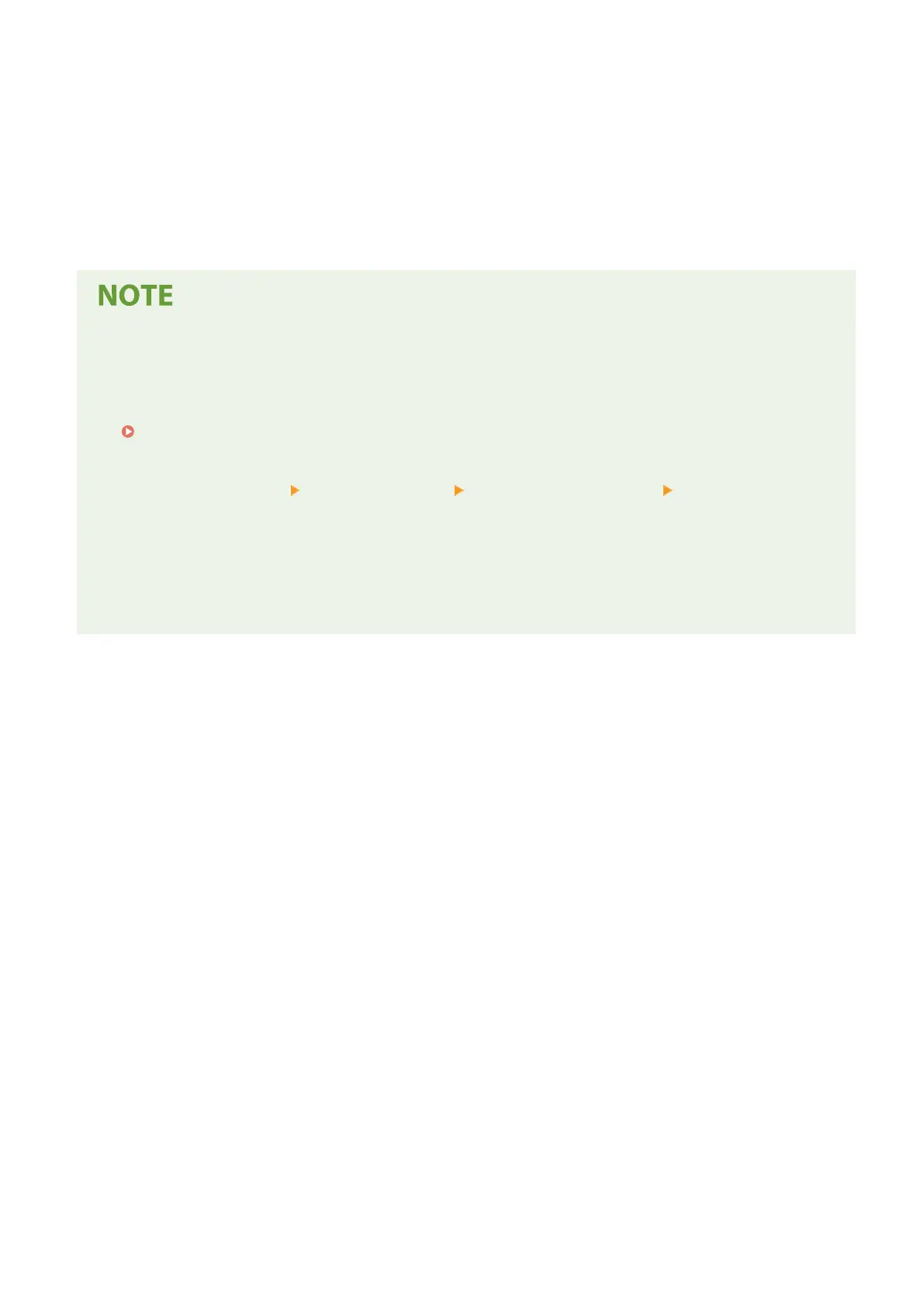
Select the the usage of the generated key. If the usage is not decided, select [None].
8
Click [OK].
➠ The settings are applied.
9
Log out from Remote UI.
Viewing Issuance Request Status and Error Information
● You can view detailed information on the [Settings for Certicate Issuance Request (SCEP)] screen.
If a certicate is not issued, an error is displayed in the certicate issuance request status. For details about
the message and how to resolve it, see the following:
If an Error Is Displayed in the Certicate Issuance Request Status(P. 235)
Viewing and Verifying Detailed Information of a Registered Certicate
● In [Settings/Registration] [Device Management] [Key and Certicate Settings] [Registered Key and
Certicate], click the key name (or certicate icon) to display the certicate details.
● On the certicate details screen, click [Verify Certicate] to verify that the certicate is valid.
When the Key and Certicate Cannot Be Deleted
● You cannot delete a key and certicate being used. Disable the function being used, or delete these after
switching to another key and certicate.
Security
234
Bekijk gratis de handleiding van Canon imageCLASS LBP646Cdw, stel vragen en lees de antwoorden op veelvoorkomende problemen, of gebruik onze assistent om sneller informatie in de handleiding te vinden of uitleg te krijgen over specifieke functies.
Productinformatie
| Merk | Canon |
| Model | imageCLASS LBP646Cdw |
| Categorie | Printer |
| Taal | Nederlands |
| Grootte | 49330 MB |







