Handleiding
Je bekijkt pagina 239 van 542
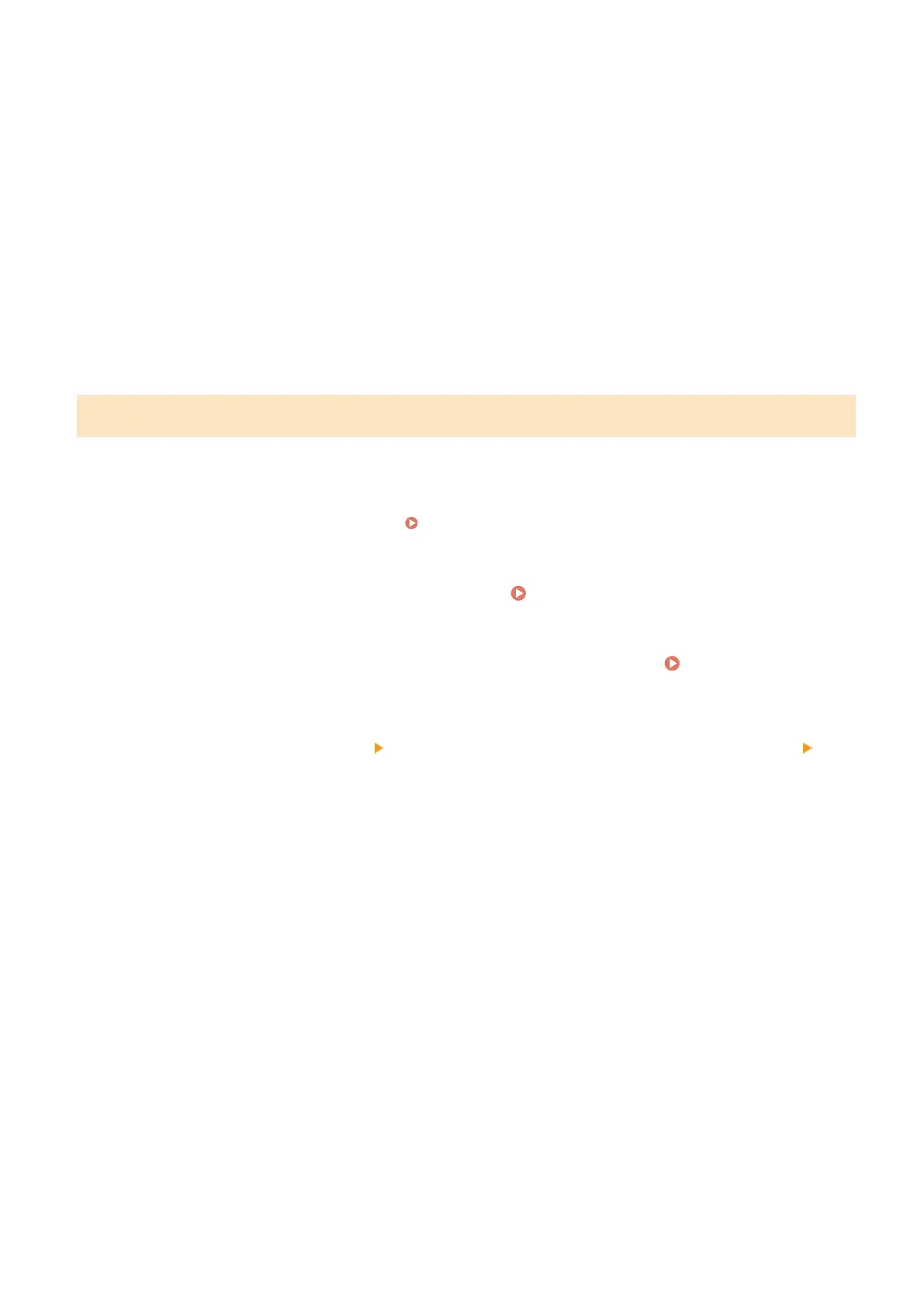
Enter the URL of the connecting SCEP server.
[Port Number]
Enter the port number used to communicate with the SCEP server.
[Communication Timeout]
Enter the time from search start to timeout in seconds.
6
Click [OK].
➠ The settings are applied.
7
Log out from Remote UI.
Generating a Key and Requesting Certicate Issuance
Congure the settings for generating a key and requesting the issuance of a certicate using Remote UI from a
computer. You cannot use the control panel to congure the settings.
Administrator privileges are required. The machine must be restarted after obtaining a key.
* This method cannot be used to request issuance of a certicate when the setting for requesting issuance of a
certicate at a specied date and time is enabled.
Requesting Certicate Issuance at a Specied Date and
Time(P. 232)
1
Log in to Remote UI in Administrator Mode. Starting Remote UI(P. 264)
2
On the Portal page of Remote UI, click [Settings/Registration]. Portal Page of
Remote UI(P. 267)
3
Click [Device Management] [Settings for Certicate Issuance Request (SCEP)]
[Certicate Issuance Request].
➠
The [Certicate Issuance Request] screen is displayed.
4
Set the items for a key and certicate.
[Key Name]
Enter the key name using single-byte alphanumeric characters.
[Signature Algorithm]
Select the signature algorithm from the pulldown menu.
[Key Length (bit)]
Select the key length from the pulldown menu. The larger the value, the better the security, but this slows
down communication processing.
[Organization]
Enter the organization name using single-byte alphanumeric characters, as needed.
[Common Name]
Enter the name of the certicate subject using single-byte alphanumeric characters.
This is also called the Common Name (CN).
[Challenge Password]
Security
231
Bekijk gratis de handleiding van Canon imageCLASS LBP646Cdw, stel vragen en lees de antwoorden op veelvoorkomende problemen, of gebruik onze assistent om sneller informatie in de handleiding te vinden of uitleg te krijgen over specifieke functies.
Productinformatie
| Merk | Canon |
| Model | imageCLASS LBP646Cdw |
| Categorie | Printer |
| Taal | Nederlands |
| Grootte | 49330 MB |







