Handleiding
Je bekijkt pagina 238 van 542
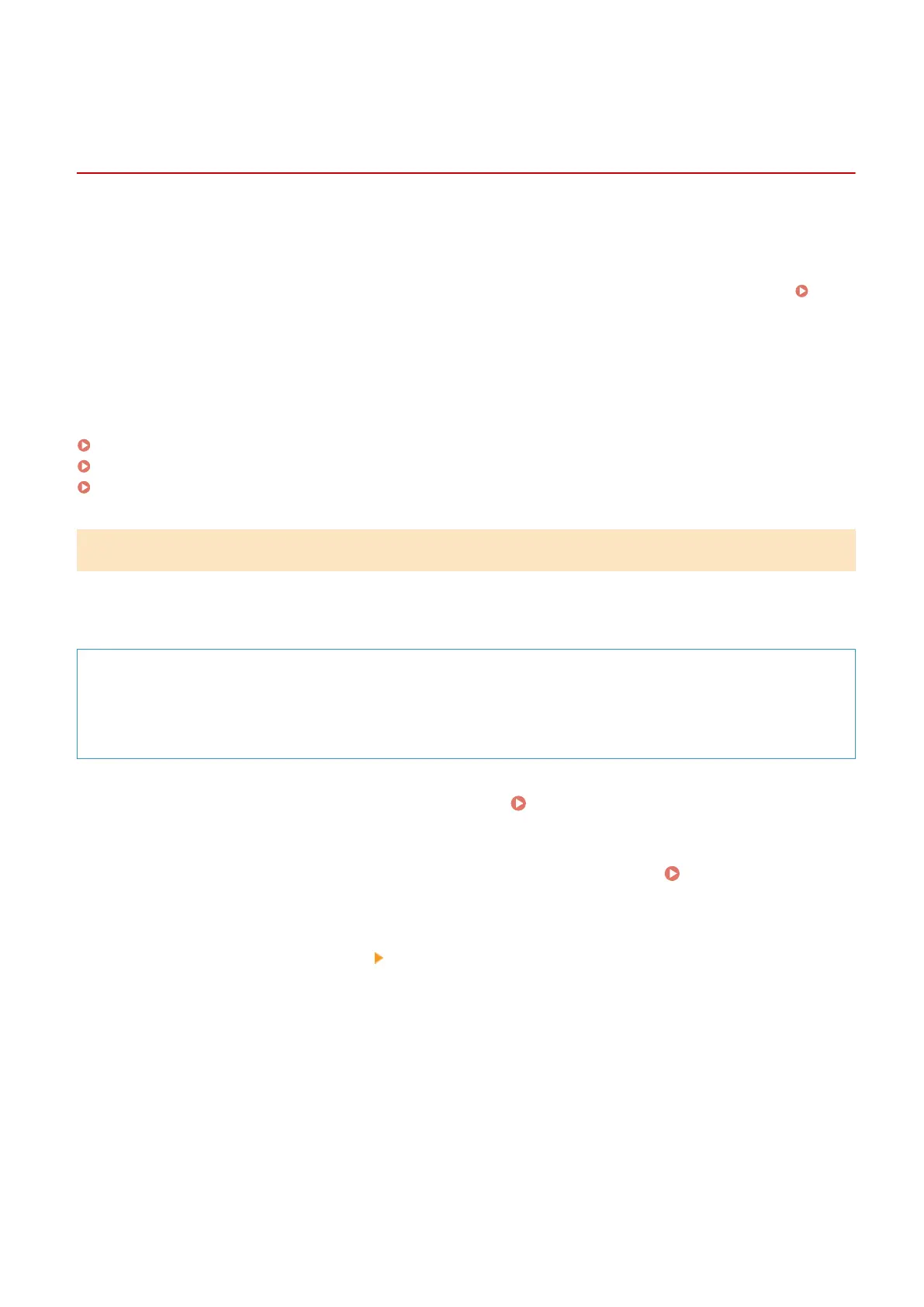
Generating a Key and Obtaining and Registering a
Certicate from an SCEP Server
C0JU-05A
When generating a key on the machine, you can request a Simple Certicate Enrollment Protocol (SCEP) server that
manages certicates to issue a certicate. The certicate issued by an SCEP server is registered automatically to the
machine.
For information about the algorithm of the keys that can be generated with this machine and certicates that can be
requested to be issued, see the specications of the self-generated key and Certicate Signing Request (CSR). Keys
and Certicates(P. 28)
This machine supports Network Device Enrollment Service (NDES) in Windows Server 2008 R2, 2012 R2, and 2016 for
the SCEP server. Communication using HTTPS is not supported.
To obtain and register a certicate from an SCEP server, congure the settings for communicating with the SCEP
server, and then generate a key and request certicate issuance. You can also request certicate issuance at a
specied date and time.
Conguring the SCEP Server Communication Settings(P. 230)
Generating a Key and Requesting Certicate Issuance(P. 231)
Requesting Certicate Issuance at a Specied Date and Time(P. 232)
Conguring the SCEP Server Communication Settings
Congure the communication settings using Remote UI from a computer. You cannot use the control panel to
congure the settings.
Administrator privileges are required.
Required Preparations
● Prepare the URL and port number of the SCEP server.
* Communication using HTTPS is not supported.
1
Log in to Remote UI in Administrator Mode. Starting Remote UI(P. 264)
2
On the Portal page of Remote UI, click [Settings/Registration]. Portal Page of
Remote UI(P. 267)
3
Click [Device Management] [Settings for Certicate Issuance Request (SCEP)].
➠ The [Settings for Certicate Issuance Request (SCEP)] screen is displayed.
4
In [Communication Settings], click [Edit].
➠ The [Edit Communication Settings] screen is displayed.
5
Set the SCEP server information.
[SCEP Server URL]
Security
230
Bekijk gratis de handleiding van Canon imageCLASS LBP646Cdw, stel vragen en lees de antwoorden op veelvoorkomende problemen, of gebruik onze assistent om sneller informatie in de handleiding te vinden of uitleg te krijgen over specifieke functies.
Productinformatie
| Merk | Canon |
| Model | imageCLASS LBP646Cdw |
| Categorie | Printer |
| Taal | Nederlands |
| Grootte | 49330 MB |







