Handleiding
Je bekijkt pagina 192 van 542
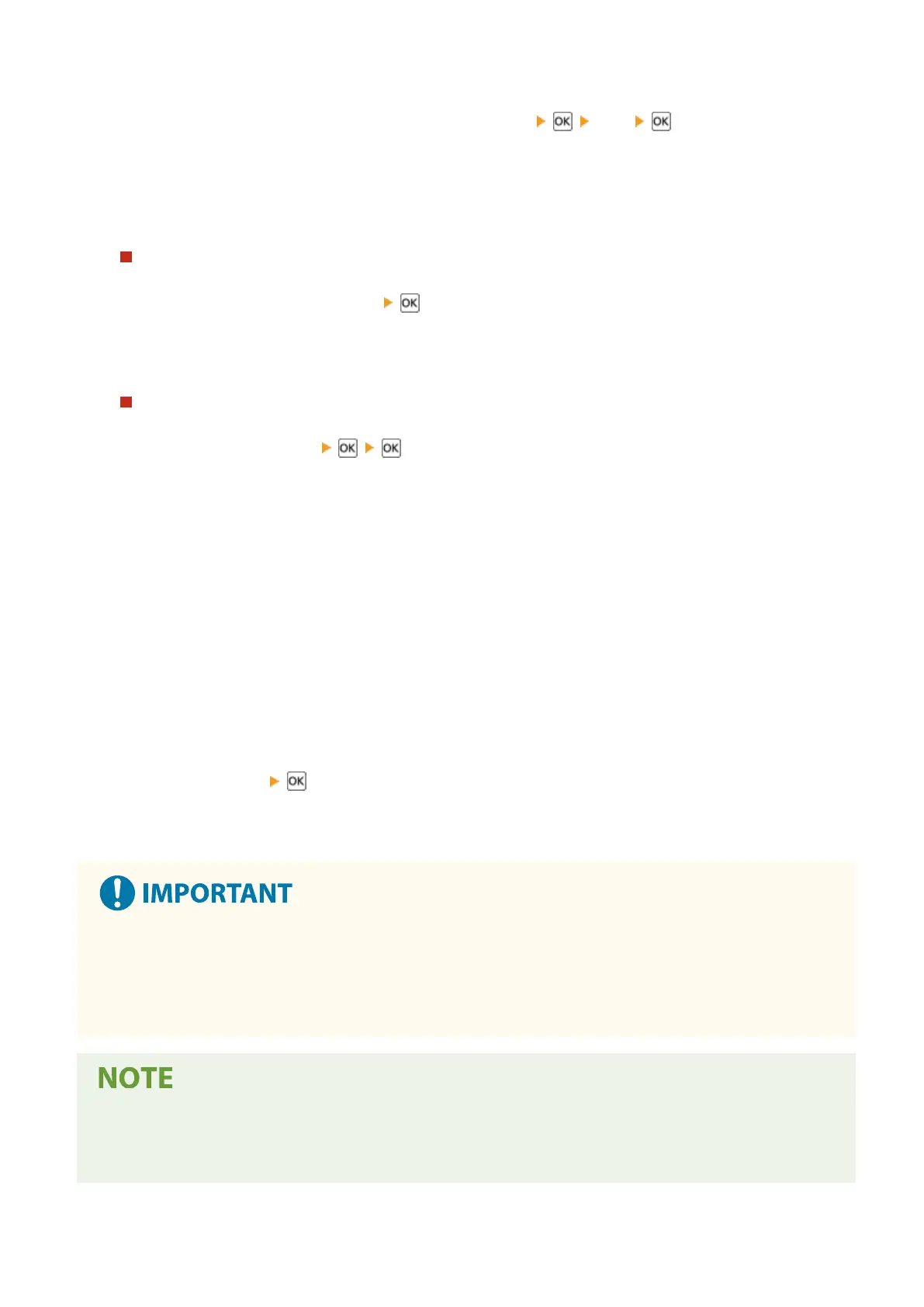
● When [Maximum number of wireless devices connected using Direct Connection has been reached.] is
displayed, you cannot connect a new mobile device until a connected mobile device is disconnected. To
disconnect a connected mobile device, press [<Disconnect>] [Yes] .
* By default, only one mobile device can be directly connected to the machine at any one time.
3
Directly connect the mobile device.
Manually Conguring the Wi-Fi Settings
1
Press [Display SSID/Network Key] , check the SSID and network key of the machine.
2
In the Wi-Fi settings of the mobile device, select the SSID of the machine, and enter the network key.
For details about how to congure the Wi-Fi settings, see the manual of the mobile device.
Scanning QR Codes with Canon PRINT
1
Press [Display QR Code] .
➠ A QR code is displayed.
2
On the mobile device, start Canon PRINT, and scan the QR code.
For details about scanning a QR code, see Help in Canon PRINT.
4
When [Connected.] appears on the control panel, press [Close].
➠
The [Mobile Portal] screen reappears.
By default, only one mobile device can be directly connected to the machine at any one time. [Maximum
number of wireless devices connected using Direct Connection has been reached.] is displayed on the
screen.
5
When you have completed your operations on the mobile device, press
[<Disconnect>] .
➠
The direct connection is terminated.
If multiple mobile devices are connected, all devices are disconnected.
● You may not be able to connect to the Internet with Direct Connection depending on the mobile device.
● The power-saving effect of sleep mode decreases when using Direct Connection.
● The IP address of the mobile device is set automatically. If you set the IP address manually, communication
using Direct Connection may not be performed correctly.
Checking a Mobile Device Connected to the Machine
● When using Direct Connection, press [Connection Info] to display the information of the mobile device
connected to the machine with Direct Connection.
Linking with Mobile Devices and Integrating with a Cloud Service
184
Bekijk gratis de handleiding van Canon imageCLASS LBP646Cdw, stel vragen en lees de antwoorden op veelvoorkomende problemen, of gebruik onze assistent om sneller informatie in de handleiding te vinden of uitleg te krijgen over specifieke functies.
Productinformatie
| Merk | Canon |
| Model | imageCLASS LBP646Cdw |
| Categorie | Printer |
| Taal | Nederlands |
| Grootte | 49330 MB |







