Handleiding
Je bekijkt pagina 13 van 23
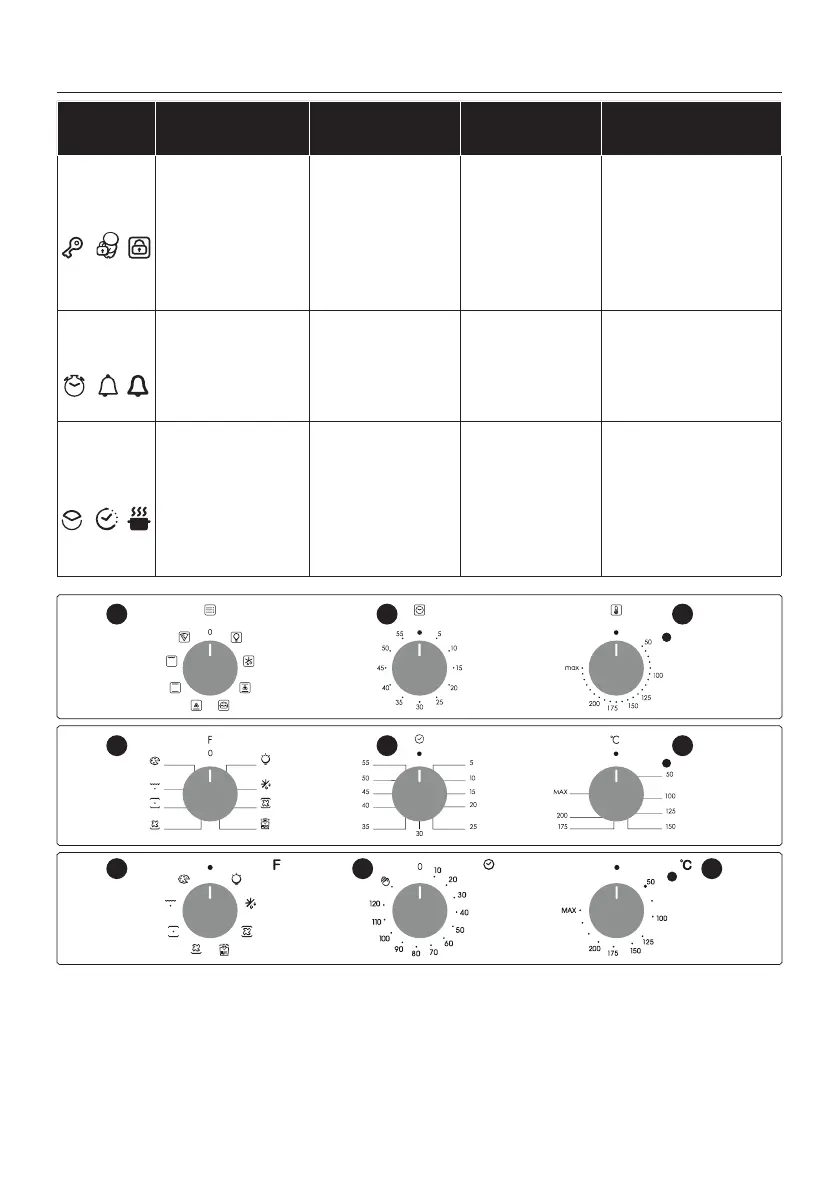
EN 13
1. Function selector knob
2. Cooking time
3. Thermostat selector knob
1
1
1
2
2
2
3
3
3
FUNCTION HOW TO ACTIVATE
HOW TO
DEACTIVATE
WHAT IT DOES WHY IT IS NEEDED
KEY LOCK
/ /
• Child Lock function is
activated by touching
Set (+) for a minimum
of 5 seconds. From this
moment on all other
functions are locked,
LED of child lock turn
on, the display will ash
STOP and present time
intermittently
Child Lock function is
deactivated by touching
touchpad Set (+) again for
a minimum of 5 seconds.
From this moment LED of
child lock turn o and all
functions are selectable
again.
MINUTE
MINDER
/ /
• Push the central button
1 times
• Press the buttons “-”
“+” to set the required
time
• Release all the buttons
• When the set time as
elapsed an audible alarm
is activated (this alarm will
stop on its own, however
it can be stopped imme-
diately by pressing the
button) SELECT.
• Sounds an alarm at the
end of the set time.
• During the process,
the display shows the
remaining time.
• Allows to use the oven as
alarm clock (could be activated
either with operating the oven
or with out operating the oven)
COOKING
TIME
/ /
• Push the central button
2 times
• Press the buttons “-”
or “+”to set the lenght of
cooking required
• Release all buttons
• Set the cooking
function with the oven
function selector
• Push any button to
stop the signal. Push the
central button to return
to the clock
function.
• It allows to preset the
cooking time required
for the recipe chosen.
• To check how long is
left to run press the SE-
LECT button 2 times.
• To alter/change the
preset time press
SELECT and “-” “+”
buttons.
• When the time is elapsed
the oven will switch o auto-
matically.
Should you wish to stop
cooking earlier either turn the
function selector to 0, or set
time to 0:00
(SELECT and “-” “+” buttons)
Use of touch control clock programmer (depends on model)
Low power consumption data according to Commission Regulation (EU) 2023/826
Power consumption of the product in o mode condition: 0,5 W
Period after which the equipment reaches automatically o mode condition: 20 min
Bekijk gratis de handleiding van Candy F IDC N605, stel vragen en lees de antwoorden op veelvoorkomende problemen, of gebruik onze assistent om sneller informatie in de handleiding te vinden of uitleg te krijgen over specifieke functies.
Productinformatie
| Merk | Candy |
| Model | F IDC N605 |
| Categorie | Oven |
| Taal | Nederlands |
| Grootte | 2357 MB |







