Candy BC448M4D8J-S handleiding
Handleiding
Je bekijkt pagina 20 van 148
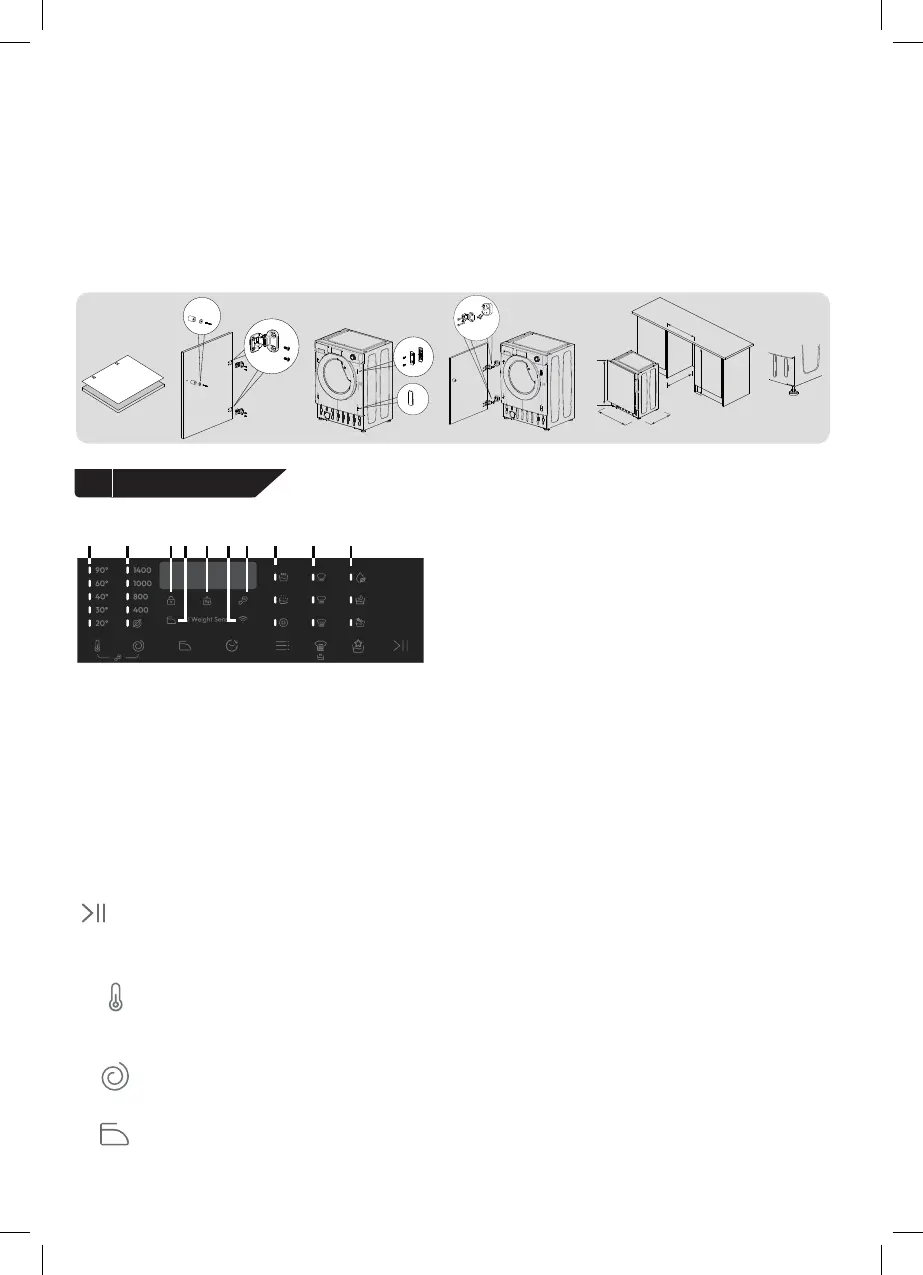
C
B
D E F
G
H
A
6 8 9 10*7 1 5
3
4
2
20
1.4 - Mounting the furniture door
• Position the template on the back of the door and mark the holes for the hinges and magnet (left or right side).
Drill the holes and secure the hinges with the screws (A) provided.
•
Fix the magnet (B) in place using screw (C) then mount the plate (D) with the plastic support (E) under it and x
them in position with screw (F).
• Snap mount cap (G) in the lower position.
• Mount the furniture door to the front of the washer using the hinges. Fix the spacers (I) in place with the 2 screws
(J) and then x the hinges with 2 screws (H).
• Adjust the washer height (820‑840 mm) using the 4 adjustable feet and secure them with the nuts.
• Slide the washer into place, adjusting the furniture plinth to the new height.
A
D
E
G
F
B
C
570
596
600
min.
600
820 min.
825
min.
H
I
J
2. Control panel
Buttons
A Start/Pause
B Temperature selection
C Spin selection
D Easy iron
E Delay start
F Options
G Stain level/Rapid/Steam level**
H Special programmes (only available on certain
models)
B+C Child lock
** Steam level (only available on certain models)
Indicator lights
1 Door locked indicator
2 Easy iron indicator
3 “AI Weight Sense” indicator***
4 Wi‑Fi indicator
5 Child lock indicator
6 Wash temperature indicators
7 Spin speed indicators
8 Options indicators
9 Stain level indicators
10 Special programmes indicators
*** Weight detector indicator
2.1 - Buttons
Start/Pause button (A)
Close the door BEFORE selecting the button START/PAUSE. To start the selected cycle with the preset parameters,
press START/PAUSE. When the programme is running, the display will show the time to elapse.
Temperature selection button (B)
This button allows you to change the temperature of the wash cycles. It is not possible to raise
the temperature over the maximum allowed for the programme, in order to protect the fabrics. If you
want carry out a cold wash all the indicators must be o.
Spin selection button (C)
By pressing this button, it is possible to reduce the maximum speed, and if you wish, the spin cycle
can be cancelled.
Easy iron (D) - Available on some programmes only
This function allows you to minimize creases as much as possible, eliminating the intermediate spins
or reducing the intensity of the last one.
* Only available in certain models
QG_Candy_WM_ProWash400_70070922.indb 20QG_Candy_WM_ProWash400_70070922.indb 20 28/03/2025 15:17:4228/03/2025 15:17:42
Bekijk gratis de handleiding van Candy BC448M4D8J-S, stel vragen en lees de antwoorden op veelvoorkomende problemen, of gebruik onze assistent om sneller informatie in de handleiding te vinden of uitleg te krijgen over specifieke functies.
Productinformatie
| Merk | Candy |
| Model | BC448M4D8J-S |
| Categorie | Wasmachine |
| Taal | Nederlands |
| Grootte | 28446 MB |







