Cameo DURA SPOT 200 handleiding
Handleiding
Je bekijkt pagina 20 van 164
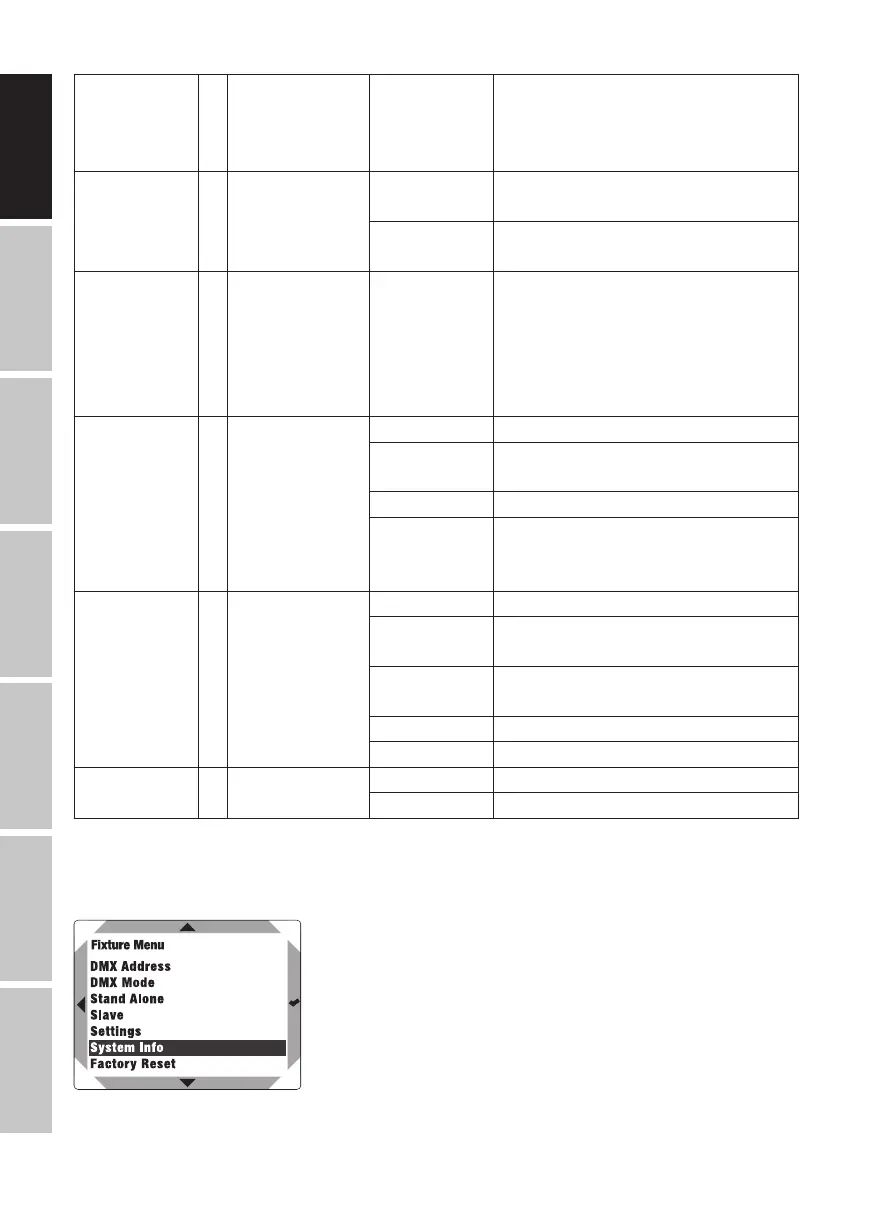
20
DMX
ITALIANO
POLSKI
ESPAÑOL
FRANCAIS
DEUTSCHENGLISH
Dimmer Curve = Dimmer Curve S-curve
Light intensity can be finely adjusted
at lower and higher DMX values and
broadly adjusted at medium DMX
values
Dimmer
Response
=
Dimmer
Response
LED
Light responds abruptly to changes in
DMX value
Halogen
Light behaves like a halogen spotlight
with slight brightness changes
PWM
Frequency
=
Configuration of
PWM frequency
650Hz /
1530Hz /
3600Hz /
12000Hz /
18900Hz /
25000Hz
Colour
Calibration
=
Colour
Calibration
RAW R, G, B and W with maximum value 255
Factory
Factory calibration of R, G, B and W
(across all modes)
User Enable User Calibration
User Data
Set individual colour calibration. Cross-
mode brightness setting of R, G, B, A
and L with values from 000 - 255.
Signal Fail =
Operating status
when DMX signal
is interrupted
Hold Last command is retained
Last Stand
Alone
Activates the last selected Stand Alone
operating mode
Fade to Black
(10s)
10 seconds Fade Out
Blackout Activates blackout
Full All LEDs 100% output
Power Mode = Operating mode
Constant Constant brightness over long periods
Maximum Maximum brightness
SYSTEM INFORMATION (System Info)
Select System Info and confirm the selection.
This will take you to the submenu for accessing the system information (see table):
Bekijk gratis de handleiding van Cameo DURA SPOT 200, stel vragen en lees de antwoorden op veelvoorkomende problemen, of gebruik onze assistent om sneller informatie in de handleiding te vinden of uitleg te krijgen over specifieke functies.
Productinformatie
| Merk | Cameo |
| Model | DURA SPOT 200 |
| Categorie | Verlichting |
| Taal | Nederlands |
| Grootte | 15862 MB |






