Cameo DURA SPOT 200 handleiding
Handleiding
Je bekijkt pagina 19 van 164
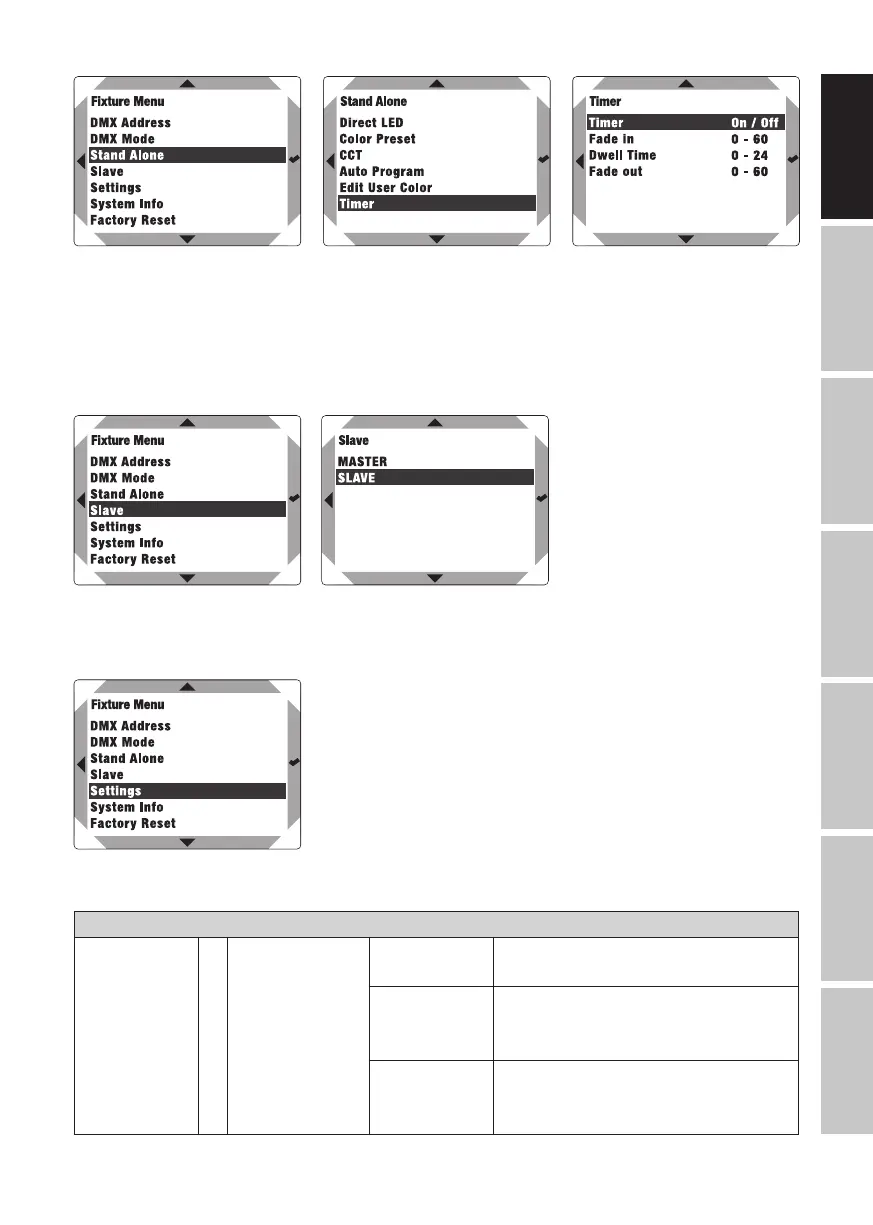
19
DMX
DEUTSCHFRANCAIS
ESPAÑOL
ENGLISH
ITALIANO POLSKI
SLAVE MODE
For the slave unit, select Slave in the main menu, confirm the selection, then select SLAVE and
confirm again. Connect the slave and master units (same model, same software version) via DMX,
configure the master unit as MASTER and activate one of the stand-alone operating modes in the
master unit. The slave unit will now follow the master unit.
SYSTEM SETTINGS (Settings)
Select Settings and confirm.
This will take you to the submenu for configuring the submenu items (see table):
Settings
Dimmer Curve = Dimmer Curve
Linear
Light intensity increases linearly with
DMX value
Exponential
Light intensity can be finely adjusted at
lower DMX values and broadly adjusted
at higher DMX values
Logarithmic
Light intensity can be broadly adjusted
at lower DMX values and finely adjust-
ed at higher DMX values
Bekijk gratis de handleiding van Cameo DURA SPOT 200, stel vragen en lees de antwoorden op veelvoorkomende problemen, of gebruik onze assistent om sneller informatie in de handleiding te vinden of uitleg te krijgen over specifieke functies.
Productinformatie
| Merk | Cameo |
| Model | DURA SPOT 200 |
| Categorie | Verlichting |
| Taal | Nederlands |
| Grootte | 15862 MB |






