Cambium Networks XMS Cloud handleiding
Handleiding
Je bekijkt pagina 8 van 90
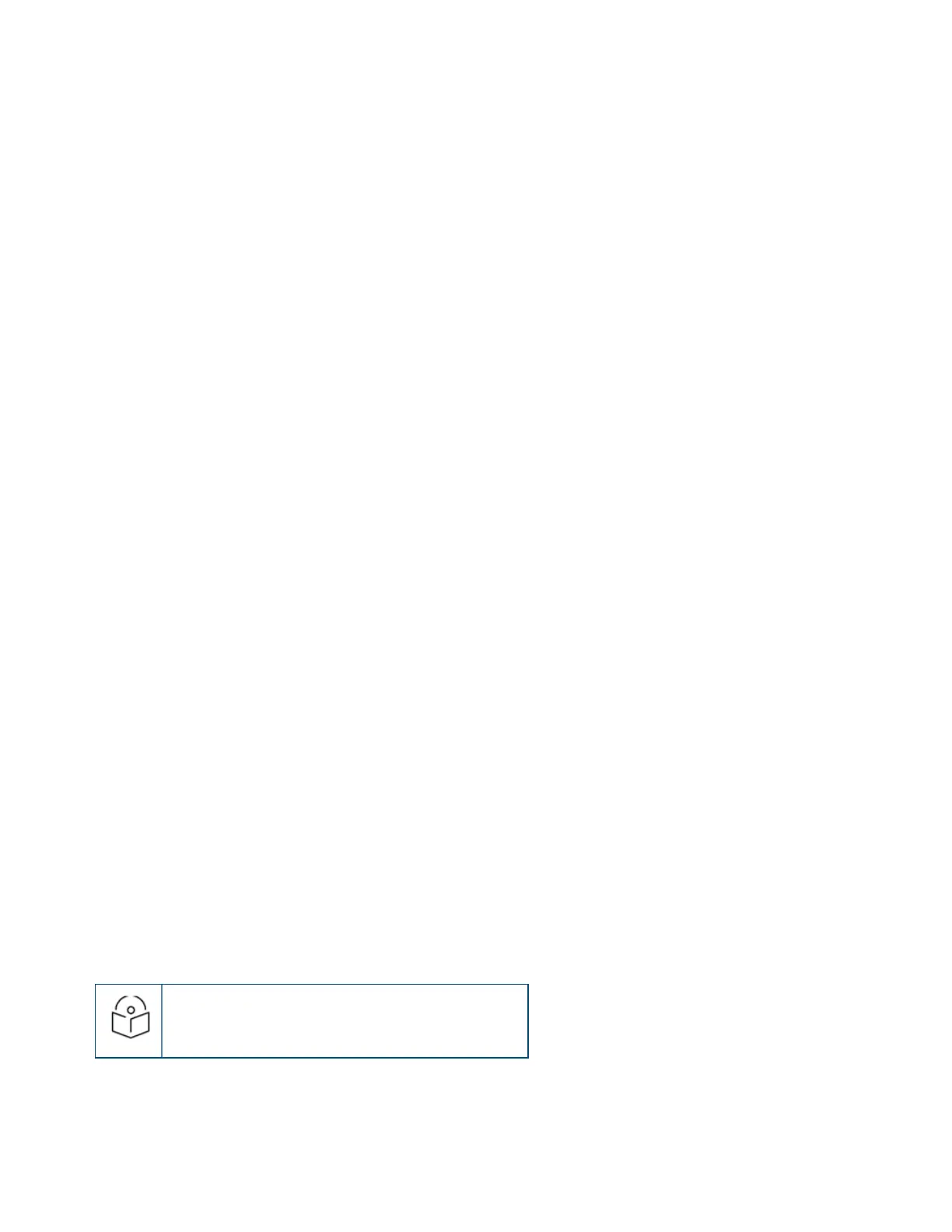
8 | Help Guide | XMS Cloud
Access Points
SSIDs are the wireless networks whose names arebroadcast by an AP to client devices such as laptops and mobile
phones. A user can choose which SSID to connect to. Create at least one SSID. You may create multiple SSIDs with
differentsettings.
Creating New SSID
Click+New SSID to create an SSID. Enter the following.
l SSIDName—A unique name that users can recognize. SSID names are case sensitive and may onlyconsist of the
characters A-Z, a-z, 0-9, dash, and underscore.
l Band—Choose whichwireless band the SSID will be availableon.Select either 5 GHz, 2.4 GHz, or both.
l Encryption/Authentication— Select one of the listed security options for encryption and authentication. Based
on the option that you choose, you will be prompted for any additional settings that are required.
n If you assigned this SSID to an EasyPass portal, then the authentication type may be automatically set to
the type required for the portal (see Portal Configuration—SSIDs). In particular, if this SSID is assigned to
an EasyPassOnboardingportal, authentication must be set to User-PSK.
n To use an Active Directory server for authentication, select one of the 802.1x authentication options. In the
dialog that appears, set the authentication method to Active Directory. Make sure to fill in the Active
Directory Configuration for Access Points section in the advanced options of the Generalprofile tab.
n To use a RADIUS serverwith 802.1x for authentication, select one of the 802.1x authentication options. In
the dialog that appears, set the authenticationmethod to EAP and fields will appear where you can specify
the RADIUS server to be used to authenticate users. The RADIUS server may be configured to use CHAP,
PAP, or MS-CHAP. You may also add a secondary RADIUS server, and specify an alternate server to be
used for accounting.
n Touse a RADIUS server withclient MAC addressesfor authentication, select the None/RADIUSMAC
authentication option. This uses an external RADIUS server to authenticate devices onto the
wirelessnetwork, based on the connecting device’s MAC address. If you select this option,specify a primary
and optionalsecondaryRADIUSserverin the dialog box that appears. You may specify each serverusing a
host name or IP address. Change the port if needed, and enter the sharedsecretneeded to access each
server. The RADIUS server may be configured to use CHAP, PAP, or MS- CH AP. You may also add a
secondary RADIUS server, and specify an alternate server to be used for accounting.
n To use a Pre-Shared Key, select the authentication method PSK. Then enter the Pre-Shared Key twice. Note
that if you want to view the keyat some later time, you can clickEmail me a One-TimePasscode. Enter the
passcode that you receive in the email to display the key. The passcode will expire within a few minutes, so
don’t wait before using it.
l Enabled — Activate this SSID or leave it disabled until you are done with configuration and ready to have it go live.
l Broadcast — Select Yestomake this SSID visible to all clients on the network. Select No if you do not want this
SSID name to be advertised to clients. Although the wireless AP will not broadcast the SSID name if you select No,
clients can still associate to a hidden SSID if they know its name.
l Scheduling - Click the Schedule button in the Schedule tab. Schedule-SSID window pops-up which displays the
options to edit, cancel, or schedule that item.
Note:
This option is not available for the XR-320/X2-120.
Bekijk gratis de handleiding van Cambium Networks XMS Cloud, stel vragen en lees de antwoorden op veelvoorkomende problemen, of gebruik onze assistent om sneller informatie in de handleiding te vinden of uitleg te krijgen over specifieke functies.
Productinformatie
| Merk | Cambium Networks |
| Model | XMS Cloud |
| Categorie | Niet gecategoriseerd |
| Taal | Nederlands |
| Grootte | 13480 MB |







