Cambium Networks cnReach N500 handleiding
Handleiding
Je bekijkt pagina 38 van 253
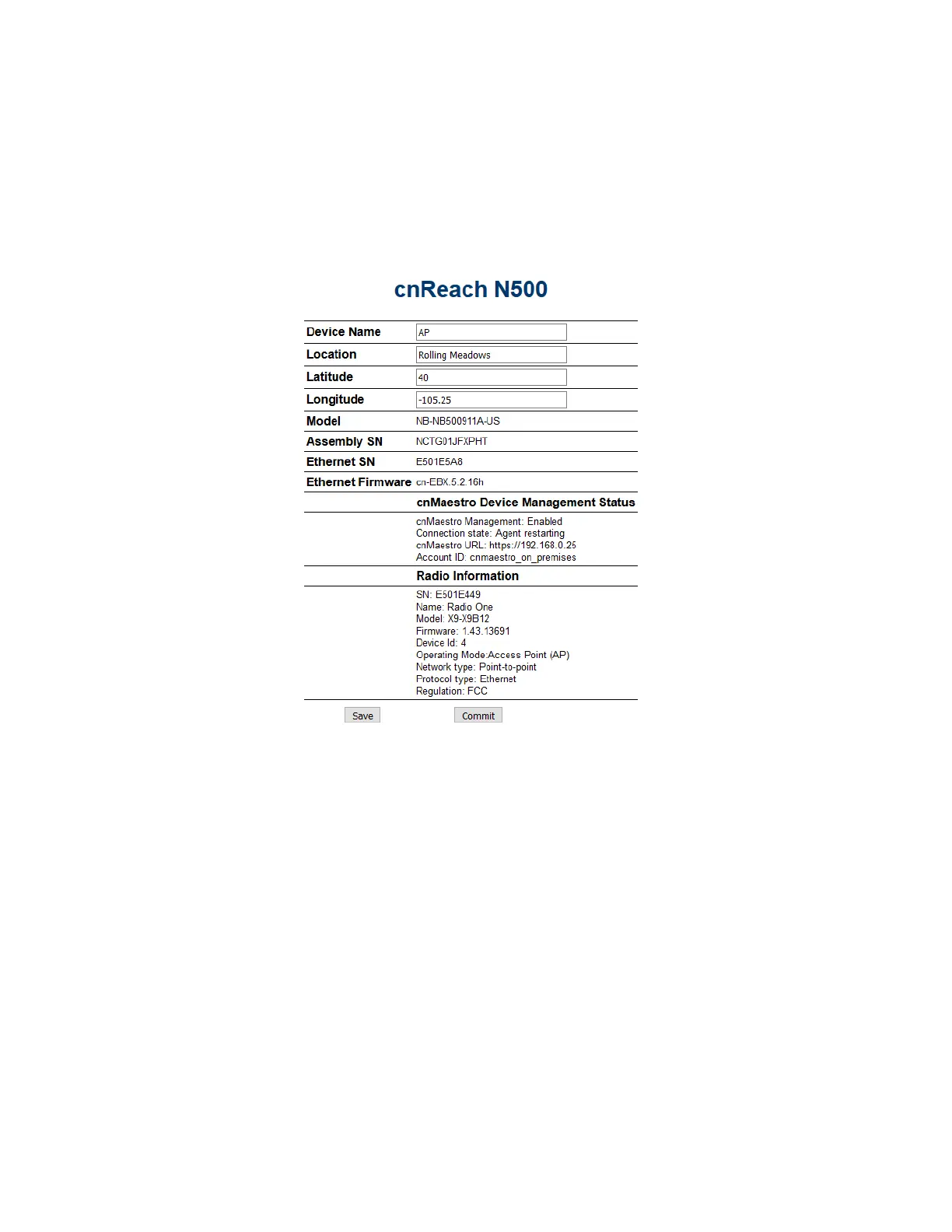
cnReach N500 User Guide System Configuration
phn-4980_001v004 August 2019)
2-5
Main Menu
The main page is mostly used for status and configuration summary. The first four fields are free text
editable by the user. Make sure to click SAVE before moving to a different page and then to click
COMMIT to actually make the change take effect.
Main Menu Fields
Device Name – user-definable name to permit easier user identification with the device. When “Save” is
clicked, the new value is immediately saved in the internal flash.
Location – a free text field to identify where the unit is physically located
Latitude/Longitude – a text field allowing the manually entry of the Lat/Long coordinates in degrees.
Note: this is NOT automatically populated but must be entered by the user. The Lat/Long is collected
by cnMaestro and can be used to plot the locations of radios on a map view.
Model
– a read-only field indicating the model name of the unit.
Assembly SN - this unique identifier is used by Cambium support to identify the manufacturing date
and to track warranty status
Ethernet SN: this unique identifier is the same as the right most four bytes of the device’s MAC address.
Bekijk gratis de handleiding van Cambium Networks cnReach N500, stel vragen en lees de antwoorden op veelvoorkomende problemen, of gebruik onze assistent om sneller informatie in de handleiding te vinden of uitleg te krijgen over specifieke functies.
Productinformatie
| Merk | Cambium Networks |
| Model | cnReach N500 |
| Categorie | Niet gecategoriseerd |
| Taal | Nederlands |
| Grootte | 43613 MB |







