Cambium Networks cnMatrix TX2020R-P handleiding
Handleiding
Je bekijkt pagina 16 van 237
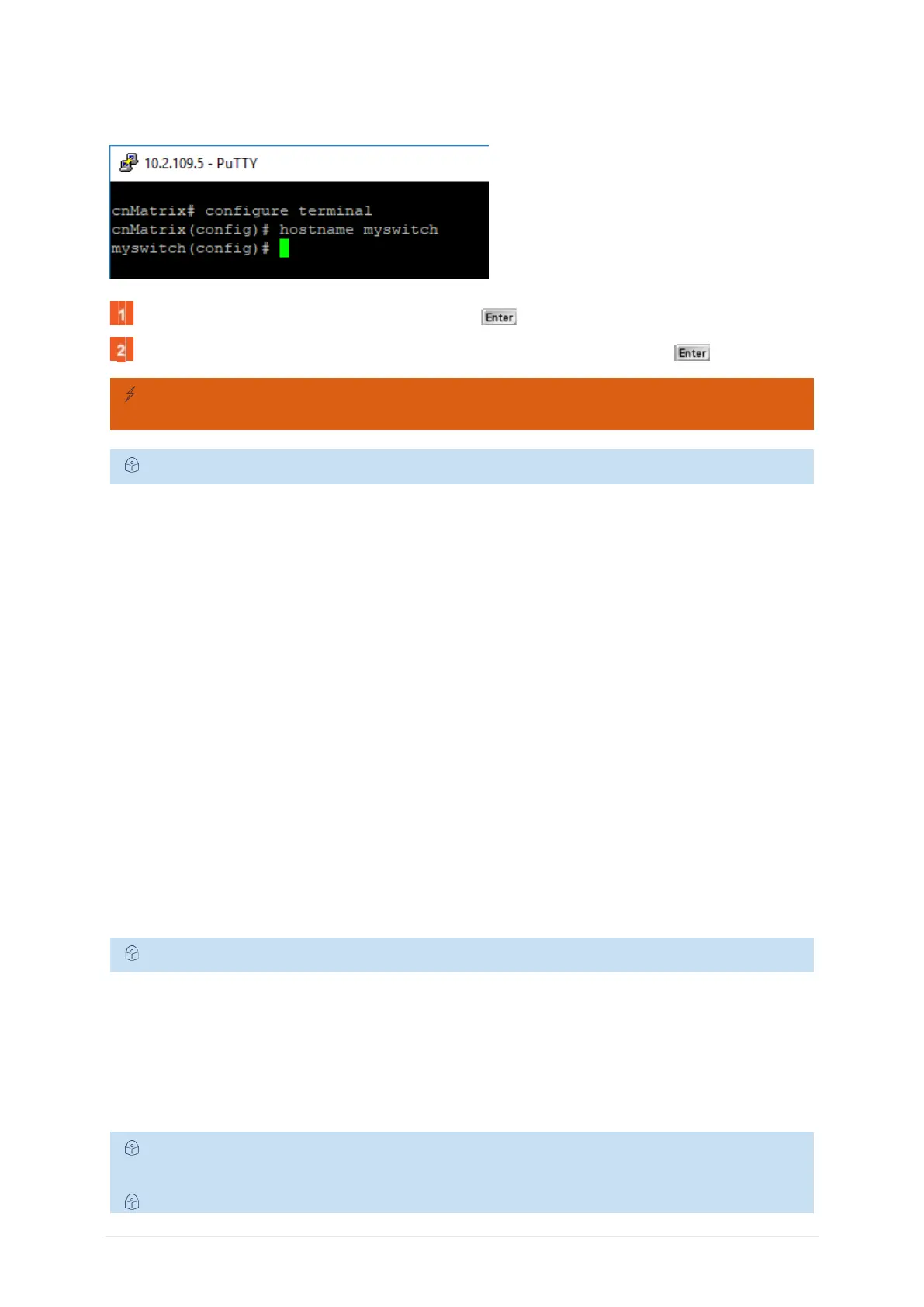
page 9 of 230
1.6 How to Change the Host Name
1.6.1 How to Change the Host Name
Enter configure terminal into the field. Press the key.
Enter hostname myswitch into the field to change the host name . Press the key.
Starting with version 2.1, the default host name is generated using the last 6 digits of the
base MAC address (e.g: EX2010P-FEB436) .
Make sure to perform one of the following commands to save the configured host name:
■ write startup-config.
■ copy running-config startup-config.
2 L2 Features
2.1 VLAN
2.1.1 Managing VLAN
2.1.1.1 Feature Description
Feature Overview
The VLAN feature represents a group of devices on one or more LANs that are configured to com-
municate with each other as a whole, even if they are located on different LAN segments. The VLAN
feature segments a broadcast domain in multiple broadcast domains and allows network administra-
tors to group hosts together even if those hosts are not connected to the same switch.
Available switchport modes (define the way of handling the traffic for VLANs):
■ access - Configures the port as access port that accepts and sends only untagged frames.
This kind of port is added as a member to a single VLAN, and carries traffic only for the
VLAN to which the port is assigned.
The port can be set as access port, only if the following 3 conditions are met:
1. The port is an UNTAGGED member in a single VLAN.
2. The PVID of the port is equal to the VLAN ID of the corresponding VLAN.
3. Acceptable frame type is automatically set as untaggedAndPriorityTagged if the first two
conditions are met.
■ trunk - Configures the port as trunk port that accepts and sends only tagged frames, if the
Acceptable Frame Type is set as tagged.
The port can be set as trunk port only if the port is NOT a member of untagged port list for
any VLAN in the switch.
If the Acceptable Frame Type is set to All, the trunk port will accept untagged frames as
Bekijk gratis de handleiding van Cambium Networks cnMatrix TX2020R-P, stel vragen en lees de antwoorden op veelvoorkomende problemen, of gebruik onze assistent om sneller informatie in de handleiding te vinden of uitleg te krijgen over specifieke functies.
Productinformatie
| Merk | Cambium Networks |
| Model | cnMatrix TX2020R-P |
| Categorie | Niet gecategoriseerd |
| Taal | Nederlands |
| Grootte | 47195 MB |







