Cambium Networks cnMatrix EX2028 handleiding
Handleiding
Je bekijkt pagina 289 van 320
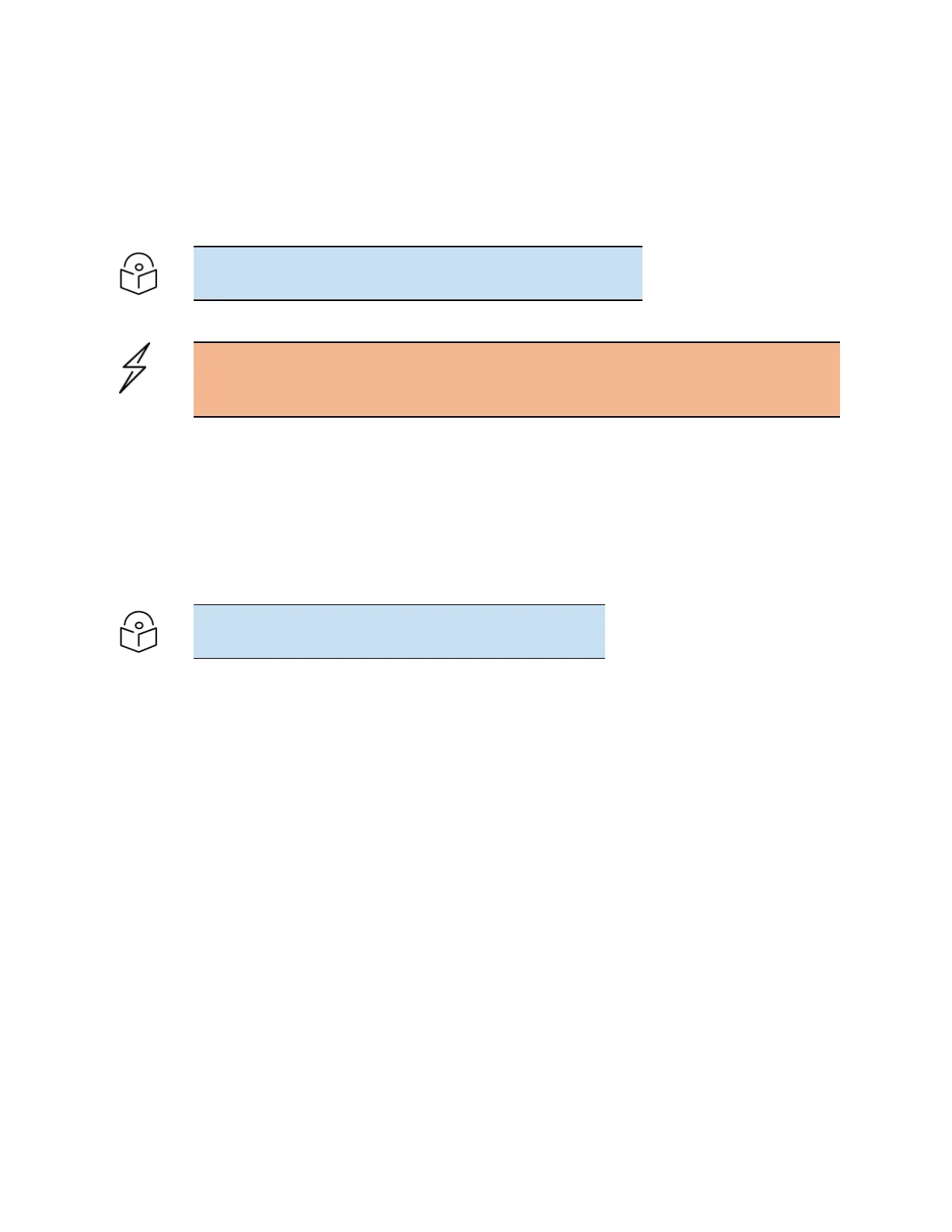
WISP Features 289
Passive 54V mode
Passive 54V is a mode in which no detection and no classification is performed. As the name describes it
functions at standard 54V.
For this mode, the PoE LED will light up green. For standard 802.3bt mode, the PoE LED will light up
amber.
Note
Passive 54V mode is available on all ports of the WISP switches.
Caution
Passive 54V mode may cause damage to devices since it automatically puts power on the
line. Check that a device is compatible with this passive power mode before using it.
Hybrid mode
Hybrid is a mode in which detection is still performed, but the classification is no longer performed.
Hence this mode has two major advantages: one, it offers protection by still performing standard 802.3
detection (as oppose to passive PoE modes), and second, it offers the possibility for a device to draw-up
as much power as it desires regardless of the advertised class.
For this mode, the PoE LED will light up amber, same as for 802.3 mode, since this mode requires
detection and it is not a true passive mode.
Note
Hybrid mode is available on all ports of the WISP switches.
Configuring a power mode (example)
1. Type the config terminal command into the terminal. Press the Enter key.
2. Type the interface gigabitethernet 0/3 command. Press the Enter key.
3. Type the power inline mode passive-24V command into the terminal to configure the power mode
to passive 24V on port gi0/3. Press the Enter key.
4. Type the end command into the terminal to go back to the Privileged EXEC mode. Press the Enter
key.
5. Type the show power inline command into the terminal to display the per-port PoE information.
Press the Enter key.
PoE auto-detect mode for cnMedusa (450m) or cnWave (v3000
and v5000)
By default, the cnMedusa or cnWave advertises itself as a Class4 device and so, in 802.3 mode it cannot
receive more than 30w of power. With this auto-detect feature, if a cnMedusa or cnWave is detected on a
port via LLDP information the power mode on that port will be automatically changed to hybrid so that
the cnMedusa or cnWave can draw as much as 90w of power regardless of the class it advertises itself as.
By default, this feature is enabled.
Bekijk gratis de handleiding van Cambium Networks cnMatrix EX2028, stel vragen en lees de antwoorden op veelvoorkomende problemen, of gebruik onze assistent om sneller informatie in de handleiding te vinden of uitleg te krijgen over specifieke functies.
Productinformatie
| Merk | Cambium Networks |
| Model | cnMatrix EX2028 |
| Categorie | Niet gecategoriseerd |
| Taal | Nederlands |
| Grootte | 32421 MB |
Caratteristiche Prodotto
| Kleur van het product | Grijs |
| Gewicht | 2770 g |
| Breedte | 440 mm |
| Diepte | 209 mm |
| Hoogte | 44 mm |





