Cambium Networks cnMatrix EX2028 handleiding
Handleiding
Je bekijkt pagina 284 van 320
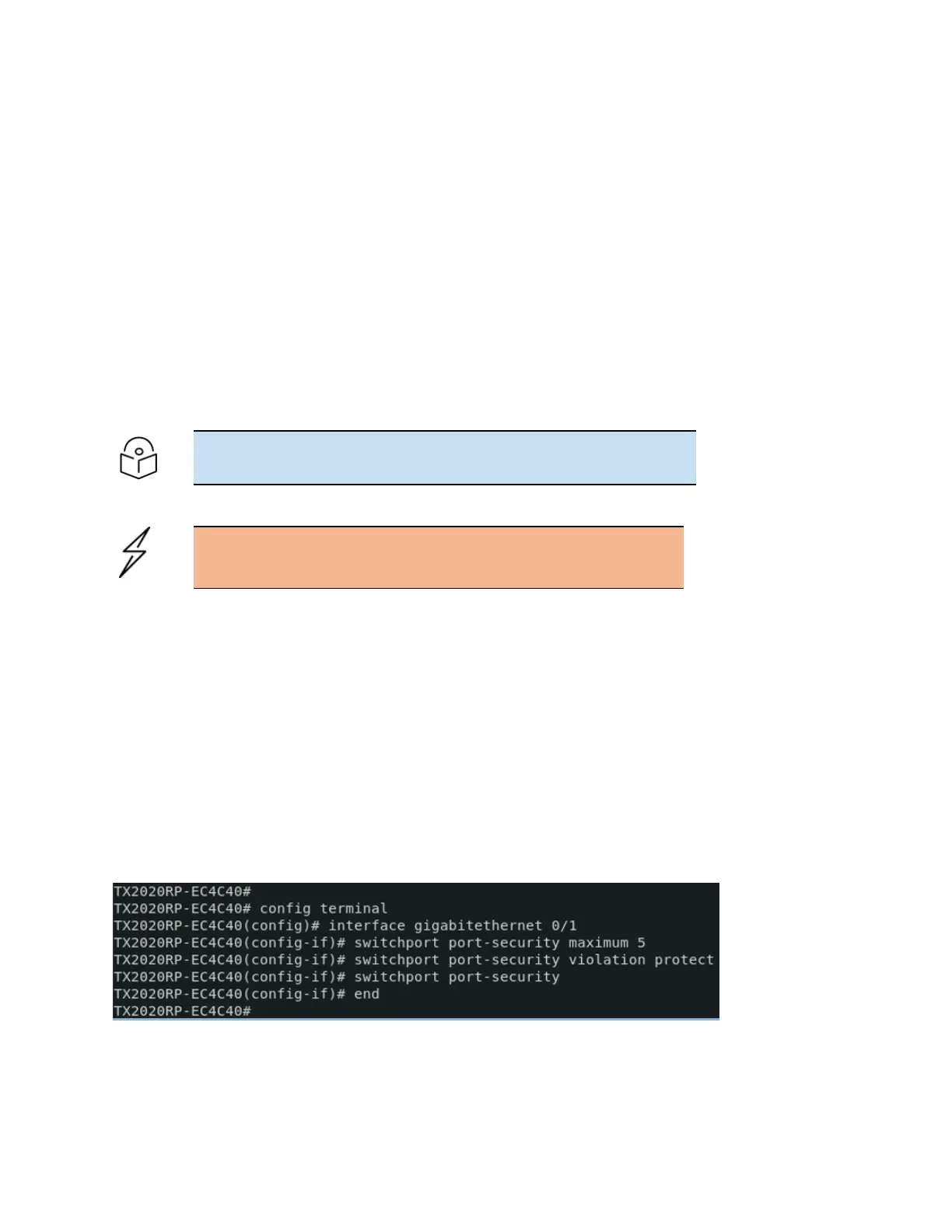
Security Features 284
Troubleshooting IPv6 ND RA Guard
When an IPv6 ND RA Guard host policy is attached to an uplink port, it also prevents the switch from
obtaining an IPv6 address from the network. This is usually an unwanted behavior. To avoid this problem,
please keep a router policy attached to uplink ports.
Port MAC Limit
Managing Port MAC Limit
Feature Overview
The Port MAC Limit feature offers the possibility for the switch to restrict the access to the network to a
certain number of devices, based on their MAC address. It provides a way of configuring the number of
allowed MAC addresses on a per-port basis and a selection of configurable actions to be taken to MAC
addresses found in violation. The feature show statistics about the number of violations that occurred.
Note
The Port MAC Limit feature can be configured via CLI, Web, and SNMP.
Attention
Port MAC Limit feature is supported starting with cnMatrix release 4.1.
Standards
N/A
Limitations
N/A
Default Values
l
The feature is disabled by default.
l
When enabled, the default maximum is set to 1 and the action is set to protect.
Configuring and enabling Port MAC Limit - Port Based in CLI
Interface (Example)
Bekijk gratis de handleiding van Cambium Networks cnMatrix EX2028, stel vragen en lees de antwoorden op veelvoorkomende problemen, of gebruik onze assistent om sneller informatie in de handleiding te vinden of uitleg te krijgen over specifieke functies.
Productinformatie
| Merk | Cambium Networks |
| Model | cnMatrix EX2028 |
| Categorie | Niet gecategoriseerd |
| Taal | Nederlands |
| Grootte | 32421 MB |
Caratteristiche Prodotto
| Kleur van het product | Grijs |
| Gewicht | 2770 g |
| Breedte | 440 mm |
| Diepte | 209 mm |
| Hoogte | 44 mm |


