Cambium Networks cnMatrix EX2028 handleiding
Handleiding
Je bekijkt pagina 232 van 320
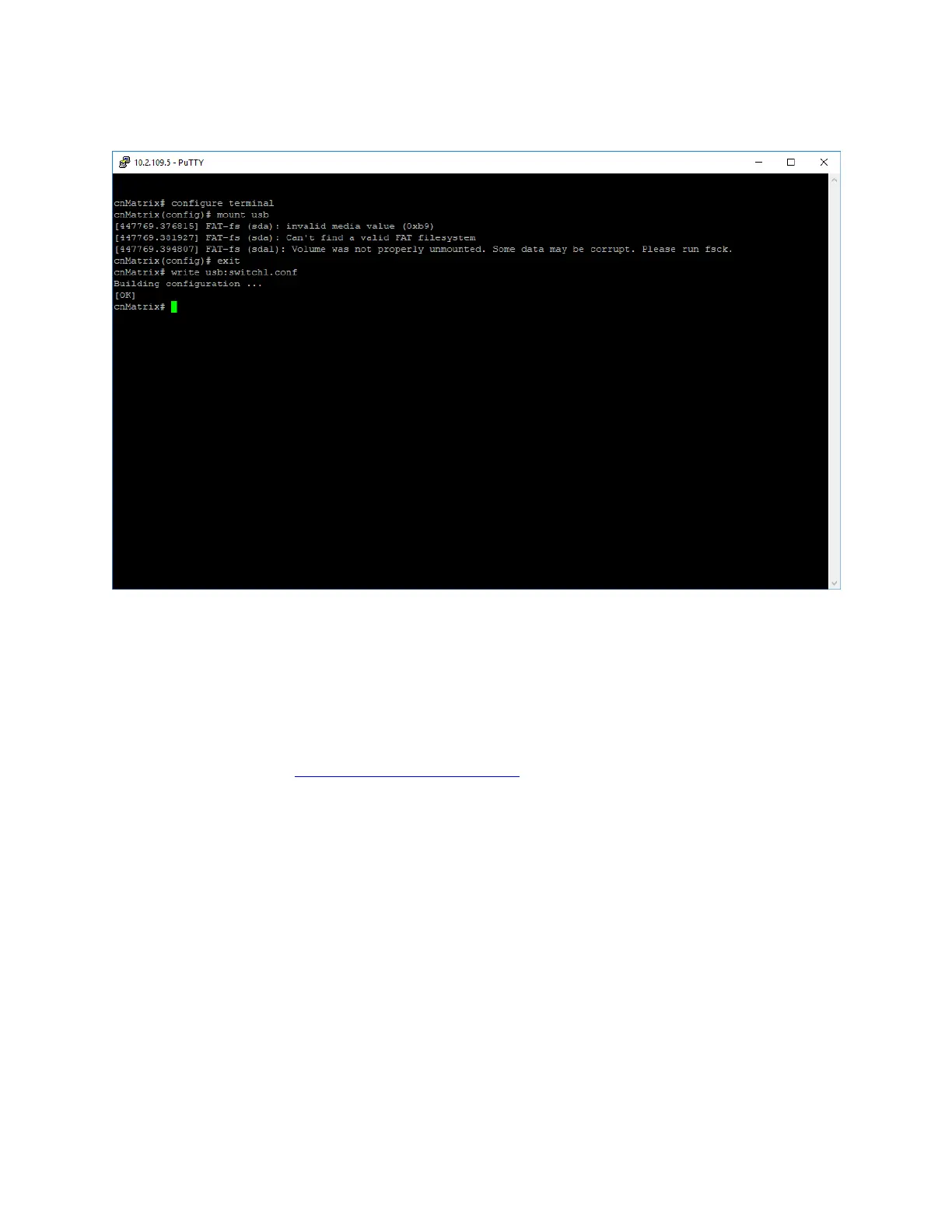
Management Features 232
How to Copy Running-Config to Switch
1. Type the configure terminal command into the terminal. Press the Enterkey.
2. Type the mount usb command into the terminal to mount a USB stick. Press the Enterkey.
3. Type the exit command into the terminal to go to the Privileged EXEC mode. Press the Enterkey.
4. Type the write usb:switch1.conf command into the terminal to specify the destination path and to
copy the switch current configuration on the USB device. Press the Enterkey.
For more information, see USB Parameters and Commands.
Troubleshooting USB
Useful commands for troubleshooting:
l
cnMatrix# show usb files
l
cnMatrix# show usb tree
l
cnMatrix# show usb info
Bekijk gratis de handleiding van Cambium Networks cnMatrix EX2028, stel vragen en lees de antwoorden op veelvoorkomende problemen, of gebruik onze assistent om sneller informatie in de handleiding te vinden of uitleg te krijgen over specifieke functies.
Productinformatie
| Merk | Cambium Networks |
| Model | cnMatrix EX2028 |
| Categorie | Niet gecategoriseerd |
| Taal | Nederlands |
| Grootte | 32421 MB |
Caratteristiche Prodotto
| Kleur van het product | Grijs |
| Gewicht | 2770 g |
| Breedte | 440 mm |
| Diepte | 209 mm |
| Hoogte | 44 mm |


