Cambium Networks cnMatrix EX2010-P handleiding
Handleiding
Je bekijkt pagina 167 van 320
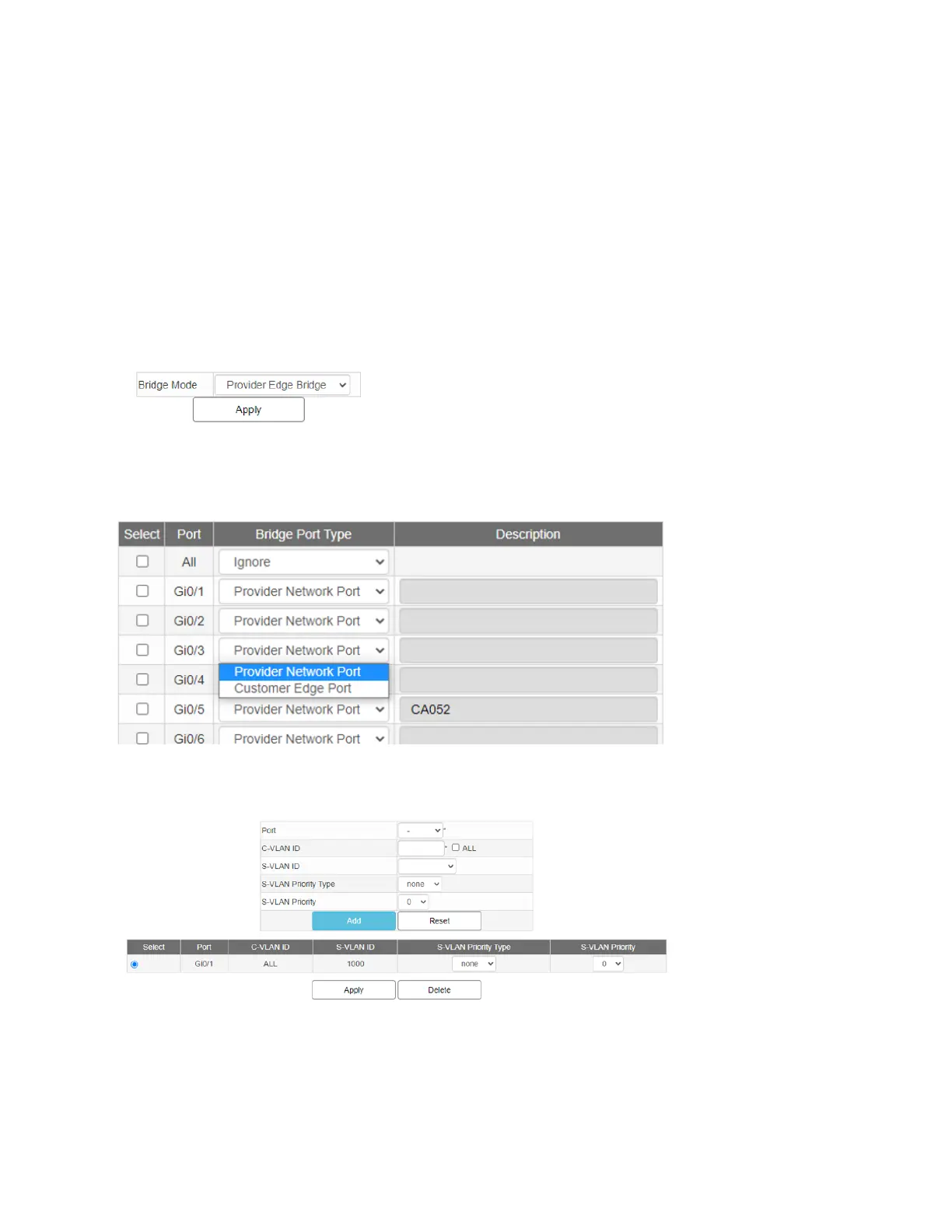
L2 Features 167
S-TAGGED but not C-TAGGED traffic will get the inner tag from this value. The PVID is configured
on a customer-edge port and is applied on all provider ports which are members in the service
VLAN.
cnMatrix(config-if)# service-vlan <vlan-id> def-user-pri
S-TAGGED but not C-TAGGED traffic will get the inner tag from this value. The default priority is
configured on a customer-edge port and is applied on all provider ports which are members in the
service VLAN.
Configuring Q-in-Q via the Web GUI
Bridge mode selection
After selecting the desired bridge mode, the switch will reboot to the default settings.
Bridge Port Type Configuration
C-VID registration
When ALL is checked, all the traffic coming in on the customer port is mapped to the S-VLAN.
ether-type Config
Bekijk gratis de handleiding van Cambium Networks cnMatrix EX2010-P, stel vragen en lees de antwoorden op veelvoorkomende problemen, of gebruik onze assistent om sneller informatie in de handleiding te vinden of uitleg te krijgen over specifieke functies.
Productinformatie
| Merk | Cambium Networks |
| Model | cnMatrix EX2010-P |
| Categorie | Niet gecategoriseerd |
| Taal | Nederlands |
| Grootte | 32421 MB |
Caratteristiche Prodotto
| Kleur van het product | Grijs |
| Gewicht | 1600 g |
| Breedte | 250 mm |
| Diepte | 210 mm |
| Hoogte | 44 mm |


