Cambium Networks cnMatrix EX2010-P handleiding
Handleiding
Je bekijkt pagina 131 van 320
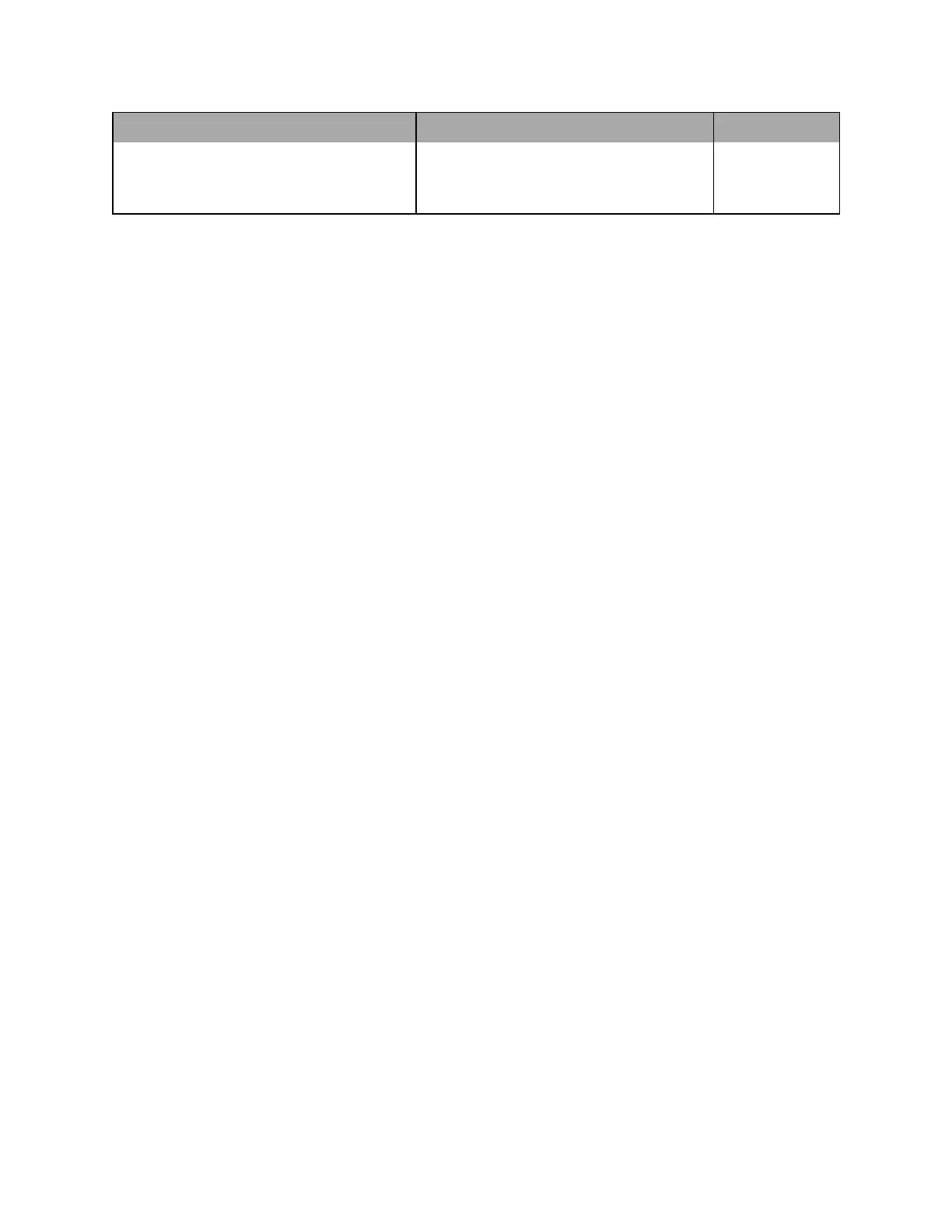
L2 Features 131
Commands Description CLI Mode
l
burst-value - Configures the burst
sizein kilobytes with which the
rate is to be implemented.
Policy Based Automation with Dynamic Configuration
Managing Policy Based Automation Using Auto Attach
Feature Overview
The core goal of the Policy Based Automation (PBA) Auto Attach (AA) feature is to support automated
device deployment at the network edge for networks with a high number of directly attached devices,
such as Access Points (APs), video cameras, IP phones, and laptops/PCs.
A typical deployment scenario would consist of the following components:
l
Access (access/hybrid mode edge) switch ports.
l
Uplink (trunk-mode) ports/LAGs.
l
End-devices (APs, video cameras, IP phones, laptops/PCs).
This type of deployment can be handled by manually configuring the network access switch through
management interfaces such as CLI, HTTP (Web), or SNMP. This type of configuration is static and
requires knowledge of the network topology ahead of time, such as which ports are associated with
specific VLANs, the related native VLAN (i.e., PVID), and the egress tagging mode for each VLAN. A
static configuration requires continuous and error-prone manual configuration updates when devices are
moved or new devices are added to the network (i.e., for all device moves, adds, and changes).
Policy Based Automation is intended to overcome the burden of constant manual reconfiguration. End-
devices are automatically detected based on specific device criteria (e.g., MAC address, LLDP device
identification data) and device-specific settings are automatically installed or updated based on
predefined PBA/AA policies.
Settings that may be updated based on device discovery include:
l
VLAN presence and membership.
l
Switch port mode (Access/Hybrid/Trunk).
l
Port Native VLAN (PVID) value.
l
Default port 802.1p user priority value.
l
Default port QoS mode (Trusted/Untrusted).
l
PoE port priority.
l
Protected port status.
l
Port speed and negotiation characteristics.
l
Cambium-Sync status.
Bekijk gratis de handleiding van Cambium Networks cnMatrix EX2010-P, stel vragen en lees de antwoorden op veelvoorkomende problemen, of gebruik onze assistent om sneller informatie in de handleiding te vinden of uitleg te krijgen over specifieke functies.
Productinformatie
| Merk | Cambium Networks |
| Model | cnMatrix EX2010-P |
| Categorie | Niet gecategoriseerd |
| Taal | Nederlands |
| Grootte | 32421 MB |
Caratteristiche Prodotto
| Kleur van het product | Grijs |
| Gewicht | 1600 g |
| Breedte | 250 mm |
| Diepte | 210 mm |
| Hoogte | 44 mm |


